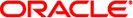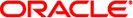SAP BAPI Adapter Environment Properties
The SAP BAPI Environment System consists of the following properties categories.
Inbound SAP BAPI Adapter
The inbound Adapter Environment properties include server connection parameters that are required to
implement the project, and are configured in the inbound Adapter Environment Properties window.
The Inbound SAP BAPI Adapter includes the following configuration section:
Server Connection Settings
The following are the Server Connection Settings.
Table 12 Inbound SAP BAPI Adapter—Server Connection Settings
|
|
|
|---|
|
Specifies the gateway hostname of
the SAP application server. |
An alphanumeric string. Do not omit leading zeros. There is
no default setting. |
|
Specifies the router string needed to access the SAP Application Server. This
property is optional; use it only to gain access to an SAP system
that is behind a firewall. The string is composed of the hostnames or
IP addresses of all the SAP routers that are in between this application
server and the SAP gateway host. For example, if there are two routers,
saprouter1, and saprouter2, in order, from the application server to the SAP,
as follows: saprouter1: 204.79.199.5
saprouter2: 207.105.30.146 The router string in this case is as follows: /H/204.79.199.5/H/207.105.30.146/H/ Do not omit the
“/H/” tokens to begin, separate, and end the routers. |
A valid router string. There is
no default setting. |
|
Specifies the gateway service of SAP The gateway service of the
SAP system sends transactions. |
The SAP recommended value is the string sapgw concatenated
with the SAP system number. For example, if the system number is 00,
the gateway service is sapgw00. There is no default setting. |
Program ID |
Specifies the Program ID
used to register the SAP JCo server of the Adapter with SAP. |
Program ID
is shown in the SAPGUI transaction SM59. This entry must match the SAPGUI
exactly; this entry is case sensitive. There is no default setting. |
Application Server Hostname |
Specifies the host
name of the SAP application server. |
Any valid Hostname. There is no default setting. |
|
Specifies
the system number of the SAP application server. Use this property when you
are not using SAP load balancing. |
Any numeric value. The default setting is
00. |
|
Specifies the SAP client number used to access the system. |
An alphanumeric string.
Do not omit leading zeros. There is no default setting. |
|
Specifies the user ID
used to log on to the SAP system. |
Any alphanumeric value. There is no
default setting. |
|
Specifies the password for the logon user. |
An alphanumeric string. There is no
default setting. |
|
Specifies the logon language used for SAP access by the Adapter. |
A
base language is required. Languages include:
|
|
Specifies the system ID of the SAP
instance. |
Any valid SAP System ID. There is no default setting. |
|
Sets the character encoding
of the connecting SAP system. |
Unicode or Non-unicode. The default value is Non-unicode. |
|
Server Security Settings
The following Server Security Settings are used.
Table 13 Inbound SAP BAPI Adapter—Server Security Settings
|
|
|
|---|
Enable SNC |
Specifies whether the SNC is
enabled or not. |
Yes or No. The default is No. |
SNC Level of Protection |
Specifies the level of protection
to use for the connection. |
Possible values:
There is no default setting. |
SNC Library Path |
Specifies the
path and file name of the external library. |
The default is the system-defined
library as defined in the environment variable SNC_LIB. |
SNC My Name |
Specifies the SNC My Name. |
There is
no default setting. |
|
MDB Settings
The following MDB Settings are used.
Table 14 Inbound SAP BAPI Adapter—MDB Settings
|
|
|
|---|
Max Pool Size |
Specifies the maximum number of physical
connections the pool should keep available at all times. 0 (zero) indicates that
there is no maximum. |
Any numeric value. The default is 1000. |
|
Outbound SAP BAPI Adapter
The outbound Adapter Environment properties include client connection parameters that are required to
implement the project using the Adapter in outbound mode communication. These parameters are
configured in the outbound Adapter Environment Properties window.
The Outbound SAP BAPI Adapter includes the following configuration sections:
Client Connection Settings
The following Client Connection Settings are used.
Table 15 Outbound SAP BAPI Adapter— Client Connection Settings
|
|
|
|---|
Application Server Hostname |
Specifies the host name of
the SAP application server. |
Any valid Hostname. There is no default setting. |
|
Specifies the system
number of the SAP application server. Use this property when you are not
using SAP load balancing. |
Any numeric value. The default setting is 00. |
|
Specifies the SAP
client number used to access the system. |
An alphanumeric string. Do not omit
leading zeros. There is no default setting. |
|
Specifies the user ID used to log
on to the SAP system. |
Any alphanumeric value. There is no default setting. |
|
Specifies the
password for the logon user. |
An alphanumeric string. There is no default setting. |
|
Specifies the
logon language used for SAP access by the Adapter. |
There are no required
values.
|
|
Specifies the System ID of the SAP instance. |
Any valid SAP System ID. There
is no default setting. |
Gateway Hostname (optional) |
Specifies an Gateway host name for the Application Server.
This parameter is optional and should be configured when NOT using SAP Load Balancing.
Note - Do
not specify any optional Router String here, as the value is prepended to
the Gateway Hostname.
|
An alphanumeric string. Do not omit leading zeros. There is no
default setting. |
Gateway Service (optional) |
Specifies an Gateway Service for the Application Server. This parameter is optional
and should be configured when NOT using SAP Load Balancing. |
The SAP recommended value
is the string sapgw concatenated with the SAP system number. For example, if
the system number is 00, the gateway service is sapgw00. There is no
default setting. |
Message Server Hostname |
Specifies the host name of the Message Server IF using Load Balancing.
Note - Do
not specify any optional Router String here, as the value will be prepended.
|
There
is no default value. |
|
Specifies the name of the group of SAP Application
Servers that will be sharing the workload. This parameter should be configured ONLY when
using SAP Load Balancing. |
There are no required values. There is no default setting. |
|
Specifies
the router string needed to access the SAP Application Server. This property is optional;
use it only to gain access to an SAP system that is behind
a firewall. The string is composed of the hostnames or IP addresses of
all the SAP routers that are in between this application server and the SAP
gateway host. For example, if there are two routers, saprouter1, and saprouter2,
in order, from the application server to the SAP, as follows: saprouter1: 204.79.199.5
saprouter2: 207.105.30.146 The router string
in this case is as follows: /H/204.79.199.5/H/207.105.30.146/H/ Do not omit the “/H/” tokens to
begin, separate, and end the routers. |
A valid router string. There is no default setting. |
|
Client Security Settings
The following Client Security Settings are used.
Table 16 Outbound SAP BAPI Adapter — Client Security Settings
|
|
|
|---|
Enable SNC |
Specifies whether the SNC is
enabled or not. |
Yes or No. The default is No. |
SNC Partner Name |
Specifies the AS ABAP SNC
name. |
You can find the application server SNC name in the profile parameter snc/identity/as.
For example: p:CN=ABC, O=MyCompany, C=US |
SNC Level of Protection |
Specifies the level of protection to use for
the connection. |
Possible values:
There is no default setting. |
SNC Library Path |
Specifies the path and file name
of the external library. |
The default is the system-defined library as defined in
the environment variable SNC_LIB. |
X.509 Certificate |
Specifies the X.509 certificate information. |
There is no default setting. |
SNC My Name |
Specifies the
SNC My Name. |
There is no default setting. |
|
Connection Retry Settings
The following Connection Retry Settings are used.
Table 17 Outbound SAP BAPI Adapter — Connection Retry Settings
|
|
|
|---|
Connection Retries |
Number of retries to establish
a connection upon failure to acquire one. |
The default is 0. |
Connection Retry Interval |
Milliseconds of pause before
each reattempt to access the SAP system. Used in conjunction with the Connection
Retry Count setting. |
The default is 1000. |
|
Connection Pool Settings
The following Connection Pool Settings are used by the external database.
Table 18 Outbound SAP BAPI Adapter — Connection Pool Settings
|
|
|
|---|
Steady pool size |
The minimum
number of physical connections the pool should keep available at all times. 0
(zero) indicates that there should be no physical connections in the pool and
that new connections should be created as needed. |
The default number of connections is
2. |
Maximum pool size |
The maximum number of physical connections the pool should contain. 0 (zero) indicates
that there is no maximum. |
The default number of connections is 10. |
Max Idle Timeout in Seconds |
A timer
thread periodically removes unused connections. This parameter defines the interval at which this
thread runs. This thread removes unused connections after the specified idle time expires. It
allows the user to specify the amount of time a connection can remain
idle in the pool. When this is set to greater than 0,
the container removes or destroys any connections that are idle for the specified duration.
A value of 0 specifies that idle connections can remain in the pool
indefinitely. |
The default is 300. |
|