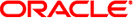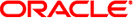TCP/IP Adapter Environment Properties
The TCP/IP Adapter Environment properties are organized into the following sections:
TCPIP Server (Inbound) Adapter - General Inbound Settings
The General Inbound Settings properties represents general TCPIP Inbound configuration information. The TCPIPServer
(Inbound) Adapter - General Inbound Settings properties contain the top-level parameters displayed in the
following table.
Table 1 TCPIPServer (Inbound) Adapter - General Inbound Settings Properties
|
|
|
|---|
Persistence State File Location |
Specifies the directory location (a local folder name) where the state
files, used to persist the state value, are stored. This property is required
when the Scope Of State is set to Persistence. |
The file and path. The
default value is C:/temp/tcpipinbound/state (depending on the environment settings). |
|
TCPIP Server (Inbound) Adapter - TCPIP Inbound Settings
The TCPIP Inbound Settings properties specify the Java Socket and ServerSocket options. For
more information, refer to the JDK Javadoc. The TCPIPServer (Inbound) Adapter - TCPIP
Inbound Settings properties contain the top-level parameters displayed in the following table.
Table 2 TCPIP Server (Inbound) Adapter - MDB Properties
|
|
|
|---|
Host |
Specifies
the host name or IP address used to establish a TCPIP connection. This
parameter is only used when Connection Type is Client. |
A TCP/IP host name
or IP address. |
ServerPort |
Specifies the port number of the TCP/IP destination. This is dependent
upon the specified Connection Type. If the value for Connection Type is:
|
An integer
between 0 and 65535, indicating the port number of the TCP/IP destination. The port
number of the TCP/IP destination. The default is 8888.
Note - TCP/IP server connects binds
to random port, if the port number is 0.
|
Backlog |
Specifies the maximum length of
the queue when creating the ServerSocket. The maximum queue length for incoming connection
indications (a request to connect) is set to the backlog parameter. If a
connection indication arrives when the queue is full, the connection is refused.
Note - This parameter
is only used when Connection Type is set to Server.
|
An integer indicting
the queue length for incoming connections. The configured default value is 50. |
|
TCPIP Server (Inbound) Adapter - MDB Pool Settings
Specific to the MDB bean pool of GlassFish Server and Oracle Java CAPS
Enterprise Service Bus only. The parameter settings in this section are applied to
sun-ejb-jar.xml. The TCPIPServer (Inbound) Adapter - MDB Pool Settings properties contain the top-level parameters
displayed in the following table.
Table 3 TCPIPServer (Inbound) Adapter - MDB Pool Settings Properties
|
|
|
|---|
Steady Pool Size |
Specifies the minimum number of MDB beans
to be maintained. When the value is set to a value that is
greater than 0, the container not only pre-populates the MDB bean pool with
the specified number, but also attempts to ensure that there are always this
many MDB beans in the free pool. This ensures that there are enough
MDB beans in the “ready to serve” state to process user requests. This parameter
does not guarantee that more than the “steady-pool-size” MDB instances will not exist
at a given time. It only governs the number of instances that are
pooled over a long period of time. For example, suppose an idle stateless
session container has a fully-populated pool with a steady-pool-size of 10. If 20
concurrent requests arrive for the MDB bean component, the container creates 10 additional instances
to satisfy the burst of requests. This prevents the container from blocking any
of the incoming requests. However, if the activity dies down to 10 or
fewer concurrent requests, the additional 10 instances are discarded. |
An integer indicating the minimum
number of Message Driven Beans (MDBs) to be maintained. The configured default is 10. |
Max Pool Size |
Specifies
the maximum number of MDB beans in the pool. |
An integer indicating the
maximum number of MDB beans in the pool. A value of 0 means
the pool is unbounded. The configured default is 60. |
Pool Idle Timeout In Seconds |
Specifies the interval at which the
“ remove expired MDBs” thread runs. This thread periodically removes unused MDB beans with expired timeouts.
This provides a hint to the server, and allows the user to specify
the maximum amount of time that an MDB bean instance can remain idle
in the pool. After this period of time, the pool can remove this
bean. When Pool Idle Timeout In Seconds is set to a value greater than
0, the removes or destroys any MDB bean instance that is idle for
this specified duration. A value of 0 specifies that idle MDB beans can
remain in the pool indefinitely. |
An integer indicting the Pool Idle Timeout in
seconds for unused MDBs. A value of 0 specifies that idle MDBs can
remain in the pool indefinitely. The configured default value is 600. |
|
TCPIP Client (Outbound) Adapter - General Outbound Settings
The General Outbound Settings properties represents general TCPIP outbound configuration information. The TCPIP
Client (Outbound) Adapter - General Outbound Settings properties contain the top-level parameters displayed in
the following table.
Table 4 TCPIPClient (Outbound) Adapter - General Outbound Settings Properties
|
|
|
|---|
Persistence State File Location |
Specifies the File Location (a local folder name). This
property is required when the Scope Of State value is set to is
Persistence. This file is used to store the state files which are used
to persist the state value. |
The file and path. The default value is /temp/tcpipoutbound/state. |
|
TCPIP Client (Outbound) Adapter - TCPIP Outbound Settings
The TCPIP Outbound Settings properties represents general TCPIP outbound configuration information. The TCPIP
Client (Outbound) Adapter - TCPIP Outbound Settings properties contain the top-level parameters displayed in
the following table.
Table 5 TCPIPClient (Outbound) Adapter - TCPIP Outbound Settings Properties
|
|
|
|---|
Host |
Specifies the host name or IP address used to
establish a TCPIP connection. This parameter is only used when the Connection Type
is set to Client. |
A TCP/IP host name or IP address. The configured default is
localhost. |
ServerPort |
Specifies the port number of the TCP/IP destination. This is dependent upon the
specified Connection Type. If the value for Connection Type is:
|
The port number of
the TCP/IP destination. The default is 7777. |
Backlog |
Specifies the maximum length of the queue
when creating the ServerSocket. The maximum queue length for incoming connection indications (a request
to connect) is set to the backlog parameter. If a connection indication arrives
when the queue is full, the connection is refused.
Note - This parameter is only
used when Connection Type is set to Server.
|
An integer indicting the
queue length for incoming connections. The configured default value is 50. |
|
TCPIP Client (Outbound) Adapter - Connection Pool Settings
Specific to the RA connection pool of GlassFish Server or the Oracle Java
CAPS Enterprise Service Bus only. The parameter settings in this section are applied
to sun-ra.xml.
The TCPIPClient (Outbound) Adapter - Connection Pool Settings properties contain the top-level parameters
displayed in the following table.
Table 6 TCPIPClient (Outbound) Adapter - Connection Pool Settings Properties
|
|
|
|---|
Steady Pool Size |
Specifies the minimum number of RA connections to
be maintained. When the value is set to a value that is greater
than 0, the container not only pre-populates the RA connection pool with the
specified number, but also attempts to ensure that there are always this many
RA connections in the free pool. This ensures that there are enough RA
connections in the “ready to serve” state to process user requests. For example, suppose
an idle stateless session container has a fully-populated pool with a steady-pool-size of
10. If 20 concurrent requests arrive for the RA Connection component, the container
creates 10 additional instances to satisfy the burst of requests. This prevents the container
from blocking any of the incoming requests. However, if the activity dies down
to 10 or fewer concurrent requests, the additional 10 instances are discarded. |
An integer
indicating the minimum number of RA connections to be maintained. The configured default is
1. |
Max Pool Size |
Specifies the maximum number of RA connections in the pool. |
An integer indicating
the maximum number of RA connections in the pool. A value of 0
indicates that the pool is unbounded. The configured default is 32. |
Pool Idle Timeout In Seconds |
Specifies the interval at
which the “ remove expired RA connections” thread runs. This thread periodically removes unused RA connections with
expired timeouts. This provides a hint to the server, and allows you to
specify the maximum amount of time that an RA connection instance can remain
idle in the pool. After this period of time, the pool can remove
this bean. When Pool Idle Timeout In Seconds is set to a value
greater than 0, the container removes or destroys any RA connection instance that is
idle for this specified duration. A value of 0 specifies that idle RA
connections can remain in the pool indefinitely. |
An integer indicting the Pool Idle
Timeout in seconds for unused RA connections. A value of 0 specifies that
idle RA connections can remain in the pool indefinitely. The configured default value is
600. |
|