| Skip Navigation Links | |
| Exit Print View | |
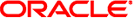
|
Configuring SAP R/3 for the Oracle Java CAPS SAP BAPI Adapter Java CAPS Documentation |
| Skip Navigation Links | |
| Exit Print View | |
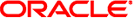
|
Configuring SAP R/3 for the Oracle Java CAPS SAP BAPI Adapter Java CAPS Documentation |
Configuring SAP R/3 for the SAP BAPI Adapter
Creating the RFC Destination for the Adapter
To Create the RFC Destination for the Adapter
Configuring the Distribution Model
To Specify the Distribution Model
For the SAP BAPI Adapter to interact successfully with the SAP R/3 system, you must configure the SAP R/3 system as described in this chapter.
The SAP R/3 images in this topic correspond to SAP GUI version 6.2, and SAP R/3 version 4.0. They are included to illustrate the general nature of the procedures, and contain only example values. Refer to the documentation supplied with your SAP R/3 system to determine the exact procedures.
Figure 7 Distribution Model Hierarchy
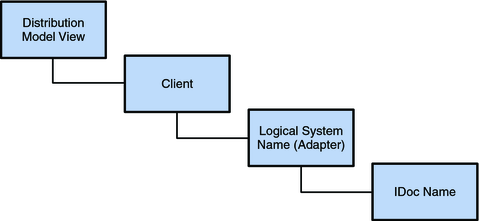
Following this high-level setup, you need to define Communications parameters in SAP R/3 to specify the correct routing of IDocs (either inbound to or outbound from SAP R/3). The hierarchy of this Communication system is shown in the following figure.
Figure 8 Communications Hierarchy
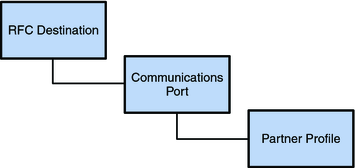
The RFC Destination defines the entity to which Remote Function Calls (RFCs) can be made; it is the same as the Logical System in the Distribution Model. The Communications Port defines a channel for communication of IDocs. The Partner Profile acts as an identifier for the Java CAPS system, and provides a communications gateway by incorporating elements of the ALE interface.