| Skip Navigation Links | |
| Exit Print View | |
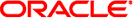
|
Oracle Java CAPS Java EE Service Engine Tutorial Java CAPS Documentation |
| Skip Navigation Links | |
| Exit Print View | |
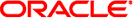
|
Oracle Java CAPS Java EE Service Engine Tutorial Java CAPS Documentation |
Using the Java EE Service Engine to Create a Composite Application
Starting the GlassFish Application Server
To Check the Status of the GlassFish Application Server in the NetBeans IDE
To Register the GlassFish Application Server with the NetBeans IDE
To Start the GlassFish Application Server in the NetBeans IDE
Creating an EJB Module Project
To Create the EJB Module Project
To Create a Web Service from WSDL
To Clean and Build the EJB Module Project
Creating a Composite Application Project
To Create a Composite Application Project
Building and Deploying the Composite Application Project
To Build and Deploy the Composite Application