| Skip Navigation Links | |
| Exit Print View | |
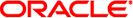
|
Using Oracle Java CAPS Enterprise Manager Management Applications Java CAPS Documentation |
| Skip Navigation Links | |
| Exit Print View | |
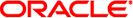
|
Using Oracle Java CAPS Enterprise Manager Management Applications Java CAPS Documentation |
Using Enterprise Manager Management Applications in Java CAPS
Management Applications Overview
Management Applications Task Overview
Displaying Management Application Tabs
To Start the Enterprise Manager Security Gateway
To Display the Configuration Tabs
Setting Up the User Preferences
To Set Up the User Preferences
Displaying Web Applications Manager
Automatically Install From the Repository
To Automatically Install Components From the Repository
Managing the Existing Management Applications
To Start a Management Application
To Stop a Management Application
To Reload a Management Application
To Undeploy a Management Application
Deploying New Management Applications
You can view and change the management applications that handle various object types. You can use this feature as a diagnostic tool to display the web routing information.
The routing information appears in the Details panel.
Figure 3 Web Routing Information
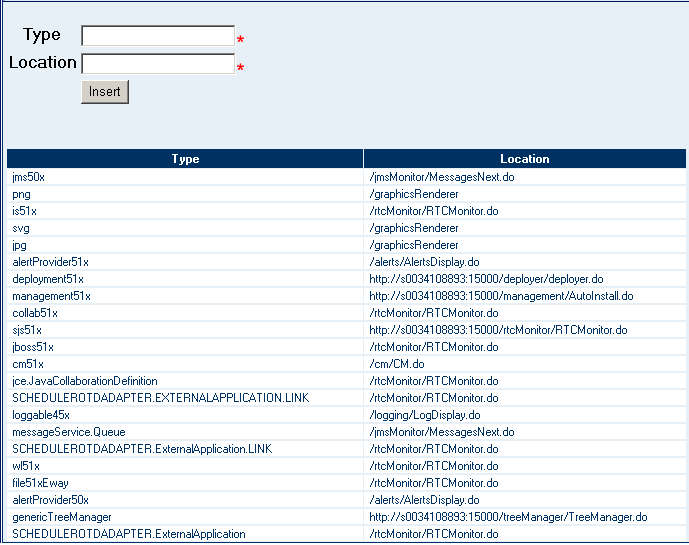
Figure 3 contains the following fields.
Note - This field is mandatory.
Note - This field is mandatory.