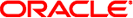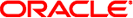|
|
|
|---|
JBIMR0140 |
Warning |
Autoinstallation of Service Assemblies
is not supported. Cause: A Service Assembly archive (JAR or ZIP) file was
found in the autoinstall directory. Action: The autoinstall directory is not for deployment
of Service Assemblies; it is for installation of components and shared libraries. Use
the autodeploy directory for deployment of Service Assemblies. Resource Key: AA_DEPLOY_NOT_SUPPORTED |
JBIMA0141 |
Warning |
This file is not
a valid Service Assembly archive. It cannot be processed by autodeploy. Cause:
A component or shared library archive (JAR or ZIP) file was found in
the autodeploy directory. Action: The autodeploy directory is not for installation of
components and shared libraries, but is for deployment of Service Assemblies only. Use
the autoinstall directory for installation of components and shared libraries. Resource Key: AA_INSTALL_NOT_SUPPORTED |
JBIMA0201 |
Warning |
getComponentByName: Lookup
failed for "{0}". Cause: The specified component's ComponentLifeCycle MBean was not found. Action:
The ComponentsLifeCycle MBean is registered when the component is installed. The most likely cause
of this warning in the server log is that the component is
not installed. Resource Key: AS_GETCOMPONENTBYID_LOOKUP_FAILED |
JBIMA0202 |
Severe |
getComponentById: Too many mbeans returned by query "{0}". Cause:
More than one ComponentLifeCycleMBean instances is registered for a component. Action: This is a
rare scenario. Check for orphan MBean registrations or restart the target server instance or
cluster. Resource Key: AS_GETCOMPONENTBYID_TOO_MANY_MBEANS |
JBIMA0204 |
Info |
AdminService.getInstalledComponents: lookup failed for "{0}". Cause: There are no installed bindings
and components. A query was performed for installed components, and there are no
installed components. Action: None required. Resource Key: AS_GETINSTALLEDCOMPONENTS_FAILURE |
JBIMA0205 |
Severe |
getRemoteFileUploadURL: Exception occured: {0}
Cause: An exception occurred when the runtime was constructing the URL used to
upload and deploy a remote Service Assembly. The most likely cause is that
the HTTP server port could not be obtained from the MBeanServer. Action:
Check the server log for the exception message. Perform the necessary action based on
the server log information. Resource Key: AS_GETREMOVEFILEUPLOADURL_EXCEP |
JBIMA0206 |
Severe |
getSystemService: Lookup failed for "{0}". Cause:
Either a specific system service or all system services are not available; for
example, zero MBeans are registered with ComponentType=System. Action: Check the server log. If an
error occurred while registering a system service, the related error information should be
logged in the server log. The course of action varies based on the
cause of failure to register a system service Resource Key: AS_GETSYSTEMSERVICE_LOOKUP_FAILED |
JBIMA0207 |
Severe |
getSystemService: NO SYSTEM
SERVICES. Cause: There are system service MBeans registered with ComponentType=System, but they are
not the standard runtime services. For example, zero service MBeans are registered with
ControlType=*Service, such as ControlType=DeploymentService. Action: Check the server log. If an error occurred while registering
a system service, the related error information should be logged in the server
log. The course of action varies based on the cause of failure to
register a system service Resource Key: AS_GETSYSTEMSERVICE_NO_SERVICES |
JBIMA0208 |
Severe |
getSystemService: Too many mbeans returned by query "{0}".
Cause: When looking up a particular system service MBean more than one
was found; for instance, two DeploymentServices are registered. Action: This is a rare
scenario. Check for orphan MBean registrations or restart the target server instance/cluster. Resource Key: AS_GETSYSTEMSERVICE_TOO_MANY_MBEANS |
JBIMA0213 |
Severe |
Failed
to create MBean for ("AdminService", "HeartBeat"). Cause: A service required for the
auto install or deploy tasks has not been registered Action: Check
the server log for any warning messages related to AdminService or HeartBeat service creation
or registration failure. Resource Key: AS_HEARTBEAT_NULL |
JBIMA0221 |
Severe |
{0}: bad MBean name "{1}". Cause: A query
was performed for a single MBean of a set of MBeans, but the
ObjectName pattern is malformed or there was an exception when querying for the
object name. Action: Check the MBean name being queried, and make sure the
JMX MBeanServer is up and running. Resource Key: AS_QUERYHELPER_EXCEP |
JBIMA0315 |
Severe |
getSystemConfigMBeans: NO SYSTEM SERVICE CONFIGURATION
MBEANS. Cause: The configuration MBeans for the system services (DeploymentService, InstallationService, and so on)
could not be found. Action: This is a rare scenario and would
occur if there is a failure to register the system service configuration MBeans.
Check the server log for any warnings during server startup. Resource Key: CS_GETSYSTEMCONFIGMBEANS_NO_SERVICES |
JBIMA0318 |
Severe |
Invalid attribute
value. Attribute with name {0} is expected to be of type "{1}" and
not "{2}". Cause: The user attempted to set a system service configuration
attribute, but the type of the attribute is not correct. Action: Check the error
message and fix the attribute value or type. Resource Key: CS_INVALID_ATTRIBUTE_VALUE |
JBIMA0319 |
Severe |
Failed to
set value of attribute {0} to {1}. {2} Cause: Failed to
set a configuration attribute. The exact cause is included in the message text. Action:
The exact cause for the failure is found in the message text. Fix
the attribute value and retry the operation. Resource Key: CS_SET_ATTRIBUTE_FAILED |
JBIMA0320 |
Severe |
Failed to get value of attribute
{0}. {1} Cause: Failed to get the value of a configuration attribute.
The exact cause is included in the message text. Action: The exact
cause for the failure is found in the message text. Fix the attribute
problem accordingly and retry the operation. Resource Key: CS_GET_ATTRIBUTE_FAILED |
JBIMA0321 |
Severe |
Required field {0} is not
set in the descriptor for attribute {1}. Cause: The required metadata for a
configuration attribute is missing. Action: Add the required field to the attribute descriptor. This
is a system error and not a runtime error. It will not occur
at runtime. Resource Key: CS_DESCR_REQ_FIELD_MISSING |
JBIMA0322 |
Severe |
Invalid attribute information provided for attribute {0}. The descriptor is
NULL. Cause: Metadata information for a configuration attribute is missing. Action:
This is a system error and will not be seen at runtime.
Resource Key: CS_ATTRIBUTE_DESCR_NULL |
JBIMA0323 |
Severe |
Invalid attribute information provided for attribute {0}. The descriptor is invalid
: one of the required fields is missing. Cause: The metadata
information for a configuration attribute is incorrect. Action: This is a system error
and will not be seen at runtime. Resource Key: CS_ATTRIBUTE_DESCR_INVALID |
JBIMA0401 |
Severe |
Service Assembly {0}
failed to deploy. Cause: There could be more than one cause for
Service Assembly deployment failure. For example, service units failed to deploy to target
components, the target server or cluster is not running, the Service Assembly is
not valid, and so on. The cause is reported in detail in the
error log. Action: Check the error message from the client for the cause of
the error, resolve the error, and then redeploy. Resource Key: DS_DEPLOYMENT_FAILURE |
JBIMA0402 |
Info |
Service Assembly {0}
has been deployed. Cause: The Service Assembly has been deployed. Action:
None required. Resource Key: DS_DEPLOYMENT_SUCCESS |
JBIMA0403 |
Severe |
Deployment Service ({0}) unable to create exception message Cause:
When a deployment task fails, a detailed XML message is generated that reports
the exact cause of the failure. This error indicates that the runtime deployment service
failed to build the XML message. The most likely cause is insufficient or
incorrect information provided to the deployment service by the deploy operation. For instance
deploying a service unit to a component failed, but the component did not
set a valid cause XML in the exception. Action: Check the
server log for warning messages indicating the cause for failure to build the exception
message. Resource Key: DS_DEPLOY_NO_EXCEPTION_MSG |
JBIMA0404 |
Warning |
Deployment of Service Assembly {0} succeeded partially; some service
units failed to deploy. Cause: One or more service units in the
Service Assembly failed to deploy to the target components. Action: A
detailed message with the cause of failure is displayed to the user by
the clients. Fix the cause of the failure and retry the operation. Resource Key: DS_DEPLOY_SCSS_WITH_WRNING_MSG
|
JBIMA0405 |
Warning |
Start of Service Assembly {0} succeeded partially; some service units failed to start.
Cause: One or more service units in the Service Assembly failed to
start. Action: A detailed message with the cause of failure is displayed to
the user by the clients. Fix the cause of the failure and retry
the operation. Resource Key: DS_START_SCSS_WITH_WRNING_MSG |
JBIMA0406 |
Severe |
A Service Assembly with the same name exists in the
repository with different contents. Cause: An attempt was made to deploy a Service
Assembly when another Service Assembly with the same name is already deployed. Action:
Rename the Service Assembly and redeploy. Resource Key: DS_SERVICE_ASSEMBLY_WITH_SAME_NAME_EXISTS |
JBIMA0407 |
Info |
Service unit {0} is already deployed.
Cause: A Service Assembly is being redeployed. If a service unit from
the Service Assembly has been successfully deployed in the last deployment attempt, it
is not redeployed. Action: None required. Resource Key: DS_SERVICE_UNIT_ALREADY_DEPLOYED |
JBIMA0408 |
Info |
Service unit {0} is already started.
Cause: An attempt was made to start a Service Assembly that is
already started (that is, one or more service units are already started). Action:
None required. Resource Key: DS_SERVICE_UNIT_ALREADY_STARTED |
JBIMA0409 |
Info |
Lifecycle operation {0} succeeded for Service Unit {1}. Cause: A
service unit was started, stopped, or shutdown successfully. Action: None required. Resource Key: DS_SU_LIFECYCLE_OP_SUCCESS |
JBIMA0411 |
Warning |
Service
Assembly with ID : {0} failed to undeploy. Cause: Failed to
deploy a Service Assembly. Details on the cause for failure are reported in the
undeployment response message to the client. Action: Check the undeployment response
displayed to the user, resolve the error, and then retry the operation. Resource Key:
DS_UNDEPLOYMENT_FAILURE |
JBIMA0412 |
Info |
Service Assembly with ID : {0} has been undeployed. Cause:
This is an informational message to indicate that a Service Assembly has been
undeployed successfully. Action: None required. Resource Key: DS_UNDEPLOYMENT_SUCCESS |
JBIMA0415 |
Severe |
Cannot find deployment descriptor for Service
Assembly {0}. Cause: The deployment descriptor (jbi.xml) is missing in the Service Assembly archive.
Action: Check the contents of the Service Assembly archive, package the jbi.xml
file correctly and retry the operation. Resource Key: DS_SA_DESCRIPTOR_NOT_FOUND |
JBIMA0420 |
Severe |
The URL prootocol {0} is not
supported. Cause: The given protocol is not supported for the Service Assembly
file. The only file URL protocols supported for Service Assembly file URLs are
file and JAR. Action: Use the file or JAR URL protocol and retry the
operation. Resource Key: UNSUPPORTED_URL_PROTOCOL |
JBIMA0432 |
Severe |
Cannot deploy service unit {0}. Component {1} not installed. Cause:
The service unit cannot be deployed to a component unless it is installed. Action:
Install the component and redeploy the Service Assembly. Resource Key: DS_CANNOT_DEPLOY_SERVICE_UNIT_COMP_NOT_INSTALLED |
JBIMA0433 |
Severe |
Cannot deploy service unit
{0}. Component {1} not started. Cause: The service unit cannot be deployed
to a component that is shutdown. Action: Start the component and redeploy. Resource Key: DS_CANNOT_DEPLOY_SERVICE_UNIT_COMP_NOT_STARTED |
JBIMA0435 |
Severe |
Cannot deploy
Service Assembly {0}. Cause: The Service Assembly failed to deploy. This message is part
of a detailed error report generated and provided to the client. Action: Look at
the detailed error response to the deploy operation, resolve the error, and then retry
the operation. Resource Key: DS_CANNOT_DEPLOY_SERVICE_ASSEMBLY |
JBIMA0440 |
Severe |
Cannot undeploy Service Assembly {0}. Cause: The Service Assembly failed to
undeploy. This message is part of a detailed error report generated and provided
to the client. Action: Look at the detailed error response to the undeploy operation,
resolve the error, and then retry the operation. Resource Key: DS_CANNOT_UNDEPLOY_SERVICE_ASSEMBLY |
JBIMA0441 |
Severe |
Cannot get service unit
list for component {0}. Cause: Failed to retrieve the list of service
units deployed to a component. This message is part of a detailed error
report generated and provided to the client. Action: Look at the detailed error
response to the query, resolve the error, and then retry the query. Resource Key: DS_CANNOT_GET_SERVICE_UNIT_LIST
|
JBIMA0443 |
Severe |
SEVERE Unable to find lifecycle mbean object name for component {0}. Cause:
The ComponentLifeCycle MBeanName could not be obtained. This message is part of a
detailed error report generated and provided to the client. Action: Look at
the detailed error response to the task being performed, resolve the error, and then
retry the operation. Resource Key: DS_UNABLE_TO_FIND_LIFECYCLE_MBEAN_OBJECT_NAME |
JBIMA0444 |
Severe |
Unable to find deployed Service Assembly names. Cause:
An error occurred when querying the names of all Service Assemblies deployed. This
message is part of a detailed error report generated and provided to the
client. Action: Look at the detailed error response to the task being performed, resolve
the error, and then retry the operation. Resource Key: DS_UNABLE_TO_FIND_DEPLOYED_SERVICE_ASSEMBLY_NAMES |
JBIMA0445 |
Severe |
Unable to find deployed
Service Assembly names for component {0}. Cause: An error occurred when querying the
names of all Service Assemblies deployed to a component. This message is part
of a detailed error report generated and provided to the client.
Action: Look at the detailed error response to the task being performed, resolve
the error, and then retry the operation. Resource Key: DS_UNABLE_TO_GET_SERVICE_ASSEMBLY_NAMES_FOR_COMPONENT |
JBIMA0446 |
Severe |
Unable to find component names for
Service Assembly {0}. Cause: An error occurred when querying all the components
a Service Assembly is deployed to. This message is part of a detailed
error report generated and provided to the client. Action: Look at the
detailed error response to the task being performed, resolve the error, and then retry
the operation. Resource Key: DS_UNABLE_TO_FIND_COMPONENT_NAMES_FOR_SA |
JBIMA0451 |
|
Unable to get state for Service Assembly {0}, the Service
Assembly is not deployed. Cause: Several tasks related to deployment are needed to
determine the state of the Service Assembly (started, stopped, or shutdown). This message
occurs when the Service Assembly status cannot be determined. The cause is that
the Service Assembly is not deployed. Action: Deploy the Service Assembly first before
attempting any other operations related to a particular Service Assembly. Resource Key:
DS_CANNOT_GET_SA_STATE |
JBIMA0452 |
Info |
Successfully processed {0} Service Assemblies during startup. Cause: This is an
informational message written to the server log. The runtime is expected to restore the
state of the Service Assemblies on startup, and this message indicates the Service
Assemblies were processed on startup and are in their desired state.
Action: None required. Resource Key: DS_SA_STARTUP_SUCCESS |
JBIMA0453 |
Warning |
Errors occurred for {0} Service Assemblies during startup.
Cause: The runtime is expected to restore the state of the Service
Assemblies on startup. This error indicates not all service units in the Service
Assembly were restored to their correct state. Action: The server log
has a warning message logged for each service unit that failed to start. Resolve
the cause of the failure and restart the Service Assembly. Resource Key: DS_SA_STARTUP_ERRORS |
JBIMA0469 |
Severe |
Cannot
undeploy service unit {0}. Component {1} not installed. Cause: The component to
which the service unit was deployed has been deleted. Action: This
is a rare scenario. Contact Oracle support to help resolve this issue. Resource Key:
DS_CANNOT_UNDEPLOY_SERVICE_UNIT_COMP_NOT_INSTALLED |
JBIMA0472 |
Warning |
Unable to change state of Service Assembly {0}. Cause: The
Service Assembly could not be started, stopped, or shutdown. This message is part
of a detailed error report generated and provided to the client. Action: The detailed
error report has information on the cause of the failure to start, stop, tor
shut down the Service Assembly. Resolve that error and retry the operation. Resource Key: DS_CANNOT_CHANGE_SERVICE_ASSEMBLY_STATE |
JBIMA0473 |
Severe |
Cannot
change state of service unit {0}. Component {1} not installed. Cause: A
service unit cannot be started since the target component is not installed. This
occurs when the component is uninstalled or deleted after the service unit is undeployed. Action:
Contact Oracle support to resolve the issue. Resource Key: DS_CANNOT_CHANGE_SU_STATE_COMP_NOT_INSTALLED |
JBIMA0474 |
Warning |
Cannot change state
of service unit {0}. Component {1} is shut down and must be started
before this operation can succeed. Cause: A service unit can be started only
if the target component is started. Action: Start the target component and retry the
service unit life cycle operation. Resource Key: DS_CANNOT_CHANGE_SU_STATE_COMP_IN_INCORRECT_STATE |
JBIMA0478 |
Severe |
Unable to get connections information from
deployment descriptor of Service Assembly {0}. Cause: When activating service connections for a Service Assembly,
the connection information is retrieved from the deployment descriptor. This information is not correctly
defined in the jbi.xml deployment descriptor Action: Review the deployment descriptor packaged with
the Service Assembly and ensure that the contents conform to the JBI specification.
Resource Key: DS_UNABLE_TO_GET_CONNECTIONS_INFO |
JBIMA0479 |
Warning |
Unable to activate connection before starting the Service Assembly {0}. {1}
Cause: The cause of the failure to activate a service connection when starting
a Service Assembly is included in the error message. Most likely cause is
invalid or missing connection information. Action: The exact cause of the connection activation
failure is documented in the error message. Most likely the Service Assembly deployment
descriptor needs to be updated. Resource Key: DS_UNABLE_TO_ACTIVATE_CONNECTION |
JBIMA0480 |
Warning |
Unable to deactivate connection before stopping
the service assembly {0}. Cause: The most likely cause is that the connection
is being used. Action: The exact cause of the connection activation failure is documented
in the error message. Resolve the error and retry shutting down the Service
Assembly. Resource Key: DS_UNABLE_TO_DEACTIVATE_CONNECTION |
JBIMA0481 |
|
Unable to get link type from service unit descriptor. The
service assembly is {0}. Resource Key: DS_UNABLE_TO_GET_LINK_TYPE_FROM_SU_DESCRIPTOR |
JBIMA0483 |
Severe |
Cannot deploy service unit {0} targeted
to component {1}. The DeployerMBean instance is null, when the component is in
the {2} state. Cause: A service unit failed to deploy because the component
DeployerMBean instance is null. The component's Deployer instance is created when the component
is installed. If the component is already installed on a system restart, the
deployer instance is created when the component is loaded. The component framework encountered an
error in either creating the Deployer instance or registering the MBean. The server
log will have more details on the issue. Action: Look
for component initialization errors in the server log to fix the cause of
the failure. Resource Key: DS_CANNOT_DEPLOY_SU_DEPLOYER_INSTANCE_NULL |
JBIMA0484 |
Warning |
Failed to get information for service assembly {0}. The
service assembly is not registered in the system. Cause: An attempt was made to get
information regarding a Service Assembly that is not deployed in the system. Action:
Deploy the required Service Assembly first and then perform any related operations. Resource Key: DS_CANNOT_GET_SA_INFO_INVALID_SA_NAME |
JBIMA0485 |
Warning |
Cannot
deploy service unit {0} targeted for component {1}. A service unit with same
name is already deployed in another service assembly. Cause: A duplicate service unit is being
deployed to the component. There already is a service unit deployed to the
component with the same name, but with different contents. Action: If the already deployed service
unit is correct, then no action is required. If the deployed service unit
is incorrect, the only way to deploy the new one is to undeploy
the service assembly and then deploy it again. Resource Key: DS_CANNOT_DEPLOY_SERVICE_UNIT_DUPLICATE_SU_NAME |
JBIMA0486 |
Info |
Cannot stop
service assembly {0}. Service assembly is already shutdown. Cause: The Service Assembly is already shutdown
so it cannot be stopped. Action: None required. Resource Key: DS_CANNOT_STOP_SA_SHUTDOWN_SA_STATE |
JBIMA0487 |
Severe |
Cannot deploy service assembly.
Service assembly zip file is null. Cause: The path to the Service Assembly was not
specified correctly (it is possibly empty). Action: This is a rare scenario, since the
runtime clients validate the path to the Service Assembly. When deploying the Service
Assembly, provide the correct path to the Service Assembly archive. Resource Key: DS_CANNOT_DEPLOY_SA_ZIP_URL_NULL |
JBIMA0489 |
Warning |
Directory {0}
did not get successfully marked for deletion: {1} Cause: When a Service Assembly is undeployed,
its deploy root folder should be deleted. If it cannot be deleted then
a .DELETE_ME file is placed in the folder to indicate the directory is
to be deleted. This error message is seen when the .DELETE_ME file cannot
be created. Action: Manually delete the Service Assembly deploy root. Resource Key: DS_DIRECTORY_NOT_MARKED |
JBIMA0490 |
Info |
Directory {0} did not
get successfully removed. File(s) marked for later deletion. Cause: When a Service
Assembly is undeployed, its deploy root folder should be deleted. If it cannot be
deleted then a .DELETE_ME file is placed in the folder to indicate the
directory is to be deleted. This is an informational message. Action: None
required. Resource Key: DS_DIRECTORY_NOT_REMOVED |
JBIMA0491 |
Warning |
Registration of service unit {0} failed. Cause: After a
service unit is deployed successfully, it needs to be registered. The registration step could
fail if no component exists with the specified component name or if there
is already a service unit with the specified service unit name registered to
the component. Action: If a service unit registration fails as a result
of deployment, the returned response message has details on why the registration failed.
Resolve the issue and redeploy the Service Assembly. Resource Key: DS_REGISTER_SERVICE_UNIT_FAILED |
JBIMA0492 |
Warning |
Unregistration of service unit {0}
failed. Cause: After a Service Assembly is undeployed successfully from a component,
it needs to be unregistered. This message is typically seen if no component
exists with the specified component name or if there is no service unit
with the specified service unit name registered to the component. Action: If a
service unit unregistration fails after being undeployed, then the returned response message has details
on why the registration failed. Resolve the issue and undeploy the Service Assembly.
Resource Key: DS_UNREGISTER_SERVICE_UNIT_FAILED |
JBIMA0493 |
Severe |
No JBIROOT found -- cannot create Trash folder. Cause:
The JBI install root is not set up in the JBI runtime correctly.
The JBI root is either the value of the system property com.sun.jbi.home or is
relative to the application server install root. Action: Either the com.sun.jbi.home property is
not set correctly or the application server install root is not set.
Resource Key: DS_NO_TRASH |
JBIMA0495 |
Info |
Deployment of service assembly {0} succeeded. Cause: This is
an informational message indicating that Service Assembly deployment succeeded. Action: None required. Resource Key:
DS_DEPLOY_SCSS_INFO_MSG |
JBIMA0496 |
Severe |
Cannot undeploy service unit {0} targeted to component {1}. The DeployerMBean instance
is null, when the component is in the {2} state. Cause: The
component's Deployer instance is created when a component is installed or when the
component is loaded on startup. This error occurs when the instance is null. Action:
Check the server log for warnings when the component is loaded at runtime
startup time. Resource Key: DS_CANNOT_UNDEPLOY_SU_DEPLOYER_INSTANCE_NULL |
JBIMA0497 |
Severe |
Cannot deploy service unit {0} targeted for component {1}. A service
unit with same binary contents is already deployed. Cause: A service
unit with the same name as the one being deployed but with different
binary contents is already deployed. Action: Rename the service unit being deployed. If the new
service unit is to replace the old one, then the only way the
deployed service unit can be undeployed is by undeploying the entire Service Assembly. Resource Key:
DS_CANNOT_DEPLOY_SERVICE_UNIT_DUPLICATE_SU_CONTENTS |
JBIMA0498 |
Severe |
Deployment service failed to check contents for service unit {0} in service
assembly {1}. Cause: When comparing two service units, the runtime encountered an
error. Action: This is most likely a system error. Check the server log for
additional information. If the issue cannot be resolved, contact Oracle support. Resource Key: DS_CANNOT_CHECK_SU_CONTENTS |
JBIMA0499 |
Severe |
Deployment service
failed to check binary contents for service unit {0} and deployed service unit
{1}. Cause: When comparing the binary contents of two service units during
deployment, the runtime encountered an error. Action: This is most likely a system
error. Check the server log for additional information. If the issue cannot be
resolved, contact Oracle support. Resource Key: DS_FAILED_COMPARING_BINARY_SU_CONTENTS |
JBIMA0501 |
Info |
Component {0} is already installed. Cause:
The component is already installed on the target. Action: If the component is being upgraded,
use the upgrade component commands. Otherwise determine whether to keep the existing component
or install the new. To install the new component, uninstall the existing one
and then install the new one. To retain the existing component, no action
is required. Resource Key: IS_COMPONENT_ALREADY_INSTALLED |
JBIMA0502 |
Warning |
Component {0} is not a binding nor an engine.
Cause: The component being installed is neither a JBI binding component nor
a service engine. Action: The component descriptor might not have the right identification
or type for the component. Check the descriptor and fix the issue. Resource Key:
IS_COMPONENT_IS_WRONG_TYPE |
JBIMA0504 |
Warning |
Component {0} is not installed. Cause: A component operation is being
performed when the component is not installed. Action: Either the component was
not installed or was uninstalled or removed after installation. In either case, install
the component and retry the operation. Resource Key: IS_COMPONENT_NOT_INSTALLED |
JBIMA0507 |
Severe |
Unable to locate
InstallerMBean for component {0}. Cause: An error occurred when getting the installer
MBean name for a component. One possibility could be that it is the
wrong type of JBI component (like a shared library). Action: Check the component descriptor
and very the type or identification information is correct. Resource Key: IS_COMPONENT_NO_INSTALL_MBEAN |
JBIMA0508 |
Severe |
Cannot delete
component root. Component {0} is still installed. Cause: Component uninstallation failed because the
component install root could not be deleted. Action: Inspect the
server log for error messages related to component install root deletion, resolve the error,
and then retry the operation. Resource Key: IS_COMPONENT_NOT_UNINSTALLED |
JBIMA0511 |
Info |
Debug: {0} Cause: This
message is the installation service debug output prefix. Action: None required. Resource Key: IS_DEBUG_OUTPUT
|
JBIMA0524 |
Severe |
Framework exception during component installation. Cause: When installing the component, the core
framework threw an exception. Action: Check the server log for the cause
of the error, resolve the issue, and then retry the operation. Resource Key: IS_FRAMEWORK_INSTALL |
JBIMA0525 |
Severe |
Framework exception
during component uninstallation. Cause: When installing the component, the core framework threw
an exception. Action: Check the server log for the cause of the
error, resolve the issue, and retry the operation. Resource Key: IS_FRAMEWORK_UNINSTALL |
JBIMA0531 |
Severe |
I/O Exception: {0}
Cause: An error occurred when accessing the installation archive during an install
operation. Action: The cause of the exception is appended in the message. Resolve
the error and retry the operation. Resource Key: IS_IO_EXCEP |
JBIMA0532 |
Severe |
Requested .jar null. Cause: When extracting
the contents of the component archive, the path to the archive was null.
Action: This is a rare scenario, and is most likely a system issue.
Check the server log for additional error messages, resolve the error, and retry
the operation. Resource Key: IS_JAR_FILE_NULL |
JBIMA0552 |
Severe |
No jbi.xml file found in jar. Cause: The
component descriptor is missing in the installation archive. Action: Check the archive, add
the jbi.xml file if missing, and retry the operation. Resource Key: IS_NO_JBI_XML_IN_JAR |
JBIMA0553 |
Severe |
No JBIROOT found --
cannot create Trash folder. Cause: When a component is uninstalled, if its
install root cannot be deleted, the folder is moved to a "trash" folder
under the JBI install root. This error is seen when the JBI install
root is not set correctly. Action: Either the com.sun.jbi.home property is not set
or the application server install root is not set correctly. Verify both values.
Resource Key: IS_NO_TRASH |
JBIMA0561 |
Severe |
URL Exception : {0} Cause: The URL/URI to the component
ZIP file is not correct. Action: Check that the path to the
component ZIP is a valid URL. Resource Key: IS_URL_EXCEP |
JBIMA0571 |
Severe |
Schema validation exception: {0} Cause: The
component descriptor is invalid. Action: Check the contents of the jbi.xml property and
ensure it is schema valid. Resource Key: IS_VALIDATION_EXCEP |
JBIMA0572 |
Severe |
Install root for component {0} could not be
deleted. Component upgrade failed. Cause: When a component is upgraded the original install
root is deleted and a new one is created. This message is seen
when the old install root cannot be deleted. One possible reason is that
a file is being referenced at runtime. Action: Shutdown the component and restart
the JBI runtime if necessary. Retry the upgrade operation. Resource Key: IS_COMPONENT_UPGRADE_INSTALL_ROOT_NOT_DELETED |
JBIMA0573 |
Severe |
Failed to
create backup copy of install root for component {0}. Cause: When a
component is upgraded, the original install root is backed up and then deleted. This
error occurs when a backup copy could not be created. Action: Shut down
the component and restart the JBI runtime if necessary. Retry the upgrade operation. Resource Key:
IS_COMPONENT_UPGRADE_INSTALL_ROOT_BACKUP_FAILED |
JBIMA0574 |
Severe |
Failed to create new install root for component {0}. Cause:
When a component is upgraded, the original install root is deleted and a
new one is created. This message is seen when the new install root
cannot be created, likely because the old install root could not be deleted.
Action: Shut down the component and restart the JBI runtime if necessary. Retry
the upgrade operation. Resource Key: IS_COMPONENT_UPGRADE_INSTALL_ROOT_NOT_CREATED |
JBIMA0575 |
Severe |
Failed to restore workspace for component {0}. Cause:
Once a component is upgraded, its workspace is restored. This message is seen
if an error occurs in restoring the work space. Action: Shut down
the component and manually restore the component workspace or contact Oracle Support. Resource Key: IS_COMPONENT_UPGRADE_WORKSPACE_NOT_RESTORED
|
JBIMA0576 |
Severe |
Failed to restore component install root. Cause: Once a component is upgraded,
its install root is restored. This message is seen if an error occurs
in restoring the install root. Action: Contact Oracle support. Resource Key: IS_COMPONENT_UPGRADE_INSTALL_ROOT_RESTORE_FAILED |
JBIMA0577 |
Info |
Successfully upgraded component
{0}. Cause: This is an informational message indicating that the component was
upgraded successfully. Action: None required. Resource Key: IS_COMPONENT_UPGRADE_SUCCESSFUL |
JBIMA0578 |
Severe |
Failed to upgrade component {0}. Cause: The
component upgrade failed. An error message following this message gives the exact details of
the failure. Action: Review the server log for the cause of the
error and the error message, resolve the issue, and then retry the operation. Resource Key:
IS_COMPONENT_UPGRADE_FAILED |
JBIMA0579 |
Severe |
Logger settings for component {0} were not preserved during upgrade. Cause: The
original component logger settings could not be restored after the upgrade. Action:
Set the desired component logger level using the admin tools. Resource Key: IS_COMPONENT_UPGRADE_LOGGER_NOT_RESTORED |
JBIMA0601 |
Severe |
getComponentLoggerMBeanById: Lookup failed
for "{0}". Cause: Failed to lookup the components logger MBean. Action: Verify
that the component has registered all its MBean correctly and there are no
errors related to component start up in the server log. Resource Key: LS_GETCOMPONENTLOGGERMBEANBYID_LOOKUP_FAILED |
JBIMA0602 |
Warning |
getComponentLoggerMBeanById: too many
mbeans returned by query "{0}". Cause: There are duplicate component logger MBeans. A
possible reason is that an earlier component startup or shutdown left orphan MBeans. Action:
Restart the JBI runtime. Resource Key: LS_GETCOMPONENTLOGGERMBEANBYID_TOO_MANY_MBEANS |
JBIMA0604 |
Warning |
getSystemLoggerMBean: Lookup failed for "{0}". Cause:
Failed to lookup a logger MBean for a particular service. Action: Check the server log
for any MBean registration errors. Resource Key: LS_GETSYSTEMLOGGERMBEAN_LOOKUP_FAILED |
JBIMA0605 |
Warning |
getSystemLoggerMBeans: NO SYSTEM SERVICE LOGGER
MBEANS. Cause: Failed to lookup a logger MBean for any system service.
Action: Check the server log for any MBean registration errors. Resource Key:
LS_GETSYSTEMLOGGERMBEANS_NO_SERVICES |
JBIMA0606 |
Warning |
getSystemLoggerMBean: too many mbeans returned by query "{0}". Cause: More than
one logger MBean is registered for a system service. Action: There might be orphan MBeans.
Check for orphan server instances and eliminate them. Resource Key: LS_GETSYSTEMLOGGERMBEAN_TOO_MANY _MBEANS |
JBIMA0701 |
Severe |
classPathElements cannot be
null. Cause: A null value is being set for the component classpath
elements. Action: Check the component deployment descriptor and verify the classpath elements
are defined correctly. Resource Key: IC_NULL_CLASS_PATH_ELEMENTS |
JBIMA0702 |
Warning |
classPathElements cannot be an empty list. Cause: An
empty list of component classpath elements was set. Action: Check the component deployment descriptor and
verify the classpath elements are set. Resource Key: IC_EMPTY_CLASS_PATH_ELEMENTS |
JBIMA0703 |
Severe |
classPathElements contains an absolute path
in element {0} ("{1}"). Only relative paths are allowed. Cause: The component's classpath should be
relative to its install root. Action: Update the classpath element in the deployment descriptor. Resource Key:
IC_ABSOLUTE_PATH_NOT_ALLOWED |
JBIMA0704 |
Warning |
classPathElements contains an invalid file separator "{0}" at offset {1} in element {2}
("{3}"). Cause: There is an Invalid character in the component's classpath. Action: The exact cause
is given in the message. Fix the cause of the error and retry
the operation. Resource Key: IC_INCORRECT_FILE_SEPARATOR |
JBIMA1300 |
Severe |
Failed to load new Installer for component {0}. {1}
Cause: Could not load the Installer MBean for a component. Action: Verify
that the component's Installer MBean is created and registered correctly. Review the server log
for any errors Resource Key: JBI_ADMIN_FAILED_LOAD_NEW_INSTALLER |
JBIMA1301 |
Warning |
Component {0} is not registered in the domain.
Cause: The component is not installed in the domain. Action: Install the
component with target=domain and retry the operation Resource Key: JBI_ADMIN_UNKNOWN_COMPONENT |
JBIMA1302 |
Warning |
Component {0} has been previously
registered in the domain. Cause: The component is already installed in the domain. Action:
None required. Resource Key: JBI_ADMIN_KNOWN_COMPONENT |
JBIMA1303 |
Warning |
Shared Library {0} is not registered in the domain.
Cause: The shared library is not installed in the domain. Action: Install the
shared library with target=domain and retry the operation Resource Key: JBI_ADMIN_UNKNOWN_SHARED_LIBRARY |
JBIMA1304 |
Warning |
Shared Library {0} has been
previously registered in the domain. Cause: The shared library is already installed in
the domain. Action: None required. Resource Key: JBI_ADMIN_KNOWN_SHARED_LIBRARY |
JBIMA1305 |
Warning |
Failed to add component {0} to
the domain. {1} Cause: The component archive could not be added to
the repository. Details on the error are included in the message. Action: Review
the server log for the cause of the failure, resolve the issue, and
retry the operation. Resource Key: JBI_ADMIN_FAILED_ADD_COMPONENT |
JBIMA1306 |
Warning |
Failed to remove component {0} from the domain. {1}.
Cause: The component archive could not be deleted from the repository. Details on
the error are included in the message. Action: Review the server log for the
cause of the failure, resolve the issue, and retry the operation. Resource Key: JBI_ADMIN_FAILED_REMOVE_COMPONENT |
JBIMA1307 |
Warning |
Failed
to add shared library {0} to the domain. {1} Cause: The
shared library archive could not be added to the repository. Details on the
error are included in the message. Action: Review the server log for the cause
of the failure, resolve the issue, and retry the operation. Resource Key: JBI_ADMIN_FAILED_ADD_SHARED_LIBRARY |
JBIMA1308 |
Warning |
Failed to remove
shared library {0} from the domain. {1}. Cause: The shared library archive
could not be deleted from the repository. Details on the error are included
in the message. Action: Review the server log for the cause of the
failure, resolve the issue, and retry the operation. Resource Key: JBI_ADMIN_FAILED_REMOVE_SHARED_LIBRARY |
JBIMA1309 |
Warning |
Failed to register ComponentLifeCycle facade
MBean for component{0}. {1} Cause: The cause of the failure to register the
component lifecycle MBean is included in the message. Action: Review the server log for
the cause of the failure, resolve the issue, and retry the operation. Resource Key: JBI_ADMIN_FAILED_REGISTER_COMPONENT_MBEAN |
JBIMA1310 |
Warning |
Failed
to parse installation archive URL {0}. {1} Cause: The URL to
the installation archive is malformed. Action: Fix the URL to the installation archive file
and verify that the file exists. Resource Key: JBI_ADMIN_BAD_INSTALL_URL |
JBIMA1311 |
Warning |
Shared Library {0} is
not installed on target {1}. Cause: The shared library is not installed
on the target server. Action: Install the shared library to the target server. Resource Key:
JBI_ADMIN_SHARED_LIBRARY_NOT_INSTALLED_ON_TARGET |
JBIMA1312 |
Warning |
Shared Library {0} has been previously installed on target {1}. Cause:
Shared library is already installed on the target. You are ttempting to deploy
a duplicate shared library. Action: None required. Resource Key: JBI_ADMIN_SHARED_LIBRARY_INSTALLED_ON_TARGET |
JBIMA1313 |
Warning |
Component {0} is in the {1}
state on target {2} and references Shared Library {3}. This component must be
shut down before the Shared Library can be uninstalled. Cause: Cannot uninstall
a shared library when there are active dependent components. Action: Shut down the
component and then uninstall the shared library. Resource Key: JBI_ADMIN_DEPENDENT_COMPONENT_ACTIVE |
JBIMA1314 |
Warning |
Failed to install shared library to
instance {0}. {1}. Cause: Installation of the shared library failed on a
server instance. The cause for the error is included in message. Action: Review
the server log for more information, resolve the issue, and retry the operation. Resource Key:
JBI_ADMIN_FAILED_INSTALL_SHARED_LIBRARY_TO_INSTANCE |
JBIMA1315 |
Warning |
Failed uninstall shared library from instance {0}. {1} Cause: Shared
library uninstallation failed on a server instance. The cause for the error is
included in message. Action: Review the server log for more information, resolve the issue,
and retry the operation. Resource Key: JBI_ADMIN_FAILED_UNINSTALL_SHARED_LIBRARY_FROM_INSTANCE |
JBIMA1316 |
Warning |
Failed to install component to instance {0}.
{1} Cause: Component installation failed on a server instance. The cause for
the error is included in message. Action: Review the server log for more information,
resolve the issue, and retry the operation. Resource Key: JBI_ADMIN_FAILED_INSTALL_COMPONENT_TO_INSTANCE |
JBIMA1333 |
Warning |
Failed to start component
on instance {0}. {1} Cause: Component start failed on a server instance.
The cause for the error is included in message. Action: Review the
server log for more information, resolve the issue, and retry the operation. Resource Key: JBI_ADMIN_FAILED_START_COMPONENT_ON_INSTANCE |
JBIMA1334 |
Warning |
Failed
to stop component on instance {0}. {1}. Cause: Component stop failed on
a server instance. The cause for the error is included in the
message. Action: Review the server log for more information, resolve the issue, and
retry the operation. Resource Key: JBI_ADMIN_FAILED_STOP_COMPONENT_ON_INSTANCE |
JBIMA1335 |
Warning |
Failed to shutdown component on instance {0}. {1}
Cause: Component shut down failed on a server instance. The cause for the
error is included in message. Action: Review the server log for more information, resolve
the issue, and retry the operation. Resource Key: JBI_ADMIN_FAILED_SHUTDOWN_COMPONENT_ON_INSTANCE |
JBIMA1317 |
Warning |
Failed to uninstall component from
instance {0}. {1} Cause: Component uninstall failed on a server instance. The
cause for the error is included in message. Action: Review the server log for
more information, resolve the issue, and retry the operation. Resource Key: JBI_ADMIN_FAILED_UNINSTALL_COMPONENT_FROM_INSTANCE |
JBIMA1318 |
Warning |
Failed to
load new installer on instance {0}. {1} Cause: The installer could not
be loaded on the given instance. Action: Review the server log for more
information, resolve the issue, and retry the operation. Resource Key: JBI_ADMIN_FAILED_LOAD_NEW_INSTALLER_ON_INSTANCE |
JBIMA1319 |
Warning |
Could not perform
life cycle operation {0} on component {1} for instance {2}. The ComponentLifeCycle ObjectName
is null, the instance might be down. Cause: The likely cause is that
the target instance is not running. Action: Start the target instance and retry the
operation. Resource Key: JBI_ADMIN_CANNOT_PERFORM_COMPONENT_LIFECYCLE_OP |
JBIMA1320 |
Warning |
Could not perform installer operation {0} on component {1} for instance
{2}. The ComponentLifeCycle ObjectName is null, the instance might be down. Cause:
The likely cause is that the target instance is not running. Action: Start the
target instance and retry the operation. Resource Key: JBI_ADMIN_CANNOT_PERFORM_COMPONENT_INSTALLATION_OP |
JBIMA1321 |
Warning |
Failed to unload installer from instance
{0}. {1} Cause: The exact cause of failure is included in the
message. Action: Resolve issue and retry. Resource Key: JBI_ADMIN_FAILED_UNLOAD_INSTALLER_FROM_INSTANCE |
JBIMA1322 |
Warning |
Component {0} is not installed
on target {1}. Cause: The exact cause of failure is included in
the message. Action: Install the component on the target. Resource Key: JBI_ADMIN_COMPONENT_NOT_INSTALLED_ON_TARGET |
JBIMA1323 |
Warning |
Component {0} has been
previously installed on target {1}. Cause: The exact cause is included in
the message, but it is likely that you are trying to install a
component that is already installed. Action: None required. Resource Key: JBI_ADMIN_COMPONENT_INSTALLED_ON_TARGET |
JBIMA1324 |
Warning |
Service unit {0} is
not deployed to component {1} on target {2}. Cause: Certain Service Assembly/service unit
related management operations check to see if the service unit is deployed to
an installed component on a particular target. This error occurs when the service
unit is not deployed to the component. Action: Install the Service Assembly to
the target. Resource Key: JBI_ADMIN_SERVICE_UNIT_NOT_DEPLOYED_ON_TARGET |
JBIMA1325 |
Warning |
Uninstallation of component {0} cannot proceed because the following Service Units
are still deployed: {1}. Cause: A component cannot be uninstalled if it
has deployed service units. Action: Undeploy all Service Assemblies whose constituent service units
are deployed to the component first, and then uninstall the component. Resource Key: JBI_ADMIN_CANNOT_UNINSTALL_COMPONENT_WITH_DEPLOYED_SUS |
JBIMA1326 |
Warning |
The component
{0} cannot be installed. The following Shared Libraries must be installed first: {1}.
Cause: Shared libraries on which the component depends on are not installed.
Action: First install all the shared libraries a component depends on and then
install the component. Resource Key: JBI_ADMIN_REQUIRED_SHARED_LIBRARIES_NOT_INSTALLLED |
JBIMA1327 |
Warning |
Installation archive for component {0} is not
identical to the archive which already exists in the domain. Cause: Attempting
to install a duplicate component. The component is already installed in the domain.
Action: Either uninstall the old component and then install the new one, or
if the goal is to upgrade the component, use the upgrade tool instead. Resource Key:
JBI_ADMIN_DIFFERENT_COMPONENT_ARCHIVE_EXISTS |
JBIMA1328 |
Warning |
Installation archive for shared library {0} is not identical to the archive
which already exists in the domain. Cause: Attempting to install a duplicate
shared library. The shared library is already installed in the domain. Action: If
the new shared library is the correct one, then uninstall the shared library
in the domain and install the new one. Resource Key: JBI_ADMIN_DIFFERENT_SHARED_LIBRARY_ARCHIVE_EXISTS |
JBIMA1330 |
Warning |
Component {0} is still installed
on some targets. Cause: Attempting to uninstall a component from the central
repository when it is still installed on some target servers. Action: Uninstall the
component from the remaining targets first. Resource Key: JBI_ADMIN_COMPONENT_INSTALLED_ON_TARGETS |
JBIMA1331 |
Warning |
Shared Library {0} is still
installed on some targets. Cause: Attempting to uninstall a shared library from
the central repository when it is still installed on some targets. Action: Uninstall
the shared library from the remaining targets first. Resource Key: JBI_ADMIN_SHARED_LIBRARY_INSTALLED_ON_TARGETS |
JBIMA1332 |
Warning |
Component {0} is still started
on instance {1}. Cause: Attempting to uninstall a component while it is
still started. Action: Stop or shut down the component first and then uninstall
it. Resource Key: JBI_ADMIN_COMPONENT_STARTED |
JBIMA1340 |
Warning |
Component {0} is not registered in the system. Cause:
Attempting to upgrade a component that is not registered in the central repository.
You cannot upgrade a component that is not installed. Action: None required. Resource Key: JBI_ADMIN_UPGRADE_COMPONENT_NOT_INSTALLED
|
JBIMA1341 |
Warning |
Component {0} is not shutdown in instance {1}. Cause: The component
needs to be shut down on all targets before it can be upgraded.
Action: Shut down the component on the target instance and then perform the
upgrade. Resource Key: JBI_ADMIN_UPGRADE_COMPONENT_NOT_SHUTDOWN |
JBIMA1341 |
Warning |
Component name in the archive provided does not match component selected
for upgrade. Cause: There is a possible typographical error in the component name,
since it does not match the identification information in the component descriptor. Action:
Update the component name to match that in the archive and then perform
the upgrade operation. Resource Key: JBI_ADMIN_UPGRADE_COMPONENT_NAME_NOT_SAME |
JBIMA1342 |
Warning |
upgradeComponent method should be invoked in the domain
facade mbean. Cause: The target for the component upgrade is always the central domain.
This error occurs if any other target is specified. Action: Use target="domain" for
the component upgrade. Resource Key: JBI_ADMIN_COMPONENT_UPGRADE_DOMAIN_TARGET_ONLY |
JBIMA1343 |
Warning |
Component install root in domain repository could
not be updated. Cause: After the component was upgraded, its install root could
not be restored. Action: Contact Oracle support. Resource Key: JBI_ADMIN_COMPONENT_UPGRADE_DOMAIN_INSTALL_ROOT_NOT_UPDATED |
JBIMA1344 |
Warning |
Component install root in
domain repository could not be restored. Cause: After the component was upgraded, its
workspace could not be restored. Action: Contact Oracle support. Resource Key: JBI_ADMIN_COMPONENT_UPGRADE_DOMAIN_INSTALL_ROOT_NOT_RESTORED |
JBIMA1346 |
Warning |
Failed to upgrade
component {0}. Cause: Component upgrade failed. Action: Check the server log for related error
messages or contact Oracle support. Resource Key: JBI_ADMIN_COMPONENT_UPGRADE_FAILED |
JBIMA1347 |
Warning |
Logger settings for component {0} were
not restored. Cause: After the component was upgraded, its logger levels could
not be restored. Action: Set the logger levels for the component again using
the open-esb client tools. Resource Key: JBI_ADMIN_COMPONENT_UPGRADE_LOGGER_SETTINGS_NOT_RESTORED |
JBIMA1348 |
Warning |
Installer configuration MBean {0} is not registered on
server instance {1}. Cause: Component has not registered the installer configuration MBean on
an instance. Action: Check the instance server log for errors and warnings related
to the Mbean registration, resolve the issue, restart the component, and then retry
the management operation. Resource Key: JBI_ADMIN_COMPONENT_INSTALLER_CONFIG_MBEAN_NOT_REGISTERED |
JBIMA1349 |
Warning |
Component life cycle MBean for component {0} is not
registered on instance {1}. Cause: The most likely cause is that the component
is not installed correctly on the instance. Action: Check the instance server log
for errors and warnings related to the Mbean registration, resolve the issue, restart
the component, and then retry the management operation. Resource Key: JBI_ADMIN_COMPONENT_NOT_INSTALLED_ON_INSTANCE |
JBIMA1400 |
Warning |
Service assembly {0}
is currently deployed on servers/clusters in the domain. Cause: Attempting to undeploy a
Service Assembly from the central domain when it is deployed on other targets.
Action: Undeploy the Service Assembly from other targets first. Resource Key: JBI_ADMIN_SERVICE_ASSEMBLY_IS_DEPLOYED |
JBIMA1401 |
Warning |
Failed to get descriptor
for service assembly {0}. Cause: The Service Assembly deployment descriptor could not
be located or read. Action: Verify that the deployment descriptor exists in the
Service Assembly ZIP and that it is valid. Resource Key: JBI_ADMIN_FAILED_GET_SERVICE_ASSEMBLY_DESCRIPTOR |
JBIMA1402 |
Warning |
Service assembly {0}
is not registered in the domain. Cause: Attempting to perform a management
task related to a Service Assembly that is not registered in the central
domain. Action: Deploy the Service Assembly to the central domain first. Resource Key: JBI_ADMIN_UNKNOWN_SERVICE_ASSEMBLY |
JBIMA1403 |
Warning |
Service
assembly {0} has been previously registered in the domain. Cause: A duplicate
Service Assembly being added to the central domain. Action: If the old Service Assembly
is not needed, undeploy it and then redeploy the new one. Resource Key: JBI_ADMIN_KNOWN_SERVICE_ASSEMBLY
|
JBIMA1404 |
Warning |
Failed to add service assembly {0} to the domain. {1} Cause: The
exact cause of the error is appended to the message. Action: Fix the
cause according to the error message, and then retry the operation. Resource Key: JBI_ADMIN_FAILED_ADD_SERVICE_ASSEMBLY |
JBIMA1405 |
Warning |
Failed
to remove service assembly {0} from the domain. {1} Cause: The
exact cause of the error is appended to the message. Action: Fix the
cause according to the error message, and then retry the operation. Resource Key: JBI_ADMIN_FAILED_REMOVE_SERVICE_ASSEMBLY |
JBIMA1406 |
Warning |
Service
assembly {0} is not deployed on target {1}. Cause: Attempting to
perform a management task related to a Service Assembly that is not deployed on
the target. Action: Deploy the Service Assembly to the target first. Resource Key: JBI_ADMIN_SERVICE_ASSEMBLY_NOT_DEPLOYED_ON_TARGET |
JBIMA1407 |
Warning |
Required
component {0} is not installed on target {1}. Cause: Attempting to
perform a component related management task, but the component is not installed on the
target. Action: Install the component to the target first. Resource Key: JBI_ADMIN_SERVICE_ASSEMBLY_TARGET_NOT_INSTALLED |
JBIMA1408 |
Warning |
Required component {0}
is not started on instance {1} Cause: The component must be in
the started state for a management task, but it is shut down.
Action: Start the component on the target and retry the operation. Resource Key: JBI_ADMIN_SERVICE_ASSEMBLY_TARGET_NOT_STARTED |
JBIMA1409 |
Warning |
Target component
{0} is not started. Please start {0} before attempting to deploy or undeploy
the service assembly. Cause: The cause of the error is included in
the message. Action: Start the component as described in the error message. Resource Key: JBI_ADMIN_SERVICE_ASSEMBLY_TARGET_INCORRECT_STATE |
JBIMA1410 |
Warning |
Service
assembly {0} is not shutdown on instance {1}. Cause: You cannot
undeploy a Service Assembly when it is in the started state. It must
be shut down. Action: Please shut down the Service Assembly and then undeploy it. Resource Key: JBI_ADMIN_SERVICE_ASSEMBLY_NOT_SHUTDOWN |
JBIMA1411 |
Warning |
Deployment
archive for service assembly {0} is not identical to the archive which already
exists in the domain. Cause: You are deploying a duplicate Service Assembly.
Action: Undeploy the Service Assembly that is already deployed and then deploy the
new one. Resource Key: JBI_ADMIN_DIFFERENT_SERVICE_ASSEMBLY_ARCHIVE_EXISTS |
JBIMA1412 |
Warning |
Failed to get descriptor for service unit {1} in service
assembly {0}. Cause: Could not locate the deployment descriptor in the service assembly
archive. Action: Verify that the descriptor exists and that it is valid. Resource Key: JBI_ADMIN_FAILED_GET_SERVICE_UNIT_DESCRIPTOR |
JBIMA1413 |
Warning |
ApplicationInterceptor
error while processing operation {0} on service assembly {1} for service unit {2}.
{3} Cause: A problem was encountered when processing service units targeted to the
Java EE SE. The exact cause is appended to the error message. Action:
Resolve the issue according to the error message and retry the operation. Resource Key: JBI_ADMIN_APPLICATION_INTERCEPTOR_ERROR |
JBIMA1414 |
Warning |
Service
assembly {0} is not deployed in instance {1}. Cause: Attempting to
undeploy a Service Assembly from an instance when it is not deployed on
the instance. Either the assembly was undeployed in a previous operation or there could
be a synchronization issue. Action: Contact Oracle support if the Service Assembly disappeared for
unknown reasons. Resource Key: JBI_ADMIN_SA_NOT_DEPLOYED_IN_INSTANCE |
JBIMA1415 |
Warning |
ApplicationInterceptor error while reverting the processing for operation {0}
on service assembly {1} for service unit {2}. {3} Cause: When deploying
service units to the Java EE SE, if one deployment fails, all successful
deployments are rolled back. This message indicates there was an error in the rollback.
Action: Inspect the message and resolve the issue. Contact Oracle support if necessary. Resource Key:
JBI_ADMIN_APPLICATION_INTERCEPTOR_ROLLBACK_ERROR |
JBIMA1509 |
Severe |
The administration operation cannot be fulfilled, since thread {0} {1} could not
acquire a read lock: {2} Cause: This is a low-level, rare system
error. It probably indicates that a previous operation failed. Action: Restart the
runtime and retry the operation. Contact Oracle support if necessary. Resource Key: JBI_ADMIN_FAILED_ACQUIRE_READ_LOCK |
JBIMA1510 |
Severe |
The administration operation
cannot be fulfilled, since thread {0} {1} could not acquire a write lock:
{2} to update the registry contents. Cause: This is a low-level, rare system
error. It probably indicates that a previous operation failed. Action: Restart the
runtime and retry the operation. Contact Oracle support if necessary. Resource Key: JBI_ADMIN_FAILED_ACQUIRE_WRITE_LOCK |
JBIMA1511 |
Warning |
Thread {0} {1}
failed to acquire read lock: {2} after waiting for {3} seconds. Cause:
A runtime thread wanting to read the registry contents could not acquire the
read lock and has timed out. Action: Restart the runtime and retry the
operation. Contact Oracle support if necessary. Resource Key: JBI_ADMIN_THREAD_FAILED_ACQUIRE_READ_LOCK |
JBIMA1512 |
Severe |
Thread {0} {1} failed to acquire
a write lock: {2} after waiting for {3} seconds. Cause: A runtime
thread wanting to persist component or Service Assembly information to the registry contents could
not acquire a lock and has timed out. Action: Restart the
runtime and retry the operation. Call Oracle support if necessary. Resource Key: JBI_ADMIN_THREAD_FAILED_ACQUIRE_WRITE_LOCK |
JBIMA1514 |
Severe |
The changes
made to the registry are invalid, the changes will not be serialized to
the XML file. Cause: The updates made to the registry make it
invalid. Action: This is a rare scenario. Call Oracle support if you encounter this
issue. Resource Key: JBI_ADMIN_INVALID_REGISTRY_OBJECT |
JBIMA1515 |
Severe |
Failed to serialize the registry. Error details {0}. Cause:
Changes to the registry (hence the system state) could not be persisted. The
cause is included in the message. Action: Review the error details, and resolve
the issue if possible. Otherwise, contact Oracle support. Resource Key: JBI_ADMIN_FAILED_SERIALIZE_REGISTRY |
JBIMA1516 |
Severe |
Failed to initialize the JAXB
Context. Error details : {0} Cause: Registry initialization failed. The exact cause is included
in the message. Action: Try to resolve the issue based on the
information in the error message, or contact Oracle support. Resource Key: JBI_ADMIN_FAILED_JAXB_INIT |
JBIMA1517 |
Severe |
The format of the
jbi-registry information file {0} is invalid. Cause: The registry document jbi-registry.xml is corrupted.
Action: Contact Oracle support. Resource Key: JBI_ADMIN_INVALID_REGISTRY_FORMAT |
JBIMA1518 |
Severe |
Failed to read the contents of the registry.
Error details {0}. Cause: The most likely cause is a corrupted jbi-registry.xml file. Action:
Try opening the registry file in an XML editor if there is an
obvious error; otherwise contact Oracle support. Resource Key: JBI_ADMIN_REGISTRY_CREATION_FAILED |
JBIMA1519 |
Warning |
Using backup jbi-registry information file {0}
which was last modified : {1}. Cause: The original jbi-registry.xml file is corrupted. The
system reverts to using a backup registry file. Some data might be lost. Action:
Check if any components or applications are missing from the registry file (most
likely only the most recent change is lost). Redo the last change. Resource Key: JBI_ADMIN_REGISTRY_USING_BKUP |
JBIMA1522 |
Severe |
Failed
to create jbi-registry information file {0}. Error details : {1}. Cause: A jbi-registry.xml file
could not be created. The cause is most likely a system issue, such
as insufficient disk space. Action: Inspect the cause of the failure (included in the
error message), resolve the error, and then retry the operation. Resource Key: JBI_ADMIN_REGISTRY_CREATE_FAILED
|
JBIMA1523 |
Info |
Created jbi-registry information file {0}. Cause: This is an informational message indicating that the
registry file jbi-registry.xml was created successfully. Action: None required. Resource Key: JBI_ADMIN_REGISTRY_CREATE |
JBIMA1525 |
Severe |
Failed to
delete file {0}, either the file does not exist or is being used
by another process. Cause: Another process has an active reference to the jbi-registry.xml file. Action:
Check for orphan processes, remove them, and then retry the operation. Resource Key: JBI_ADMIN_REGISTRY_FILE_DELETE_FAILED |
JBIMA1526 |
Warning |
Failed to
rename file {0} to {1}. Cause: When the registry is updated, the current registry
is renamed to a backup file and new file is created. This message
occurs when the rename fails. One possible cause is that another process is
accessing the registry. Action: Check for orphan processes, remove them, and then retry the
operation. Resource Key: JBI_ADMIN_REGISTRY_FILE_RENAME_FAILED |
JBIMA1527 |
Severe |
The jbi-registry information file {0} is invalid Plugin insertion failed: Could not
find plugin 1 and the back-up file {2} is missing. Registry initialization failed. Cause:
The registry is corrupted and there is no backup to revert to. The
system cannot be initialized Action: Contact Oracle support. Resource Key: JBI_ADMIN_REGISTRY_CORRUPT |
JBIMA1528 |
Warning |
Unknown target :
{0}. Cause: All JBI operations apply to a target, and the default target is
the main application server instance. Other targets are valid clusters and standalone servers or
a specific clustered instance. This message occurs when the user specifies a value
for the target that does not exist. Action: This is most likely a typographical
error. Verify that the target name is spelled correctly, and then verify that
the target actually exists. Resource Key: JBI_ADMIN_UNKNOWN_TARGET |
JBIMA1529 |
Severe |
Cannot add duplicate service unit {0} to
component {1} in target {2}. Cause: This message comes from the system registry when an
attempt is made to add a duplicate service unit. Action: This is a rare
error. Contact Oracle support. Resource Key: JBI_ADMIN_CANNOT_ADD_DUPLICATE_SU |
JBIMA1530 |
Severe |
Duplicate target {0}. Cause: This message comes from the system registry
when an attempt is made to add a duplicate server or cluster entry
in the registry. Action: This is a rare error. Call Oracle support. Resource Key: JBI_ADMIN_DUPLICATE_TARGET |
JBIMA1531 |
Severe |
Component
{0} not found in the registry. Cause: A component entry is not found in
the registry. Either the component was uninstalled or removed from the registry on
automatic registry cleanup. Automatic registry cleanup occurs if the component was removed from
the repository; the registry entry is deleted too. Action: Check the server log, which
has information on whether the component was uninstalled or automatically cleaned up. Reinstall
the component if required. Resource Key: JBI_ADMIN_COMPONENT_MISSING_IN_REGISTRY |
JBIMA1532 |
Severe |
Shared library {0} not found in the registry. Cause:
A shared library entry is not found in the registry. Either the library
was uninstalled or removed from the registry on automatic registry cleanup. Automatic registry cleanup
occurs if the library was removed from the repository; the registry entry is
deleted too. Action: Check the server log, which has information on whether the library
was uninstalled or automatically cleaned up. Reinstall the library if required. Resource Key: JBI_ADMIN_SHARED_LIBRARY_MISSING_IN_REGISTRY |
JBIMA1533 |
Severe |
Service
assembly {0} not found in the registry. Cause: A Service Assembly entry is not
found in the registry. Either the assembly was uninstalled or removed from the
registry on automatic registry cleanup. Automatic registry cleanup occurs if the service assembly
was removed from the repository; the registry entry is deleted too. Action: Check the
server log, which has information on whether the Service Assembly was uninstalled or automatically
cleaned up. Reinstall the Service Assembly if required. Resource Key: JBI_ADMIN_SERVICE_ASSEMBLY_MISSING_IN_REGISTRY |
JBIMA1534 |
Warning |
Removing component {0} from
registry. Cause: If the registry and repository become unsyncrhonized (for example, a component
is in the repository but not in the registry), then the registry entry
is removed in an attempt to clean up the registry and keep the
registry and repository synchronized. This message occurs when the registry entry is removed. Action:
None required. Resource Key: JBI_ADMIN_REMOVING_COMPONENT_FROM_REGISTRY |
JBIMA1535 |
Warning |
Removing shared library {0} from registry. Cause: If the registry
and repository become unsynchronized (for example, a shared library is in the repository but
not in the registry), the registry entry is removed in an attempt to
cleanup the registry and keep the registry and repository synchronized. This message occurs
when the registry entry is removed. Action: None required. Resource Key: JBI_ADMIN_REMOVING_SHARED_LIBRARY_FROM_REGISTRY |
JBIMA1536 |
Warning |
Removing service assembly {0}
from registry. Cause: If the registry and repository become unsynchronized (for example, a Service
Assembly is in the repository but not in the registry), then the registry
entry is removed in an attempt to cleanup the registry and keep the
registry and repository synchronized. This message occurs when the registry entry is removed. Action: None
rquired. Resource Key: JBI_ADMIN_REMOVING_SERVICE_ASSEMBLY_FROM_REGISTRY |
JBIMA1537 |
Severe |
Application configuration name key : "configurationName" is not present in the
configuration properties. Cause: The composite data for the application configuration is missing an entry
named configurationName. Action: Update the application configuration data, add the name of the configuration
with the key configurationName, and then retry the operation. Resource Key: JBI_ADMIN_APP_CONFIG_PROPS_MISSING_NAME |
JBIMA1602 |
Severe |
An archive of
type {0} and name {1} already exists in the repository. Cause: There is
a duplicate repository entry. Action: Either rename the entity or delete the existing entry, and
then retry the operation. Resource Key: JBI_ADMIN_ARCHIVE_EXISTS |
JBIMA1603 |
Severe |
Unable to add {0}, archive package contains
{1}. Cause: This message occurs when adding a new entity (component, service assembly,
shared library, and so on) to the repository. The type specified at runtime
and the actual type of the contents as defined in the jbi.xml file are
not the same. Action: Either a wrong command was used to add the entity
or the type specified in the jbi.xml is incorrect. Resource Key: JBI_ADMIN_ARCHIVE_TYPE_MISMATCH |
JBIMA1604 |
Severe |
An archive of type
{0} and name {1} does not exist in the repository. Cause: An attempt
was made to delete an archive that does not exist in the repository. Action:
Check for typographical errors in the archive name. If it is correct, then
no action required since the archive has already been deleted. Resource Key: JBI_ADMIN_ARCHIVE_NOT_EXIST |
JBIMA1605 |
Severe |
Invalid upload
session id. Cause: When performing a remote install or deploy operation, the upload ID
obtained from the remote system is used to locate the file on the
remote system. This error occurs when the upload ID is invalid and cannot
be used to locate the file on the remote system. Action: Contact Oracle support. Resource Key:
JBI_ADMIN_UPLOAD_ID_NOT_FOUND |
JBIMA1606 |
Severe |
Unable to initiate download for {0}. Archive does not exist. Cause: When
downloading a file from the remote server, the file is not found. Action: Verify
that the file exists on the remote server and retry the operation. Resource Key: JBI_ADMIN_DOWNLOAD_ARCHIVE_DOES_NOT_EXIST |
JBIMA1607 |
Severe |
Invalid
download session id. Cause: Unable to locate the file to be downloaded. Action: Verify
that the file exists on the remote server. Resource Key: JBI_ADMIN_DOWNLOAD_ID_NOT_FOUND |
JBIMA1608 |
Severe |
Deletion of archive folder
{0} failed. The files in this folder may be in use by another
process. Cause: Another process might have active references to the files in the
folder. Action: Remove any orphan processes and retry the operation. Resource Key: JBI_ADMIN_ARCHIVE_REMOVAL_FAILED |
JBIMA1609 |
Severe |
Failed to delete
file {0} from the repository. Cause: A file could not be deleted, likely because
there are active references to it. Action: Remove any orphan processes, shut down related
components and applications, and then retry the operation. Resource Key: JBI_ADMIN_FILE_DELETE_FAILED |
JBIMA1610 |
Warning |
Component {0} not found
in the repository. Cause: A component entry exists in the registry, but is missing
in the repository. Action: None required. Resource Key: JBI_ADMIN_COMPONENT_MISSING_IN_REPOSITORY |
JBIMA1611 |
Warning |
Shared library {0} not found in the
repository. Cause: A shared library entry exists in the registry, but is missing in
the repository. Action: None required. Resource Key: JBI_ADMIN_SHARED_LIBRARY_MISSING_IN_REPOSITORY |
JBIMA1612 |
Warning |
Service assembly {0} not found in the
repository. Cause: A Service Assembly entry exists in the registry, but is missing in
the repository. Action: None required. Resource Key: JBI_ADMIN_SERVICE_ASSEMBLY_MISSING_IN_REPOSITORY |
JBIMA1613 |
Warning |
Removing component {0} from repository. Cause: A component entry exists
in the registry, but is missing in the repository. The component entry is
removed from the repository to keep the registry and repository synchronized. Action: None required. Resource Key:
JBI_ADMIN_REMOVING_COMPONENT_FROM_REPOSITORY |
JBIMA1614 |
Warning |
Removing shared library {0} from repository. Cause: A shared library entry exists in the
registry, but is missing in the repository. The shared library entry is removed
from the repository to keep the registry and repository synchronized. Action: None required. Resource Key: JBI_ADMIN_REMOVING_SHARED_LIBRARY_FROM_REPOSITORY |
JBIMA1615 |
Warning |
Removing
service assembly {0} from repository. Cause: A Service Assembly entry exists in the registry,
but is missing in the repository. The Service Assembly entry is removed from
the repository to keep the registry and repository synchronized. Action: None required. Resource Key: JBI_ADMIN_REMOVING_SERVICE_ASSEMBLY_FROM_REPOSITORY |
JBIMA1700 |
Severe |
Invalid
installation descriptor in archive {0}: jbi.xml file does not describe a component. Resource Key: JBI_ADMIN_INVALID_COMPONENT_ARCHIVE_TYPE |
JBIMA1701 |
Severe |
Invalid
installation descriptor in archive {0}: jbi.xml file specifies an empty bootstrap classpath. At
least one class must be present. Cause: The jbi.xml file does not specify a bootstrap
classpath. Action: Update the jbi.xml by fixing the path, repackage the file, and
then retry the operation. Resource Key: JBI_ADMIN_EMPTY_BOOTSTRAP_CLASSPATH |
JBIMA1702 |
Severe |
Invalid installation descriptor in archive {0}: jbi.xml file specifies an
empty lifecycle classpath. At least one class must be present. Cause: The jbi.xml file contains
invalid information. Action: Update the jbi.xml file by fixing the descriptor, repackage the
file, and then retry the operation. Resource Key: JBI_ADMIN_EMPTY_LIFECYCLE_CLASSPATH |
JBIMA1703 |
Severe |
Invalid installation descriptor in archive {0}: jbi.xml
file does not specify a bootstrap class. Cause: The jbi.xml file contains invalid information. Action:
Update the jbi.xml file and fix the error, repackage the file, and
then retry the operation. Resource Key: JBI_ADMIN_MISSING_COMPONENT_BOOTSTRAP |
JBIMA1704 |
Severe |
Invalid installation descriptor in archive {0}: jbi.xml file does
not specify a lifecycle class. Cause: The jbi.xml file contains invalid information. Action: Update
the jbi.xml file and fix the error, repackage the file, and then
retry the operation. Resource Key: JBI_ADMIN_MISSING_COMPONENT_LIFECYCLE |
JBIMA1705 |
Severe |
Invalid installation descriptor in archive {0}: jbi.xml file specifies an
empty shared library classpath. At least one class must be present. Cause: The jbi.xml
file contains invalid information. Action: Update the jbi.xml file by fixing the classpath, repackage
the file, and then retry the operation. Resource Key: JBI_ADMIN_EMPTY_SHARED_LIBRARY_CLASSPATH |
JBIMA1706 |
Severe |
Invalid installation descriptor in archive {0}:
jbi.xml file does not describe a shared library. Cause: The jbi.xml file contains invalid information. Action:
Update the jbi.xml file by fixing the descriptor, repackage the file, and then
retry the operation. Resource Key: JBI_ADMIN_INVALID_SHARED_LIBRARY_ARCHIVE_TYPE |
JBIMA1707 |
Severe |
Invalid deployment descriptor in archive {0}: jbi.xml file does not
describe a service assembly. Cause: The jbi.xml file contains invalid information. Action: Update the
jbi.xml file by fixing the descriptor, repackage the file, and then retry the
operation. Resource Key: JBI_ADMIN_INVALID_SERVICE_ASSEMBLY_ARCHIVE_TYPE |
JBIMA1708 |
Severe |
Archive file {0} is empty. Cause: The specified archive file is
empty. Action: Check the contents of the archive file. Resource Key: JBI_ADMIN_ARCHIVE_EMPTY |
JBIMA1709 |
Severe |
Invalid archive {0}. The descriptor
file {1} is missing. Cause: The jbi.xml is missing from the archive. Action: Add
a valid jbi.xml file to the archive. Resource Key: JBI_ADMIN_NO_DESCRIPTOR_IN_ARCHIVE |
JBIMA1710 |
Severe |
Archive file "{0}" does
not exist. Cause: Either the archive file is missing or its specified path
is incorrect. Action: Check the file path and make sure the file exists. Resource Key: JBI_ADMIN_ARCHIVE_NONEXISTENT
|
JBIMA1711 |
Severe |
Invalid descriptor in archive {0}. The jbi.xml descriptor is not schema valid. {1}
Cause: The jbi.xml file is not valid. Action: Update the jbi.xml file by fixing
the descriptor, repackage the file, and retry the operation. Resource Key: JBI_ADMIN_ARCHIVE_DESCRIPTOR_NOT_SCHEMA_VALID |
JBIMA1800 |
Warning |
Cannot configure
the component {0}, the configuration MBean does not expose any attributes for management. Cause:
The component configuration Mbean does not have any configuration attributes, so there is
nothing to configure. Action: None required. Resource Key: JBI_CCFG_NO_CONFIG_ATTRIBUTES |
JBIMA1801 |
Warning |
Attribute by name {0} not found in
configuration MBean for component {1}. Cause: You are attempting to set a component configuration
attribute that does not exist or is misspelled. Action: Check for typographical errors in the
attribute name. Resource Key: JBI_CCFG_ATTRIBUTE_NOT_FOUND |
JBIMA1802 |
Warning |
The value for attribute {0} for component {1} is
invalid. The value should be of type {2}. Cause: You are attempting to set a
component configuration attribute of the wrong type. Action: Fix the value type based on
the information in the error message, and then retry the operation. Resource Key: JBI_CCFG_ATTRIBUTE_VALUE_INVALID |
JBIMA1803 |
Warning |
Component
{0} is in the {1} state. Cannot create, update, list or delete configuration
for a component which is not in Started or Stopped state. Cause: The component
must be in the started or stopped state to be configured. Action: Start the
component and then configure it. Resource Key: JBI_CCFG_COMPONENT_NOT_STARTED_NOT_STOPPED_CFG |
JBIMA1805 |
Warning |
Failed to configure component {0}, since the instance
{1} is down. Cause: The component cannot be configured if the instance on which it
is installed is down. Action: Start the server instance and retry the operation. Resource Key: JBI_CCFG_COMPONENT_INSTANCE_DOWN |
JBIMA1807 |
Warning |
Component
{0}s configuration change {1} could not be persisted. {2} Cause: An error
occurred when persisting the component configuration update. Action: Check the server log for any
registry related errors, fix any errors you find, and then retry the operation. Resource Key:
BI_CCFG_PERSIST_ATTRIBUTE_FAILURE |
JBIMA1808 |
Warning |
The specified name of the application variable {0} does not match the name
in the composite data : {1}. Cause: The specified application variable is incorrect. Action: Fix
the specified name to match that in the data. Resource Key: JBI_CCFG_INVALID_APP_VAR |
JBIMA1809 |
Warning |
An application variable
with name {0} is already defined in the component. Cause: The application variable being added
already exists in the component. Action: If the value is to be updated, use
the update operation instead. Resource Key: JBI_CCFG_APP_VAR_EXISTS |
JBIMA1810 |
Warning |
An application variable with name {0} is not
defined in the component. Cause: You are attempting to delete an application variable that
does not exist. Action: None required. Resource Key: JBI_CCFG_APP_VAR_DOES_NOT_EXIST |
JBIMA1811 |
Warning |
The application variable composite should have a
"type" and "value". Cause: Information is missing in the application variable data, as mentioned
in the message. Action: Add the missing information and then retry the operation. Resource Key: JBI_CCFG_INCOMPLETE_APP_VAR
|
JBIMA1813 |
Warning |
Failed to add application variable {0} to componnet {1} in the registry. {2} Cause:
The exact cause of the error is appended to the message. Action: Resolve the
error according to the message, and then retry the operation. Resource Key: JBI_CCFG_FAILED_ADD_VAR_REG |
JBIMA1814 |
Warning |
Failed to
set application variable {0} to componnet {1} in the registry. {2} Cause:
The exact cause of the error is appended to the message. Action: Resolve the
error according to the message, and then retry the operation. Resource Key: JBI_CCFG_FAILED_UPDATE_VAR_REG |
JBIMA1815 |
Warning |
Failed to
delete application variable {0} from componnet {1} in the registry. {2} Resource Key: JBI_CCFG_FAILED_DELETE_VAR_REG |
JBIMA1818 |
Warning |
Failed
to add application configuration {0} to componnet {1} in the registry. {2} Cause: The
exact cause of the error is appended to the message. Action: Resolve the error according
to the message, and then retry the operation. Resource Key: JBI_CCFG_FAILED_ADD_CFG_REG |
JBIMA1819 |
Warning |
Failed to set
application configuration {0} to componnet {1} in the registry. {2} Cause: The
exact cause of the error is appended to the message. Action: Resolve the error according
to the message, and then retry the operation. Resource Key: JBI_CCFG_FAILED_UPDATE_CFG_REG |
JBIMA1820 |
Warning |
Failed to delete application
configuration {0} from componnet {1} in the registry. {2} Cause: The exact
cause of the error is appended to the message. Action: Resolve the error according to
the message, and then retry the operation. Resource Key: JBI_CCFG_FAILED_DELETE_CFG_REG |
JBIMA1821 |
Warning |
The specified name of the
application configuration {0} does not match the name in the application configuration data
: {1}. Cause: The application configuration name does not match the value
of the configurationName key in the application configuration data. Action: Update the name
to match the value in the composite data. Resource Key: JBI_CCFG_INVALID_APP_CFG |
JBIMA1822 |
Warning |
Component {0} does not define
a CompositeType for application configuration. queryApplicationConfigurationtype() returned null. Cause: The components configuration MBean
does not provide the composite data type for application configuration. Action: Update the component configuration
MBean to provide the necessary information, and then upgrade the component so the
changes can take effect. Resource Key: JBI_CCFG_APP_CFG_TYPE_NULL |
JBIMA1823 |
Warning |
Application configuration with name {0} is already
defined in component {1}. Cause: The application configuration is already defined in component. Action:
None required. If the configuration values need to be added, use the update
operation to change the values. Resource Key: JBI_CCFG_APP_CFG_EXISTS |
JBIMA1824 |
Warning |
Application configuration with name {0} is not
defined in component {1}. Cause: The application configuration not defined in component. It
has probably been deleted already. Action: None required. Resource Key: JBI_CCFG_APP_CFG_DOES_NOT_EXIST |
JBIMA1825 |
Warning |
Component {0} is in
the {1} state. Cannot list application configuration for a component which is not
in Started or Stopped state. Cause: The component is not in the
stopped or started state. Action: Start the component and retry the operation. Resource Key: JBI_CCFG_COMPONENT_NOT_STARTED_NOT_STOPPED_LST |
JBIMA1826 |
Warning |
Invalid
application configuration name : {0}. Cause: The application configuration name is null
or an empty string. Action: Update the name to be a valid value and
retry the operation. Resource Key: JBI_CCFG_INVALID_APP_CFG_NAME |
JBIMA1827 |
Warning |
Invalid application configuration data provided for configuration by name
{0}. It does not contain the application configuration key "configurationName" or the value
is an empty string. Cause: The application configuration data is missing information. Action:
Add the configurationName key with the configuration name as value to the
data and retry the operation. Resource Key: JBI_CCFG_INVALID_APP_CFG_DATA |
JBIMA1828 |
Warning |
{0} is not a clustered instance name.
Cause: The operation is targeting a clustered instance management task to an instance
that is not a clustered instance. Action: Change the target name to be a
valid clustered instance. Resource Key: JBI_CCFG_INVALID_CLUSTER_INST_NAME |
JBIMA1829 |
Warning |
Failed to locate component configuration schema {1}. This
file does not exist. Cause: The specified schema file is missing. Action: This is
a rare scenario. Contact Oracle support. Resource Key: JBI_CCFG_MISSING_CONFIG_XSD_FILE |
JBIMA1830 |
Warning |
The operation failed because the component
{0}, does not support application variables. Cause: You are attempting to configure a
component's application variable, but the component does not support application variables. If the
component is expected to support application variables, then its descriptor is not being parsed
correctly. Action: Verify that the component descriptor describes the application variables and is
being parsed correctly (check the server log for jbi.xml parsing warnings and errors). Resource Key: JBI_CCFG_APP_VARS_NOT_SUPPORTED
|
JBIMA1831 |
Warning |
The operation failed because the component {0}, does not support application configuration.
Cause: You are attempting to configure a component's application configuration, but the component does
not support application configuration. If the component is expected to support application configuration,
then its descriptor is not being parsed correctly. Action: Verify that the component descriptor
describes the application configuration and is being parsed correctly (check the server log
for jbi.xml parsing warnings and errors). Resource Key: JBI_CCFG_APP_CFG_NOT_SUPPORTED |
JBIMA1832 |
Warning |
"{0}" is a required application configuration
parameter for component {1}, this field is either null or not defined in
configuration {2}. Cause: The application configuration is missing information. Action: Add the required parameter to
the application configuration data. Resource Key: JBI_CCFG_APP_CFG_MISSING_FIELD |
JBIMA1833 |
Warning |
The type of an application variable cannot be
modified when its updated. The operation failed since application variable {0} is of type
{1} and cannot be modified to be of type {2}. Cause:
The type of an application variable cannot be updated. Action: Update the value of the
application variable, but do not update its type. To change the type, delete
the application variable and add it again. Resource Key: JBI_CCFG_CANNOT_UPDATE_TYPE |
JBIMA1834 |
Warning |
Failed to set attribute(s)
{0} on component {1} installed on instance {2}. Cause: The specified attributes could
not be set for the given component on the given instance. Action: Check
the instance server log, which provides the cause of the error. Resource Key: JBI_CCFG_SET_ATTRIBUTES_FAILURE |
JBIMA1835 |
Warning |
The
value specified for application variable {0} is invalid. The value "{1}" is not
of type: {2}. Cause: You are attempting to set the value of
an application variable that is of incorrect type. Action: Update the value to
be of the expected type and retry the operation. Resource Key: JBI_CCFG_INVALID_APP_VAR_VALUE |
JBIMA1836 |
Warning |
Cannot configure
the component {0} because it has not registered a configuration MBean. Try starting
the component first, if it is not already started. Cause: You are
attempting to configure a component, but its configuration MBean is missing. It is also
possible that the component is not started. Action: Start the component and retry
the operation. Resource Key: JBI_CCFG_CONFIG_MBEAN_NOT_FOUND |
JBIMA1837 |
Warning |
Not all instances in the cluster {0} are up,
please start the instances which are not running and retry the operation.
Cause: Some cluster instances are not started. Action: Restart the cluster instances and retry the
operation. Resource Key: JBI_CCFG_CLUSTER_NOT_COMPLETELY_UP |
JBIMA1900 |
Severe |
mMBeanServer is null, cannot perform registration operations Cause: This is most
likely a system error. The MBean server is not initialized correctly. Action:
Check the server log for errors on startup, resolve the issue, and then
restart the server. Resource Key: MBEANSET_MBEANSERVER_NULL_OP |
JBIMA1901 |
Severe |
cannot create nullObjectName: {0} Cause: An object name
cannot be constructed. Action: Check the server log for related error messages. Resource Key: MBEANSET_OBJECTNAME_NULL |
JBIMA1902 |
Severe |
mMBeanServer is
null, cannot register mbeans Cause: This is most likely a system error.
The MBean server is not initialized correctly. Action: Check the server log
for errors on startup, resolve the issue, and then restart the server. Resource Key: MBEANSET_MBEANSERVER_NULL_REG |
JBIMA1903 |
Warning |
mMBeanServer
is null, cannot unregister mbeans Cause: This is most likely a system
error. The MBean server is not initialized correctly. Action: Check the
server log for errors on startup, resolve the issue, and then restart the server. Resource Key:
MBEANSET_MBEANSERVER_NULL_UNREG |
JBIMA2000 |
Warning |
cannot create my LoggerMBean! Cause: A logger MBean for the management service
could not be created. Action: Check for errors in the server log, resolve them,
and then retry the operation. Resource Key: MNGMTSVC_CANNOT_CREATE_LOGGERMBEAN |
JBIMA2001 |
Severe |
Unable to start JMX HTML Adaptor:
{0} Cause: This is possible system startup issue or posrt conflict. Action: Check
for errors in the server log, resolve them, and then retry the operation. Resource Key:
MNGMTSVC_CANNOT_START_HTML_ADAPTOR |
JBIMA2424 |
Severe |
Failed to create a LoggerMBean instance for service {0} with logger name
{1} : {2} Resource Key: JBI_ADMIN_LOGGER_MBN_CREATE_FAILED |
JBIMA2500 |
Warning |
Failed to persist global configuration for category:
{0}. {1} Cause: The configuration information could not be persisted. Action: The exact cause
of the error is included in the message. Resolve the error and retry the
operation. This is a rare scenario. Resource Key: JBI_ADMIN_GLOBAL_CFG_PERSIST_FAILED |
JBIMA2501 |
Warning |
Failed to set
global configuration attribute {0} in category {1}. {2} Cause: The configuration information could
not be set. Action: The exact cause of the error is included in the
message. Resolve the issue and retry the operation. This is a rare scenario.
Resource Key: JBI_ADMIN_SET_GLOBAL_CFG_ATTRIB_FAILED |
JBIMA2502 |
Warning |
Failed to set configuration attribute {0} in category {1}.
{2} Cause: The exact cause of the error is included in the message. Action:
The exact cause of the error is included in the message. Resolve the
issue and retry the operation. This is a rare scenario. Resource Key: JBI_ADMIN_SET_CFG_ATTRIB_FAILED |
JBIMA2503 |
Warning |
Failure converting
attribute minimum value {0} to type {1}. {2} Cause: The minimum value for
the attribute has not been set correctly. Action: The exact cause of the error
is included in the message. Resolve the issue and retry the operation. This
is a rare scenario. Resource Key: JBI_ADMIN_FAILED_MIN_VALUE_CONVERSION |
JBIMA2504 |
Warning |
Failed to set attribute {0} value being set
: {1} is less than the minimum allowed value : {2} Cause:
The exact cause of the error is included in the message. Action: Resolve
the issue and retry the operation. This is a rare scenario Resource Key: JBI_ADMIN_CONFIG_PARAM_LESS_THAN_MIN_VALUE |
JBIMA2505 |
Warning |
Failure converting
attribute maximum value {0} to type {1}. {2} Cause: The exact cause
of the error is included in the message. Action: Resolve the issue and retry
the operation. This is a rare scenario Resource Key: JBI_ADMIN_FAILED_MAX_VALUE_CONVERSION |
JBIMA2506 |
Warning |
Failed to set attribute
{0} value being set : {1} is more than the maximum allowed value
: {2} Cause: The exact cause of the error is included in
the message. Action: The exact cause of the error is included in the
message. Resolve the error and retry the operation. This is a rare scenario. Resource Key:
JBI_ADMIN_CONFIG_PARAM_MORE_THAN_MAX_VALUE |
JBIMA2507 |
Warning |
Failed to set attribute {0} value being set : {1} is not
one of the expected values : {2} Cause: The exact cause of the
error is included in the message. Action: The exact cause of the error
is included in the message. Resolve the error and retry the operation. This
is a rare scenario. Resource Key: JBI_ADMIN_CONFIG_PARAM_OUT_OF_RANGE |
JBIMA2508 |
Warning |
Failed to set attribute {0}. This is
a read-only attribute and cannot be updated. Cause: The exact cause of the
error is included in the message. Action: The exact cause of the error
is included in the message. Resolve the error and retry the operation. This
is a rare scenario. Resource Key: JBI_ADMIN_CONFIG_READ_ONLY_ATTRIBUTE |
JBIMA2610 |
Warning |
Statistics are not available for service assembly {0}.
Cause: The exact cause of the error is included in the message.
Action: None required. Resource Key: DS_NO_STATS_FOR_SA |
JBIMA2611 |
Warning |
An issue was encountered in collecting statistics for service assembly
{0}. Cause: Inspect the server log to determine the cause. Most likely
the Service Assembly is not deployed or the statistics gathering infrastructure is unavailable. Action:
Inspect the server log for more information about the error and resolve the
issue if possible. Contact Oracle support if the issue cannot be resolved. Resource Key: DS_ERROR_IN_COLLECTING_STATISTICS_FOR_SA |
JBIMA2612 |
Warning |
An
issue was encountered in composing statistics for service assembly {0}. Cause: Inspect
the server log to determine the cause. Action: Inspect the server log for
more information about the error and resolve the issue if possible. Contact Oracle
support if the issue cannot be resolved. Resource Key: DS_ERROR_IN_COMPOSING_STATISTICS_FOR_SA |
JBIMA3100 |
Severe |
JavaEEDeployer MBean not registered: {0}
Cause: To deploy service units to the Java EE SE, its deployer MBean
is used. The runtime cannot find this MBean. Action: Check the server log for
errors related to MBean registration. Resource Key: JBI_ADMIN_NO_JAVAEEDEPLOYER_MBEAN |