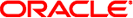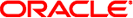|
|
|
|---|
JBIMR0001 |
Severe |
A fault
cannot be set on an exchange already containing a message. Pattern({0}). Cause: A
component attempted to perform an action considered illegal by the JSR208 specification. Action:
Try and determine the component causing the exception and report a problem to
Oracle against that component. Resource Key: FAULT_ON_MSG |
JBIMR0002 |
SEVERE |
Status cannot be set on an exchange already containing
a message. Pattern({0}). Cause: A component attempted to perform an action considered illegal
by the JSR208 specification. Action: Try and determine the component causing the exception
and report a problem to Oracle against that component. Resource Key: STATUS_ON_MSG |
JBIMR0003 |
SEVERE |
Current exchange status is
ERROR. Changing status to DONE is not allowed. Cause: A component attempted to
perform an action considered illegal by the JSR208 specification. Action: During component shutdown,
this exception is possible while the component is in the processing of cleaning
up. Other messages in the log file may give you a clue as
to whether this is the situation. If this is not the situation, determine
the component causing the exception and report a problem to Oracle against that
component. Resource Key: ERROR_STATUS |
JBIMR0005 |
SEVERE |
Endpoint required to send message exchange. Cause: Component code didn't specify
the required target endpoint for this message exchange. Action: Try and determine the
component causing the exception and report a problem to Oracle against that component. Resource Key:
ADDR_NO_ENDPOINT |
JBIMR0011 |
SEVERE |
Can't find endpoint for service {0} Cause: The requested service name could
not be translated into an known endpoint name. Action: This is typically one
of the following problems:
A misconfiguration issue with a WSDL service description. Check to see if this service name corresponds to something that is should have been created by some component. The component providing this service has not started. Determine the component that should provide this service and check that it is running and is configured to advertise this service. The component providing the service has been shutdown or the whole JBI installation is shutting down. These types of errors are possible during the shutdown process.
Resource Key: CANT_FIND_ENDPOINT_FOR_SERVICE |
JBIMR0012 |
SEVERE |
Endpoint has been deactivated. Service({0}) Endpoint({1}) Cause:
The endpoint has been deactivated by the owning component. Action: This could be
the type of error that can happen when a component or the JBI
runtime is being shutdown. It can also be a problem in the implementation of
a component. If no other shutdown messages occur in the log then file
a problem to Oracle with the component that logged this error. Resource Key: INACTIVE_ENDPOINT |
JBIMR0014 |
SEVERE |
Invalid
message exchange pattern URI. Pattern({0}) Cause: Component requested a Message Exchange Pattern
not supported by this runtime. Action: The set of legal Message Exchange Patterns
is relatively static. This likely means there is a problem with the component
that is getting this error. Report a problem to Oracle against the component. Resource Key:
INVALID_MEP_URI |
JBIMR0017 |
SEVERE |
The destination channel for this exchange is invalid or has been deactivated.
Cause: The endpoint target for this message is a component which is not
active. Action: This is a typical condition that can result when a component
is shutdown while other components are using it. If this is not the
case than report a problem to Oracle against the JBI NMR runtime. Resource Key: INVALID_DESTINATION |
JBIMR0018 |
SEVERE |
Fault
not supported in exchange pattern({0}). Cause: A component either attempted to create
a fault or to set a fault on a Message Exchange and the
current state of the Message Exchange doesn't allow this operation. Action: Report
a problem to Oracle against the component that received this error. Resource Key: FAULT_NOT_SUPPORTED |
JBIMR0021 |
SEVERE |
Attempt to
perform operation inconsistent with exchange pattern. Pattern({0}) {1}-State({2}). Cause: Component attempted to set
the status or set a message on a Message Exchange and that action
is not allowed by the Message Exchange Pattern. Action: Report a problem to
Oracle against the component that received this error. Resource Key: PATTERN_INCONSISTENT |
JBIMR0022 |
WARNING |
Operation unavailable - DeliveryChannel
has been closed. Cause: The Delivery Channel is closed. No operations are
allowed. Action: This is a frequent error to see when a component is
shutting down. If this error observed and is not related to a shutdown
situation, a problem with the OpenESB runtime and/or the component should be reported
to Oracle. Resource Key: CHANNEL_CLOSED |
JBIMR0023 |
SEVERE |
Send operation not legal in current state. Pattern({0}) State({1}) Cause:
A component attempted a SEND operation which isn't allowed in the current state.
Action: Report this as a problem to Oracle against the component that received
the error. This exception can happen during shutdown of a component, and would
be considered normal in that case. Resource Key: SEND_NOT_LEGAL |
JBIMR0024 |
SEVERE |
SendSynch operation not legal in current state.
Pattern ({0}) {1}-State({2}) Cause: A component attempted a SEND_SYNCH operation which isn't allowed
in the current state. Action: Report this as a problem to Oracle against
the component that received the error. This exception can happen during shutdown of
a component, and would be considered normal in that case. Resource Key: SENDSYNCH_NOT_LEGAL |
JBIMR0025 |
SEVERE |
Unexpected illegal state
change. Pattern ({0}) {1}-State ({2}) Cause: A component attempted an operation that was
allowed by the current state of the Message Exchange. Action: Report this as
a problem to Oracle against the component that received this exception. This exception is
possible when a component is shutting down. Resource Key: ILLEGAL_STATE_CHANGE |
JBIMR0026 |
SEVERE |
Error occurred getting default transaction
from Transaction manager. Cause: A component requested that a Message Exchange be
associated with a transaction, but the JBI NMR couldn't create a default transaction.
Action: The GlassFish transaction support is either disabled or not functioning correctly. Check
your GlassFish configuration before reporting this problem to Oracle. Resource Key: CANT_GET_DEFAULT_TRANSACTION |
JBIMR0027 |
SEVERE |
Error attempting to suspend
transaction. Cause: Unexpected error from GlassFish transaction manager. Action: If nothing
can be found that points at the problem, report a problem to Oracle
against the GlassFish transaction manager used by OpenESB. Resource Key: CANT_SUSPEND |
JBIMR0028 |
SEVERE |
Transaction has not been suspended
before send(). Cause: A component performed a SEND operation but didn't suspend
the transaction associated with the sending thread. Action: Report this as a problem
against the component getting the exception. Resource Key: MUST_SUSPEND |
JBIMR0029 |
SEVERE |
Error attempting to resume transaction.
Cause: Unexpected error from GlassFish transaction manager. Action: If nothing can be found
that points at the problem, report a problem to Oracle against the GlassFish
transaction manager used by OpenESB. Resource Key: CANT_RESUME |
JBIMR0030 |
SEVERE |
Error attempting to resume invalid transaction.
Cause: Unexpected error from GlassFish transaction manager. Action: Report an problem to Oracle
with the GlassFish transaction manager or OpenESB. Resource Key: CANT_RESUME_INVALID |
JBIMR0032 |
SEVERE |
Deactivation failed - endpoint can
only be deactived by component which activated it. Cause: A component attempted to
deactivate an endpoint it didn't own. Action: Report this as a problem to
Oracle against the component getting the exception. Resource Key: DEACTIVATE_NOT_OWNER |
JBIMR0033 |
SEVERE |
Activated service name or endpoint
name must not be null or empty. Cause: A component attempted to active
an endpoint with a null value or an empty name. Action: Report
this as a problem against the component receiving the exception. Resource Key: ACTIVATE_NOT_NULL |
JBIMR0034 |
SEVERE |
Endpoint ({0}) has
already been activated by component {1}. Cause: A component attempted to activated an
endpoint that was already active by another component. Action: This is typically a
problem with the configuration of a component. If not, report this problem to
Oracle against the component getting the exception. Resource Key: DUPLICATE_ENDPOINT |
JBIMR0035 |
WARNING |
Message Exchange timed out.
Cause: A Message Exchange ACCEPT actions timed out instead of completing. Action: Normal
exception when timeouts are used. Report an problem to Oracle against the component if
the error seems to be happening when not expected. Resource Key: MESSAGE_TIMEOUT |
JBIMR0036 |
SEVERE |
Error occurred importing
WSDL for service {0} : {1} Cause: A component gave the JBI
NMR an incorrectly formatted description of the service. Action: Report a problem to
Oracle against the component that created the service. It likely isn't the component
that receives this exception. Resource Key: WSDL_IMPORT_ERROR |
JBIMR0038 |
SEVERE |
Service connection already exists for interface {0}
Cause: A Service Assembly was deployed that created an interface connection that already
exists. Action: Determine the conflicting Service Assemblies and correct the interface names. Resource Key: INTERFACE_CONNECTION_EXISTS |
JBIMR0039 |
SEVERE |
Service
connection already exists for endpoint {0} {1} owned by component {2} Cause:
A Service Assembly was deployed that created an service connection that already exists.
Action: Determine the conflicting Service Assemblies and correct the service names. Resource Key: ENDPOINT_CONNECTION_EXISTS |
JBIMR0040 |
SEVERE |
Component did
not return a descriptor for endpoint {0} Cause: A component requested an
Message Exchange to be created targeting a particular operation for a service. This
operation could not be found in the endpoint description returned by the owning
component. Action: This is commonly a configuration issue where the abstract WSDL given
to a client does not match with the concrete WSDL given to a
service. Look at the service description and usages of the service. Can occasionally
be a problem with the component that owns the service. In this case
report a problem to Oracle against the owning component. Resource Key: ENDPOINT_NO_DESCRIPTOR |
JBIMR0041 |
SEVERE |
Operation {0} was not
found in service {1} Cause: A component requested a Message Exchange to
be created targeting a particular service. No operation information was returned in the
service description returned by the owning component. Action: This is commonly a configuration issue
where the abstract WSDL given to a client does not match with the
concrete WSDL given to a service. Look at the service description and usages
of the service. Can occasionally be a problem with the component that owns
the service. In this case report a problem to Oracle against the owning
component. Resource Key: NONEXISTENT_OPERATION |
JBIMR0042 |
SEVERE |
Can't find endpoint for interface {0} Cause: The requested interface name could
not be translated into an known endpoint name. Action: This is typically one
of the following problems:
A misconfiguration issue with a WSDL service description. Check to see if this interface name corresponds to something that is should have been created by some component. The component providing this interface has not started. Determine the component that should provide this interface and check that it is running and is configured to advertise this interface. The component providing the interface has been shutdown or the whole JBI installation is shutting down. These types of errors are possible during the shutdown process.
Resource Key: CANT_FIND_ENDPOINT_FOR_INTERFACE |
JBIMR0043 |
SEVERE |
Unable to match required capabilities to available service
endpoint Cause: A Message Exchange was targeted at any instance of a particular
service. No service instance was found that both the consumer and provider could
agree on. Action: Typically this points at a problem with the configuration of
a consumer or provider component. This is a rarely used feature, thus it
requires detailed investigation of the components involved. It may require reporting a problem
to Oracle against both components. Resource Key: CAPABILITY_NO_MATCH |
JBIMR0044 |
SEVERE |
Unable to locate activated endpoint for service connection
{0} {1}. Cause: A component attempted to send to a logical service endpoint,
but no physical instance of the endpoint currently exists. Action: This typically means one
of two things: 1) The component that should create the physical instance of
the service endpoint is not running or hasn't completed startup processing. This is
typically resolved by starting the components in a different order or restarting a
failed component. 2) There is a configuration problem with the component that should
create the physical instance. This is typically resolved by looking at the Service Assembly
descriptor. Resource Key: SERVICE_CONNECTION_NO_ENDPOINT |
JBIMR0045 |
SEVERE |
Endpoint addresses can't be an External endpoint: {0} {1} Cause:
A component addressed a MessageExchange with an External Endpoint. External Endpoints are only used
by binding components (like the HTTP Binding Component) for their internal needs. They
can't be used as a Message Exchange target. Action: Report a problem to Oracle
against the component that received this exception. Resource Key: EXTERNAL_ENDPOINT_NOT_VALID |