| Skip Navigation Links | |
| Exit Print View | |
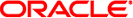
|
Configuring Oracle Java CAPS JBI Components for GlassFish Clustering Java CAPS Documentation |
| Skip Navigation Links | |
| Exit Print View | |
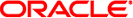
|
Configuring Oracle Java CAPS JBI Components for GlassFish Clustering Java CAPS Documentation |
Configuring Oracle Java CAPS JBI Components for Clustering
JBI Component Clustering Overview
Component Support for Clustering
Adding a Java CAPS JBI Component to a Cluster
To Add a Shared Library to a Cluster
To Add a Java CAPS JBI Component to a Cluster
Modifying Server Properties for Java CAPS JBI Components in a Cluster
To Modify Runtime Properties for a Component in a Cluster
To Create Application Configurations and Variables for a Component in a Cluster
To View the Descriptor for a Component in a Cluster
To Set Logging Properties for a Component in a Cluster
To Monitor a Component in a Cluster
Configuring the BPEL Service Engine for Clustering
Adding the BPEL Service Engine to the Cluster
To Add the BPEL Service Engine to the Cluster
Debugging a Business Process Deployed in a Cluster
To Debug a Business Process Deployed in a Cluster
Configuring the IEP Service Engine for Clustering
Adding the IEP Service Engine to the Cluster
To Add the IEP Service Engine to the Cluster
Configuring the XSLT Service Engine for Clustering
To Add the XSLT Service Engine to the Cluster
Configuring the Java EE Service Engine for Clustering
To Enable the Java EE Service Engine on the Cluster
Configuring the Data Mashup Service Engine for Clustering
To Add the Data Mashup Service Engine to the Cluster
Configuring the Database Binding Component for Clustering
Creating the Clustering Database for the Database Binding Component
To Create the Clustering Database for the Database Binding Component
Adding the Database Binding Component to the Cluster
To Add the Database Binding Component to the Cluster
Configuring the File Binding Component for Clustering
Adding the File Binding Component to the Cluster
To Add the File Binding Component to the Cluster
Configuring the File BC WSDL File for Clustering
To Configure the File BC WSDL File for Clustering
Configuring the FTP Binding Component for Clustering
Adding the FTP Binding Component to the Cluster
To Add the FTP Binding Component to the Cluster
Configuring the FTP BC WSDL for Clustering
To Configure the FTP BC WSDL for Clustering
Configuring the HTTP Binding Component for Clustering
Enabling the HTTP Binding Component on the Cluster
To Enable the HTTP Binding Component on the Cluster
Configuring the HTTP BC Port Numbers for Clustering
To Configure the HTTP BC Port Numbers for Clustering
Configuring the JMS Binding Component for Clustering
To Add the JMS Binding Component to the Cluster
Configuring the LDAP Binding Component for Clustering
To Add the LDAP Binding Component to the Cluster
Configuring the Scheduler Binding Component for Clustering
To Add the Scheduler Binding Component to the Cluster
Deploying a Service Assembly to a Cluster
To Deploy a Service Assembly to a Cluster
Configuring Components for Standalone High Availability and Failover
Configuring the BPEL Service Engine for Multiple Standalone Instances
To Configure the BPEL Service Engine for Multiple Standalone Instances
Configuring the IEP Service Engine for Multiple Standalone Instances
To Configure the IEP Service Engine for Multiple Standalone Instances
All Java CAPS JBI components provide high availability and failover features without using GlassFish clustering. Implementing the BPEL SE or IEP SE in this type of environment requires special configuration. The service engines are installed across multiple standalone GlassFish domains installed on multiple machines. In this implementation, if one engine fails, any running BPEL or IEP processes failover to the running engines.
Note - You can install the GlassFish domains on the same or different machines, but installing on different machines provides high availability and failover.
Both the BPEL SE and IEP SE use persistence databases to manage the state of each instance. They depend on the database server for high availability and failover features, so the persistence database needs to be configured for high availability and failover.
Because of the new support for GlassFish clustering for Java CAPS JBI components, this feature is provided primarily for compatibility with previous versions.
You can deploy the same application across multiple BPEL SEs that connect to the same database. For both clustering and failover, BPEL SE persistence must be enabled.
Before You Begin
If you are using a Derby database, start the database independent of GlassFish. If you are using Oracle, create the database instance for the persistence database.
-Dcom.sun.jbi.bpelse.isClustered=true
-Dcom.sun.jbi.bpelse.engineId=Name
Where Name is a unique name for the BPEL SE instance.
Persistence Enabled – Set this to true.
Non XA Data Source Name – The non-XA JDBC resource you created earlier.
XA Data Source Name – The XA JDBC resource you created earlier.
You can deploy the same application across multiple IEP SEs that connect to the same database. In a standalone environment, an event processor is owned by the IEP instance on which it is deployed first. The rest of the processing is similar to that in a clustered environment. All instances can receive the incoming messages, and once a message is received it is inserted into the IEP database. The instance that owns the event processor picks up the event to complete processing and writes the output. If an IEP instance fails, any in-process transactions are taken over by one of the remaining IEP instances and the process is completed. When the failed engine recovers, it continues to process new requests.
Before You Begin
If you are using a Derby database, start the database independent of GlassFish. If you are using Oracle, create the database instance for the persistence database.
-Dcom.sun.jbi.iepse.isClustered=true
-Dcom.sun.jbi.iepse.instanceName=Name
Where Name is a unique name for the IEP SE instance.
Non XA Data Source Name – The non-XA JDBC resource you created earlier.
XA Data Source Name – The XA JDBC resource you created earlier.
Database Schema Name – This matches the username specified in the connection pools.