| Skip Navigation Links | |
| Exit Print View | |
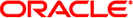
|
Oracle Fusion Middleware Architecture Reference for Oracle Unified Directory 11g Release 1 (11.1.1) |
| Skip Navigation Links | |
| Exit Print View | |
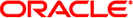
|
Oracle Fusion Middleware Architecture Reference for Oracle Unified Directory 11g Release 1 (11.1.1) |
2. The Directory Server Access Control Model
3. Understanding the Directory Server Schema
4. Directory Server Index Databases
5. Directory Server Replication
Overview of the Directory Server Replication Architecture
Basic Replication Architecture
Directory Server Change Processing
Replication Server Selection Algorithm
Replication Server Load Balancing
Historical Information and Conflict Resolution
What is a Replication Conflict?
Purging Historical Information
Schema Replication Architecture
Replication Status Definitions
Full Update Status and Bad Generation ID Status
Safe Read Mode and Replication Groups
Assured Replication Connection Algorithm
Fractional Data Set Identification
Fractional Replication Filtering
Fractional Replication and Local Operations
How the External Change Log Works
Porting Applications That Rely on Other Change Logs
Differences Between the ECL and the LDAP Change Log Draft
Limitations of the Compability API
Before you read the following sections, you should have an understanding of basic replication concepts. You must know what a replication server is, as opposed to a directory server, and have an understanding of how replication servers work in a replicated topology. If this is not the case, read at least the Overview of the Directory Server Replication Architecture to obtain an understanding of how regular replication works in the directory server.
In a standard replicated topology, changes are replayed to other replicated servers in a “best effort” mode. A change made on an LDAP server is replayed on the other servers in the topology as soon as possible, but in an unsynchronized manner. This is convenient for performance but does not ensure that a change has been propagated to other servers when the initial LDAP client call is finished.
In some deployments this might be acceptable, that is, the time period between the change on the first server and the replay on peer servers might be short enough to fulfill the requirements of the deployment. For example, an international organization might store employee user accounts in a replicated topology across various geographical locations. If a new employee is hired and a new account is created for him on one LDAP server in a specific location, it might be acceptable that the replay of the creation occurs in other LDAP servers a few milliseconds after the LDAP client call terminates. The user is unlikely to perform a host login that would access one of the other LDAP servers in the same second that the user account is created.
However, there might be cases in which more synchronization is required from the replication process. If a specific host fails, it might be imperative that any changes made on that host have been propagated elsewhere in the topology. In addition, the deployment might require assurance that once the LDAP client call of a change is returned by a server, all of the peer servers in the topology have received that change. Any other clients that read the entry from anywhere in the topology would be sure to obtain the modification.
Assured replication is a method of making regular replication work in a more synchronized manner. The topics in this section describe how assured replication works, from an architectural perspective. For information about configuring assured replication, see Configuring Assured Replication in Oracle Fusion Middleware Administration Guide for Oracle Unified Directory.
The following sections describe the implementation of assured replication:
The directory server currently supports two assured replication modes, depending on the level of synchronization that is required, the goal of the replicated topology, and the acceptable performance impact.
Safe Data Mode
Safe Read Mode
In safe data mode, any change is propagated to a specified number of servers in the topology before the LDAP client call returns. If the LDAP server on which the change was made fails, it is guaranteed that the change has already been propagated to at least the specified number of servers.
This specified number of servers (N) defines the safe data level. The safe data level is based on acknowledgments from the replication servers only. In other words, an update message that is sent from an LDAP server must be acknowledged by at least N (N>=1) replication servers before the LDAP client call that initiated the update returns.
The higher the safe data level, the greater the number of machines that are assured to have the update and, consequently, the more reliable the data. However, as the safe data level increases, the overall performance decreases because additional acknowledgments are required before the LDAP client call returns.
The safe data level functions in best effort mode. That is, if the safe data level is set to 3 and there are temporarily only two replication servers available in the topology, an acknowledgment from the third (unavailable) replication server will not be expected until this server is available again.
Safe data mode is affected by the use of replication groups. Because assured replication does not cross group boundaries, a replication server with a group ID of 1 waits for an acknowledgment from other replication servers with the same group ID but not for acknowledgments from replication servers with a different group ID. For more information, see Replication Groups.
Note - In the current replication implementation, the setup and dsreplication commands support only a scenario in which the main replication server is physically located in the same VM as the LDAP server (that is, on the same machine). However, the fundamental replication design is to support deployments where the replication servers run on separate machines, to increase reliability.
Such deployments can currently be configured only by using the dsconfig command and are not supported by the setup and dsreplication commands. However, these deployments provide better failover and availability, and are expected to be supported in the future. In such deployments, if the safe data level is set to 1 (acknowledgment of only one replication server is expected), this replication server must run on a separate machine to the LDAP server.
Example 5-1 Safe Data Level = 1
Setting the safe data level to 1 ensures that the first replication server returns an acknowledgment to the directory server immediately after receiving the update. The replication server does not wait for acknowledgments from other replication servers in the topology. The modification is guaranteed to exist on one additional server (other than the directory server on which the change was made).
This example can only be configured with dsconfig and is not yet supported by the setup or dsreplication commands.
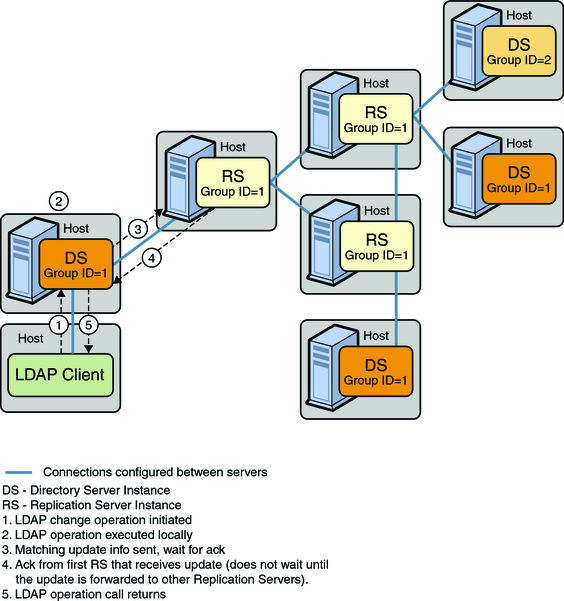
Example 5-2 Safe Data Level = 2 (RS and DS on Different Hosts)
Setting the safe data level to 2 ensures that the first replication server will wait for an acknowledgment from one peer replication server before returning an acknowledgment to the directory server. The modification is guaranteed to exist on two additional servers (other than the directory server on which the change was made).
This example can only be configured with dsconfig and is not yet supported by the setup or dsreplication commands.
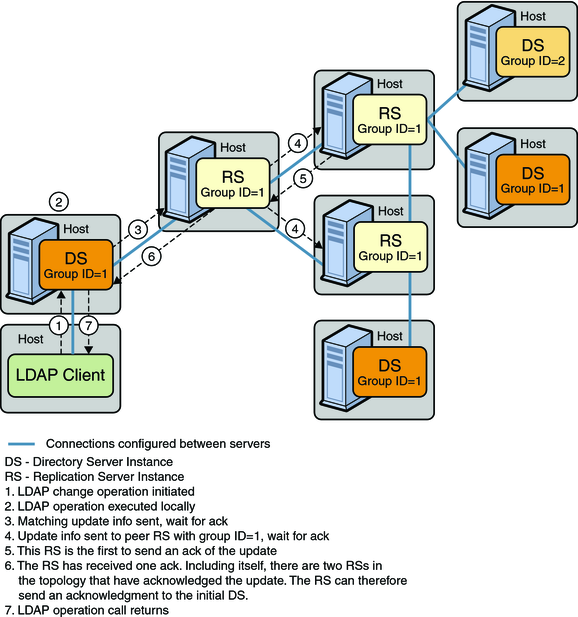
Example 5-3 Safe Data Level = 2 (RS and DS on Same Host)
In the current replication implementation, the setup and dsreplication commands only support configurations in which the replication is on the same machine as the directory server. With this implementation, if you want to ensure that a change is sent to at least one additional host, you must set the safe data level to 2.
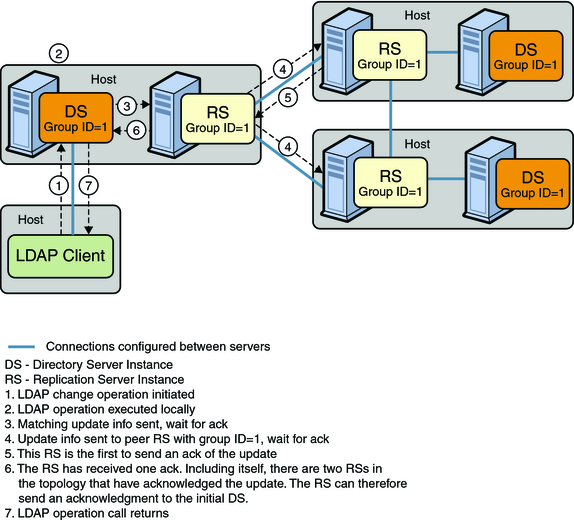
Safe read mode ensures that any modification made on a specific directory server has been replayed to all other directory servers within the topology before the LDAP call returns. In this mode, if another LDAP client performs a read operation on another directory server in the topology, that client is assured of reading the modification that has just been performed. Safe read mode is the most synchronized manner in which replication can be configured. However, this mode also has the biggest performance impact in terms of write time.
Safe read mode is based on acknowledgments from the LDAP servers rather than the replication servers in a topology. When a modification is made on a directory server, the update is sent to the corresponding replication server. The replication server then forwards the update to the other replication servers in the topology. These replication servers wait for acknowledgment of the modification being replayed on all the directory servers to which the modification is forwarded. When the modification has been replayed on all directory servers in the topology, the replication servers send their acknowledgment back to the first replication server, which in turn sends an acknowledgment to the original directory server.
The first replication server also waits for an acknowledgment from any other directory servers that are directly connected to it before sending the acknowledgment to the original directory server. Only when the original directory server has received an acknowledgment from its replication server does it finally return the end of the operation call to the LDAP client.
At this point, all directory servers in the topology contain the modification. If an LDAP client reads the data from any directory server, it is therefore certain of obtaining the modification.
Replication groups support multi-data center replication and high availability. For more information about replication groups, see Replication Groups. In the context of assured replication, replication groups enable a set of directory servers to work together in safe read mode. All directory servers that work together in a synchronized manner require the same group ID. This group ID should also be assigned to all the replication servers working in the synchronized topology. Assured replication does not cross group boundaries.
When a change occurs on a directory server with certain group ID (N), the LDAP call is not returned before every other directory server with group ID N has returned an acknowledgment of the change.
The use of replication groups provides more flexibility in a replicated topology that uses safe read mode.
In a single data center deployment, you can define a subset of the directory servers that should be fully synchronized. Only the directory servers with the same group ID will wait for an acknowledgment from their peers with the same group ID. All the replication servers will have the same group ID.
In a multi-data center deployment, you can specify that all the directory servers within a single data center are fully synchronized. A directory servers will wait for acknowledgment only from its peers located in the same data center before returning an LDAP call. Acknowledgment is expected only if the directory server is connected to a replication server with the same group ID.
Example 5-4 Safe Read Mode in a Single Data Center With One Group
The following illustration shows a deployment in which all nodes are in the same data center and are part of the same replication group. Each directory server and replication server has the same group ID. Any modification must be replayed on every directory server in the topology before an LDAP client call returns. Any subsequent LDAP read operation on any directory server in the topology is assured of reading the modification.
Such a scenario might be convenient, for example, if there is an LDAP load balancer in front of the replicated directory server pool. Because it is impossible to determine the directory server to which the load balancer will redirect an LDAP modification, a subsequent read operation is not necessarily routed to the directory server on which the modification was made. In this case, it is imperative that the change is made on all servers in the topology before the LDAP client call is returned.
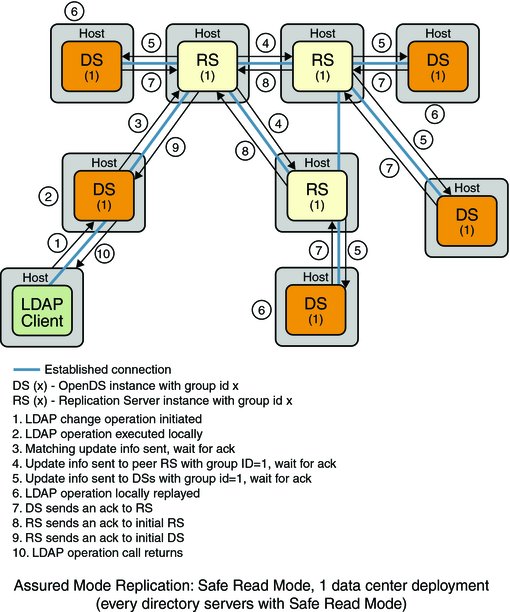
Example 5-5 Safe Read Mode in a Single Data Center With More Than One Group
The following illustration shows a deployment in which all nodes are in the same data center but in which assured replication is configured on only a subset of the directory servers. This subset of servers constitutes a replication group, and each server is assigned the same group ID (1). When a change is made on one of the directory servers in the replication group, an acknowledgment must be received from all the directory servers in the group before the initial LDAP call is returned to the client. The remaining directory servers in the topology will still replay the change, but their acknowledgment is not required before the LDAP call is returned. If a change made on one of the servers outside of the group, no acknowledgment from other directory servers is required before the LDAP call is returned to the client.
In this example, the replication server that is connected to directory servers outside of the replication group is still assigned a group ID of 1. This configuration ensures failover in the case of another replication server being offline. In this case, if a directory server within the replication group connects to this particular replication server, assured replication must still work. For the purpose of failover, any replication server must be assigned the same group ID if there is a chance that a directory server within the group might connect to it at some stage.
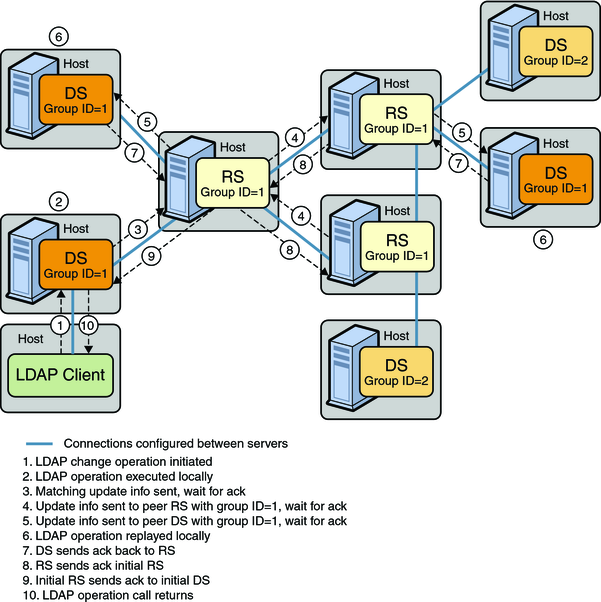
Example 5-6 Safe Read Mode in a Multi-Data Center Deployment
The following illustration shows a deployment with two data centers (in different geographical locations). Each data center has safe read mode configured locally within the data center. All of the directory servers and the replication servers within the same data center are assigned the same group ID (1 for the first data center and 2 for the second data center). The directory servers within the same data center operate in a more tightly consistent synchronized manner. Any change made on a directory server must be replayed and acknowledged from all directory servers within that data center before the LDAP client call returns.
In this example, data is synchronized between the two data centers, but any change made on a specific directory server is immediately visible on all other directory servers within the same data center. This scenario is convenient if there is an LDAP load balancer in front of the directory servers of a data center. The performance impact in terms of writes is not too great because no acknowledgments are requested from the servers of the remote data center.
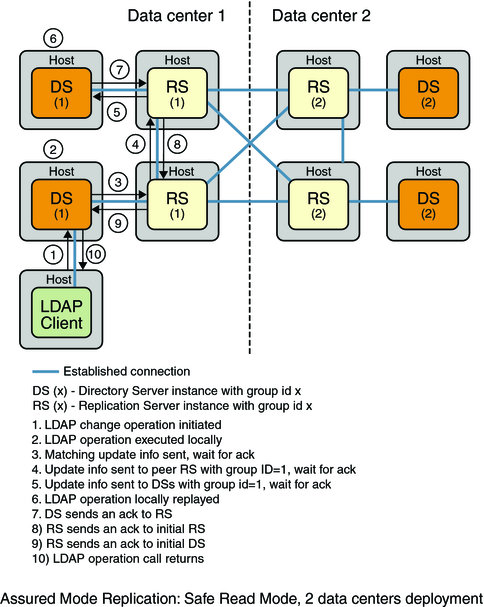
The group ID of the replication server is important in this scenario. If a change arrives from a directory server with group ID N, the replication server compares N with its own group ID and takes the following action:
If the replication server has the same group ID (N), it forwards the change to all the replication servers and directory servers to which it is directly connected. However, it waits for an acknowledgment only from the servers with the same group ID (N) before sending its own acknowledgment back to the original directory server.
If the replication server has a different group ID, it forwards the change to all the replication servers and directory servers but does not wait for any acknowledgment.
In implementing the scenarios described in the previous sections, a directory server in a topology uses the following algorithm to select the replication server to which that directory server should connect:
Connect to each replication server in the list of configured replication servers and obtain its server state and group ID.
From the list of replication servers that are up to date with the changes on the directory server, and that have same group ID as the directory server, select the one that has the most updates from other directory servers in the topology. If no replication server exists with the same group ID as the directory server, select the replication server that is most up to date.
This algorithm ensures that a higher priority is given to replication servers with the same group ID as the directory server's group ID. A directory server will therefore favor a replication server located in its own data center.
Connecting to a replication server with the same group ID (in the same data center) provides the safe read mode functionality. Connecting to a replication server with a different group ID provides failover to another data center (if all the replication servers in the local data center fail). In this case, safe read mode is disabled as no acknowledgment is requested when sending update messages to replication servers with a different group ID. Replication continues, but in degraded mode (that is, the safe read mode requested at configuration time is not applied.)
To return replication to normal, a directory server periodically polls the configuration list for the arrival of replication servers with the same group ID as its own. If the directory server detects that a replication server with its own group ID is available, it disconnects from the current replication server (with a different group ID), and reconnects to the recovered replication server with the same group ID. Safe read mode is thus re-enabled and replication returns to the mode in which it was configured.
When a replication server detects that a directory server is out of sync regarding the overall updates made in the topology, that directory server is said to have a degraded status. A directory server that is out of sync is unlikely to be able to send the expected acknowledgments in time for the replication server to avoid a timeout situation. The server therefore has a degraded status until it has an acceptable level of updates. With a degraded status, a directory server is no longer expected to send acknowledgments to the replication server, until it returns to having a normal status.
Because a directory server with a degraded status is unable to send acknowledgments, the synchronization of an LDAP operation in safe read mode cannot be assured. In other words, data read from this directory server might not contain the modifications made on another directory server in the topology.
For more information, see Replication Status Definitions.
The assured replication mechanism includes several attributes defined to monitor how well the mechanism is working. The following tables list the monitoring attributes defined on the directory servers and on the replication servers in a topology.
On a directory server, the attributes are located under the monitor entry for that replicated DN. For example, monitoring information related to the replicated domain dc=example,dc=com is located under the monitoring entry cn=Replication Domain,dc=example,dc=com,server-id,cn=monitor.
On a replication server, the monitoring information related to assured replication is on a per connection basis. Monitoring attributes are found in the monitoring entry of a directory server or replication server that is connected to the current replication server. For example, on a particular replication server, the monitoring information related to a connected directory server would be under the monitoring entry cn=Directory Server dc=example,dc=com ds-host,server-id,cn=monitor. The monitoring information related to a connected replication server would be under the monitoring entry cn=Remote Replication Server dc=example,dc=com repl-server-host:repl-port,server-id,cn=monitor.
Table 5-1 Monitoring Attributes on the Directory Server
|
Table 5-2 Monitoring Attributes on the Replication Server
|