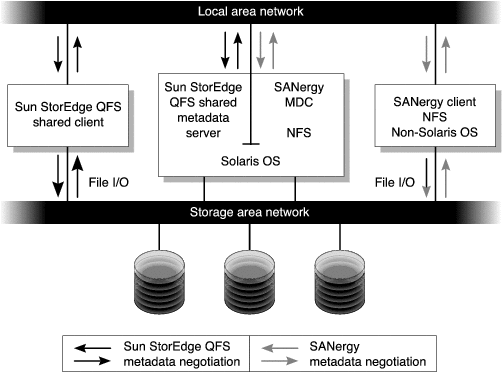| Skip Navigation Links | |
| Exit Print View | |

|
Sun QFS File System 5.3 Configuration and Administration Guide Sun QFS and Sun Storage Archive Manager 5.3 Information Library |
| Skip Navigation Links | |
| Exit Print View | |

|
Sun QFS File System 5.3 Configuration and Administration Guide Sun QFS and Sun Storage Archive Manager 5.3 Information Library |
2. About the Master Configuration File
4. Configuring the File System
5. Configuring a Shared File System
6. Administering File System Quotas
7. Advanced File System Topics
9. Configuring WORM-FS File Systems
11. Using QFS File Systems with SANergy (SAN-QFS)
SAN-QFS Shared File System and Sun QFS Shared File System Comparison
Enabling the SAN-QFS File System
How to Enable the SAN-QFS File System on the Metadata Controller
How to Enable the SAN-QFS File System on the Clients
How to Install the SANergy Software on the Clients
Unmounting the SAN-QFS File System
How to Unmount the SAN-QFS File System on the SANergy Clients
How to Unmount the SAN-QFS File System on the Metadata Controller
How to Unmount the SAN-QFS File System on the Sun QFS Clients
How to Unmount the SAN-QFS File System on the Sun QFS Server
Troubleshooting: Unmounting a SAN-QFS File System With SANergy File Holds
How to Unmount a File System in the Presence of SANergy File Holds
Using samgrowfs to Expand SAN-QFS File Systems
The SAN-QFS file system enables multiple hosts to access the data stored in a Sun QFS system at full disk speeds. This capability can be especially useful for database, data streaming, web page services, or any application that demands high-performance, shared-disk access in a heterogeneous environment.
You can use the SAN-QFS file system in conjunction with fibre-attached devices in a storage area network (SAN). The SAN-QFS file system enables high-speed access to data through Sun QFS software and software such as Tivoli SANergy file-sharing software. To use the SAN-QFS file system, you must have both the SANergy version (2.2.4 or later) and the Sun QFS software. For information about the levels of Sun QFS and SANergy software that are supported, contact your sales representative.
Note - In environments that include the Oracle Solaris OS and supported Linux operating systems, use the Sun QFS shared file system, not the SAN-QFS file system, on the Oracle Solaris hosts. For information about the Sun QFS shared file system, see Chapter 5, Configuring a Shared File System.
Figure 11-1 depicts a SAN-QFS file system that uses both the Sun QFS software and the SANergy software. The clients and the metadata controller (MDC) system manage metadata across the local area network (LAN). The clients perform I/O directly to and from the storage devices.
Note that all clients running only the Oracle Solaris OS are hosting the Sun QFS software, and that all heterogeneous clients running an OS other than Oracle Solaris are hosting the SANergy software and the NFS software. The SAN-QFS file system's metadata server hosts both the Sun QFS and the SANergy software. This server acts both as the metadata server for the file system and as the SANergy MDC.
Figure 11-1 SAN-QFS File System Using Sun QFS Software and SANergy Software