To see an example of how we used SOAP in Motorprise, you must enable the SOAP scenario, SendOrderViaSOAP, and place an order.
By default, SendOrderViaSOAP is disabled to avoid printing XML to the console every time an order is placed in the store. To enable the scenario, do the following:
In the ATG Control Center, go to Scenarios > Scenarios.
Select the B2B folder.
Right-click on the SendOrderViaSOAP scenario and choose “Enable Scenario.”
The scenario is now enabled. To observe orders being sent out over SOAP, place an order in the store. (Be sure to place an order that does not require approval. For example, any order placed by Stuart will not require approval.) The scenario listens for any order being submitted, automatically serializes it to XML, and sends it out. You will see the SOAP message printed to the console.
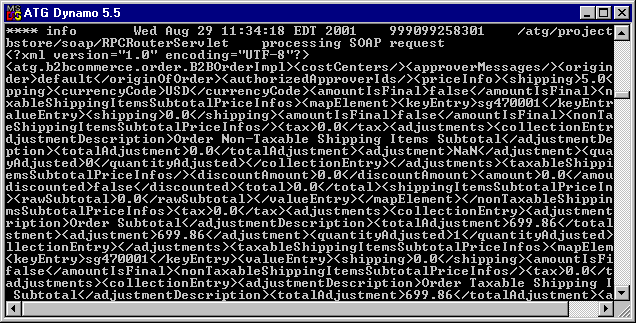
SOAP requests are written to the ATG console.

