Each project is driven by a workflow that acts as a template for the project, specifying stages in its lifecycle and their order. These stages include the tasks that ATG Business Control Center displays for each project.
You create a project from the BCC Home page by choosing a project type from the Operations list:
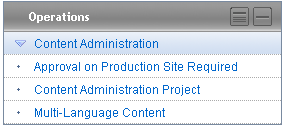
Each project type has a workflow associated with it. ATG Content Administration provides several workflows that you can associate with project types. The Standard workflow, which is used by the project type Content Administration Project, has the following tasks:
ATG Content Administration provides other workflows, which differ from the Standard workflow in how they define deployment-related tasks. For more information about these workflows, see Workflow Tasks and Actions.
Typically, the BCC Home page lists one project type for each workflow type required by your site. By default, the BCC Home page only displays one project type, Content Administration Project. Your site can be configured to display multiple project types, as shown in the earlier example.
There is usually is no relationship between a project’s workflow and project assets. Any type and number of assets can be added to any type of project workflow.
You can ascertain a project’s type on its Project page, at the top of any tab:
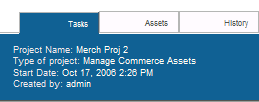
For detailed information about the workflows used in ATG Content Administration, see the ATG Content Administration Programming Guide.

