| Skip Navigation Links | |
| Exit Print View | |
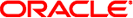
|
Oracle Solaris Cluster System Administration Guide Oracle Solaris Cluster 4.0 |
| Skip Navigation Links | |
| Exit Print View | |
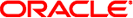
|
Oracle Solaris Cluster System Administration Guide Oracle Solaris Cluster 4.0 |
1. Introduction to Administering Oracle Solaris Cluster
2. Oracle Solaris Cluster and RBAC
3. Shutting Down and Booting a Cluster
4. Data Replication Approaches
5. Administering Global Devices, Disk-Path Monitoring, and Cluster File Systems
7. Administering Cluster Interconnects and Public Networks
10. Configuring Control of CPU Usage
 How to Enable a Cluster Transport Cable
How to Enable a Cluster Transport Cable How to Correct Error Messages
How to Correct Error Messages Repairing a Full /var File System
Repairing a Full /var File System How to Check the Global Mount Points
How to Check the Global Mount Points How to Add a Cluster File System
How to Add a Cluster File System How to Add a Cluster File System
How to Add a Cluster File System How to Change an SNMP Event MIB
How to Change an SNMP Event MIB How to Add a Cluster File System
How to Add a Cluster File System How to Validate a Basic Cluster Configuration
How to Validate a Basic Cluster Configuration How to Validate a Basic Cluster Configuration
How to Validate a Basic Cluster Configuration