| Skip Navigation Links | |
| Exit Print View | |
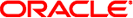
|
Oracle Solaris Cluster System Administration Guide Oracle Solaris Cluster 4.0 |
| Skip Navigation Links | |
| Exit Print View | |
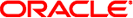
|
Oracle Solaris Cluster System Administration Guide Oracle Solaris Cluster 4.0 |
1. Introduction to Administering Oracle Solaris Cluster
2. Oracle Solaris Cluster and RBAC
3. Shutting Down and Booting a Cluster
4. Data Replication Approaches
5. Administering Global Devices, Disk-Path Monitoring, and Cluster File Systems
7. Administering Cluster Interconnects and Public Networks
10. Configuring Control of CPU Usage
 Data Replication Approaches
Data Replication Approaches Data Replication Methods Used by StorageTek Availability Suite Software
Data Replication Methods Used by StorageTek Availability Suite Software Example of How to Configure Device Groups and Resource Groups
Example of How to Configure Device Groups and Resource Groups How to Configure the File System on the Primary Cluster for the NFS Application
How to Configure the File System on the Primary Cluster for the NFS Application How to Create an NFS Application Resource Group on the Primary Cluster
How to Create an NFS Application Resource Group on the Primary Cluster Understanding Data Replication
Understanding Data Replication Example of How to Enable Data Replication
Example of How to Enable Data Replication Example of How to Perform Data Replication
Example of How to Perform Data Replication Task Map: Example of a Data Replication Configuration
Task Map: Example of a Data Replication Configuration Guidelines for Configuring Host-Based Data Replication Between Clusters
Guidelines for Configuring Host-Based Data Replication Between Clusters Guidelines for Managing a Takeover
Guidelines for Managing a Takeover Guidelines for Managing a Takeover
Guidelines for Managing a Takeover Understanding StorageTek Availability Suite Software in a Cluster
Understanding StorageTek Availability Suite Software in a Cluster Example of How to Manage a Takeover
Example of How to Manage a Takeover Connecting and Installing the Clusters
Connecting and Installing the Clusters Configuring Application Resource Groups
Configuring Application Resource Groups Configuring Replication Resource Groups
Configuring Replication Resource Groups How to Create a Replication Resource Group on the Primary Cluster
How to Create a Replication Resource Group on the Primary Cluster Configuring Application Resource Groups
Configuring Application Resource Groups Configuring Replication Resource Groups
Configuring Replication Resource Groups Configuring Application Resource Groups
Configuring Application Resource Groups Configuring Application Resource Groups
Configuring Application Resource Groups Data Replication Methods Used by StorageTek Availability Suite Software
Data Replication Methods Used by StorageTek Availability Suite Software How to Update the DNS Entry
How to Update the DNS Entry How to Verify That Replication Is Configured Correctly
How to Verify That Replication Is Configured Correctly How to Add and Register a Device Group (Solaris Volume Manager)
How to Add and Register a Device Group (Solaris Volume Manager) Administering Device Groups
Administering Device Groups How to Change Device Group Properties
How to Change Device Group Properties Example of How to Configure Device Groups and Resource Groups
Example of How to Configure Device Groups and Resource Groups How to List a Device Group Configuration
How to List a Device Group Configuration How to Put a Device Group in Maintenance State
How to Put a Device Group in Maintenance State How to Change Device Group Properties
How to Change Device Group Properties How to Remove and Unregister a Device Group (Solaris Volume Manager)
How to Remove and Unregister a Device Group (Solaris Volume Manager) How to Resolve a Disk-Path Status Error
How to Resolve a Disk-Path Status Error How to Remove a File System From a Zone Cluster
How to Remove a File System From a Zone Cluster How to Add a Shared Disk Quorum Device
How to Add a Shared Disk Quorum Device How to Disable a Cluster Transport Cable
How to Disable a Cluster Transport Cable Understanding StorageTek Availability Suite Software in a Cluster
Understanding StorageTek Availability Suite Software in a Cluster Administering Global Devices, Disk-Path Monitoring, and Cluster File Systems
Administering Global Devices, Disk-Path Monitoring, and Cluster File Systems Administering Disk-Path Monitoring
Administering Disk-Path Monitoring How to Monitor a Disk Path
How to Monitor a Disk Path How to Print Failed Disk Paths
How to Print Failed Disk Paths How to Resolve a Disk-Path Status Error
How to Resolve a Disk-Path Status Error How to Unmonitor a Disk Path
How to Unmonitor a Disk Path Guidelines for Managing a Takeover
Guidelines for Managing a Takeover How to Update the DNS Entry
How to Update the DNS Entry Dynamic Reconfiguration With Cluster Interconnects
Dynamic Reconfiguration With Cluster Interconnects Dynamic Reconfiguration With Public Network Interfaces
Dynamic Reconfiguration With Public Network Interfaces Dynamic Reconfiguration With Quorum Devices
Dynamic Reconfiguration With Quorum Devices