| Skip Navigation Links | |
| Exit Print View | |
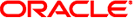
|
System Administration Guide: Basic Administration Oracle Solaris 10 8/11 Information Library |
| Skip Navigation Links | |
| Exit Print View | |
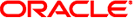
|
System Administration Guide: Basic Administration Oracle Solaris 10 8/11 Information Library |
1. Oracle Solaris Management Tools (Road Map)
2. Working With the Solaris Management Console (Tasks)
3. Working With the Oracle Java Web Console (Tasks)
4. Managing User Accounts and Groups (Overview)
5. Managing User Accounts and Groups (Tasks)
6. Managing Client-Server Support (Overview)
7. Managing Diskless Clients (Tasks)
8. Introduction to Shutting Down and Booting a System
9. Shutting Down and Booting a System (Overview)
10. Shutting Down a System (Tasks)
11. Modifying Oracle Solaris Boot Behavior (Tasks)
12. Booting an Oracle Solaris System (Tasks)
13. Managing the Oracle Solaris Boot Archives (Tasks)
14. Troubleshooting Booting an Oracle Solaris System (Tasks)
15. x86: GRUB Based Booting (Reference)
16. x86: Booting a System That Does Not Implement GRUB (Tasks)
17. Working With the Oracle Solaris Auto Registration regadm Command (Tasks)
18. Managing Services (Overview)
20. Managing Software (Overview)
21. Managing Software With Oracle Solaris System Administration Tools (Tasks)
22. Managing Software by Using Oracle Solaris Package Commands (Tasks)
 Obtaining Information About Currently Registered Products
Obtaining Information About Currently Registered Products How to Display Registration Information About Products Not Yet Registered
How to Display Registration Information About Products Not Yet Registered Working With the Oracle Java Web Console (Tasks)
Working With the Oracle Java Web Console (Tasks) Oracle Java Web Console (Overview)
Oracle Java Web Console (Overview) Access to Applications in the Oracle Java Web Console
Access to Applications in the Oracle Java Web Console Access to the Oracle Java Web Console
Access to the Oracle Java Web Console Application Access to Remote Systems
Application Access to Remote Systems Application Privileges
Application Privileges Specifying Authorizations With the authTypes Tag
Specifying Authorizations With the authTypes Tag Configuring the Oracle Java Web Console
Configuring the Oracle Java Web Console Configuring the Oracle Java Web Console
Configuring the Oracle Java Web Console Configuring the Oracle Java Web Console
Configuring the Oracle Java Web Console Oracle Java Web Console User Identity
Oracle Java Web Console User Identity What Is the Oracle Java Web Console?
What Is the Oracle Java Web Console? Configuring the Oracle Java Web Console
Configuring the Oracle Java Web Console How to Change Oracle Java Web Console Properties
How to Change Oracle Java Web Console Properties Configuring the Oracle Java Web Console
Configuring the Oracle Java Web Console How to Disable the Console Service
How to Disable the Console Service How to Enable the Console Service to Run at System Start
How to Enable the Console Service to Run at System Start Internal Passwords That Are Used in the Console
Internal Passwords That Are Used in the Console Problems with Application Registration
Problems with Application Registration How to List Deployed Applications
How to List Deployed Applications Managing the Console Service
Managing the Console Service Oracle Java Web Console User Identity
Oracle Java Web Console User Identity Checking Console Status and Properties
Checking Console Status and Properties Oracle Java Web Console Reference Information
Oracle Java Web Console Reference Information Oracle Java Web Console Security Considerations
Oracle Java Web Console Security Considerations Getting Started With the Oracle Java Web Console
Getting Started With the Oracle Java Web Console How to Start the Console Service
How to Start the Console Service Checking Console Status and Properties
Checking Console Status and Properties How to Stop the Console Service
How to Stop the Console Service Troubleshooting the Oracle Java Web Console Software
Troubleshooting the Oracle Java Web Console Software Specifying Authorizations With the authTypes Tag
Specifying Authorizations With the authTypes Tag Obtaining Information About Currently Registered Products
Obtaining Information About Currently Registered Products When and How Service Tag Data Is Transmitted
When and How Service Tag Data Is Transmitted How to Clear the Current Auto Registration Configuration
How to Clear the Current Auto Registration Configuration Configuring Auto Registration Properties
Configuring Auto Registration Properties Displaying the Current Auto Registration Configuration
Displaying the Current Auto Registration Configuration How the Auto Registration Process Works
How the Auto Registration Process Works How to Configure HTTP Proxy and Port Settings
How to Configure HTTP Proxy and Port Settings How to Configure HTTP Proxy Authentication Settings
How to Configure HTTP Proxy Authentication Settings Managing Auto Registration Configuration
Managing Auto Registration Configuration Managing the Auto Registration SMF Service
Managing the Auto Registration SMF Service Oracle Solaris Auto Registration (Overview)
Oracle Solaris Auto Registration (Overview) How to Register Your System by Using the regadm Command
How to Register Your System by Using the regadm Command Troubleshooting Auto Registration Issues
Troubleshooting Auto Registration Issues Modifying Oracle Solaris Boot Behavior (Tasks)
Modifying Oracle Solaris Boot Behavior (Tasks) Adding OS Services
Adding OS Services