| Skip Navigation Links | |
| Exit Print View | |
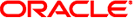
|
System Administration Guide: Basic Administration Oracle Solaris 10 8/11 Information Library |
| Skip Navigation Links | |
| Exit Print View | |
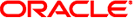
|
System Administration Guide: Basic Administration Oracle Solaris 10 8/11 Information Library |
1. Oracle Solaris Management Tools (Road Map)
2. Working With the Solaris Management Console (Tasks)
3. Working With the Oracle Java Web Console (Tasks)
4. Managing User Accounts and Groups (Overview)
5. Managing User Accounts and Groups (Tasks)
6. Managing Client-Server Support (Overview)
7. Managing Diskless Clients (Tasks)
8. Introduction to Shutting Down and Booting a System
9. Shutting Down and Booting a System (Overview)
10. Shutting Down a System (Tasks)
11. Modifying Oracle Solaris Boot Behavior (Tasks)
12. Booting an Oracle Solaris System (Tasks)
13. Managing the Oracle Solaris Boot Archives (Tasks)
14. Troubleshooting Booting an Oracle Solaris System (Tasks)
15. x86: GRUB Based Booting (Reference)
16. x86: Booting a System That Does Not Implement GRUB (Tasks)
17. Working With the Oracle Solaris Auto Registration regadm Command (Tasks)
18. Managing Services (Overview)
20. Managing Software (Overview)
21. Managing Software With Oracle Solaris System Administration Tools (Tasks)
22. Managing Software by Using Oracle Solaris Package Commands (Tasks)
 System Shutdown Commands
System Shutdown Commands x86: How to Boot in Failsafe Mode to Forcibly Update a Corrupt Boot Archive
x86: How to Boot in Failsafe Mode to Forcibly Update a Corrupt Boot Archive SPARC: How to Boot a System for Recovery Purposes
SPARC: How to Boot a System for Recovery Purposes How to Boot an x86 Based System in Failsafe Mode
How to Boot an x86 Based System in Failsafe Mode x86: Administering the GRUB Bootloader
x86: Administering the GRUB Bootloader Configuring Auto Registration Properties
Configuring Auto Registration Properties Requirements for Using the regadm Command
Requirements for Using the regadm Command When to Use the regadm Command-Line Interface
When to Use the regadm Command-Line Interface How to Register Your System by Using the regadm Command
How to Register Your System by Using the regadm Command How to Display Registration Information About Products Not Yet Registered
How to Display Registration Information About Products Not Yet Registered Obtaining Information About Currently Registered Products
Obtaining Information About Currently Registered Products How to Register Your System by Using the regadm Command
How to Register Your System by Using the regadm Command Oracle Solaris Auto Registration (Overview)
Oracle Solaris Auto Registration (Overview) How to Register Your System by Using the regadm Command
How to Register Your System by Using the regadm Command How the Auto Registration Process Works
How the Auto Registration Process Works How Your Oracle Solaris 10 System Is Registered
How Your Oracle Solaris 10 System Is Registered How to Register Your System by Using the regadm Command
How to Register Your System by Using the regadm Command How to Add Software Packages to a Spool Directory (pkgadd)
How to Add Software Packages to a Spool Directory (pkgadd) How to Add Software Packages (pkgadd)
How to Add Software Packages (pkgadd) How to Add Software Packages (pkgadd)
How to Add Software Packages (pkgadd) Guidelines for Removing Packages (pkgrm)
Guidelines for Removing Packages (pkgrm) Using an Administration File
Using an Administration File Guidelines for Removing Packages (pkgrm)
Guidelines for Removing Packages (pkgrm) Requirements for Using the regadm Command
Requirements for Using the regadm Command SPARC: Resetting the System
SPARC: Resetting the System SPARC: Resetting the System
SPARC: Resetting the System SMF Delegated Restarters
SMF Delegated Restarters Introduction to SMF
Introduction to SMF Restrictions on Adding and Removing Software Packages and Patches for Solaris Releases That Are Not Zones Aware
Restrictions on Adding and Removing Software Packages and Patches for Solaris Releases That Are Not Zones Aware SPARC: How to Boot a System for Recovery Purposes
SPARC: How to Boot a System for Recovery Purposes How to Add a Run Control Script
How to Add a Run Control Script How to Disable a Run Control Script
How to Disable a Run Control Script How to Use a Run Control Script to Stop or Start a Legacy Service
How to Use a Run Control Script to Stop or Start a Legacy Service Run Levels
Run Levels Run Levels
Run Levels Run Levels
Run Levels Run Levels
Run Levels What Happens When the System Is Brought to Run Level 3
What Happens When the System Is Brought to Run Level 3 Run Levels
Run Levels Run Levels
Run Levels Run Levels
Run Levels Determining a System's Run Level
Determining a System's Run Level Run Levels
s or S (single-user state)
Run Levels
s or S (single-user state)