| Skip Navigation Links | |
| Exit Print View | |
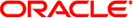
|
Trusted Extensions User's Guide Oracle Solaris 10 8/11 Information Library |
| Skip Navigation Links | |
| Exit Print View | |
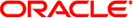
|
Trusted Extensions User's Guide Oracle Solaris 10 8/11 Information Library |
1. Introduction to Trusted Extensions Software
2. Logging In to Trusted Extensions (Tasks)
3. Working in Trusted Extensions (Tasks)
 Text Editor Security
Text Editor Security Trash Can Security
Trash Can Security How to Access Initialization Files at Every Label
How to Access Initialization Files at Every Label How to Access Initialization Files at Every Label
How to Access Initialization Files at Every Label Accessing Applications in Trusted Extensions
Accessing Applications in Trusted Extensions How to Allocate a Device in Trusted Extensions
How to Allocate a Device in Trusted Extensions How to Allocate a Device in Trusted Extensions
How to Allocate a Device in Trusted Extensions Troubleshoot Login Problems
Troubleshoot Login Problems Front Panel Security (Trusted CDE)
Front Panel Security (Trusted CDE) Trusted Symbol
Trusted Symbol Working on a Labeled System
Working on a Labeled System Identify and Authenticate Yourself to the System
Identify and Authenticate Yourself to the System How to Move Files Between Labels in Trusted CDE
How to Move Files Between Labels in Trusted CDE Accessing Applications in Trusted Extensions
Accessing Applications in Trusted Extensions Front Panel Security (Trusted CDE)
Front Panel Security (Trusted CDE) Choose a Trusted Desktop
Choose a Trusted Desktop How to Perform Some Common Desktop Tasks in Trusted Extensions
How to Perform Some Common Desktop Tasks in Trusted Extensions How to Customize the CDE Workspace Menu
How to Customize the CDE Workspace Menu How to Access Trusted Extensions Online Help
How to Access Trusted Extensions Online Help Desktops and Login in Trusted Extensions
Desktops and Login in Trusted Extensions How to Perform Some Common Desktop Tasks in Trusted Extensions
How to Perform Some Common Desktop Tasks in Trusted Extensions Access to the Trusted Computing Base Is Limited
Access to the Trusted Computing Base Is Limited Performing Trusted Actions
Performing Trusted Actions What Is Trusted Extensions Software?
What Is Trusted Extensions Software? Visible Features of Trusted Extensions
Visible Features of Trusted Extensions How to Change Your Password in Trusted Extensions
How to Change Your Password in Trusted Extensions Trusted Symbol
Trusted Symbol Choose a Trusted Desktop
Choose a Trusted Desktop How to Perform Some Common Desktop Tasks in Trusted Extensions
How to Perform Some Common Desktop Tasks in Trusted Extensions How to Access Trusted Extensions Online Help
How to Access Trusted Extensions Online Help Desktops and Login in Trusted Extensions
Desktops and Login in Trusted Extensions Workspace Security (Trusted JDS)
Workspace Security (Trusted JDS) How to Allocate a Device in Trusted Extensions
How to Allocate a Device in Trusted Extensions How to Assume a Role in Trusted Extensions
How to Assume a Role in Trusted Extensions How to Change Your Password in Trusted Extensions
How to Change Your Password in Trusted Extensions How to Change the Label of a Workspace
How to Change the Label of a Workspace Trusted Path Menu
Trusted Path Menu Visible Features of Trusted Extensions
Visible Features of Trusted Extensions How to Interactively Display a Window Label
How to Interactively Display a Window Label How to Access Trusted Extensions Online Help
How to Access Trusted Extensions Online Help Trusted Stripe
Trusted Stripe Visible Features of Trusted Extensions
Visible Features of Trusted Extensions Visible Features of Trusted Extensions
Visible Features of Trusted Extensions How to Lock and Unlock Your Screen
How to Lock and Unlock Your Screen Visible Desktop Security in Trusted Extensions
Visible Desktop Security in Trusted Extensions Working on a Labeled System
Working on a Labeled System Trusted Symbol
Trusted Symbol Visible Desktop Security in Trusted Extensions
Visible Desktop Security in Trusted Extensions Programs That Spoof Users Are Prevented
Programs That Spoof Users Are Prevented Sensitivity Labels and Clearances
Sensitivity Labels and Clearances