| Skip Navigation Links | |
| Exit Print View | |
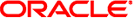
|
Booting and Shutting Down Oracle Solaris on SPARC Platforms Oracle Solaris 11 Information Library |
| Skip Navigation Links | |
| Exit Print View | |
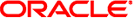
|
Booting and Shutting Down Oracle Solaris on SPARC Platforms Oracle Solaris 11 Information Library |
1. Booting and Shutting Down a SPARC Based System (Overview)
2. Booting a SPARC Based System to a Specified State (Tasks)
3. Shutting Down a System (Tasks)
4. Rebooting a SPARC Based System (Tasks)
5. Booting a SPARC Based System From the Network (Tasks)
6. Modifying Boot Parameters on a SPARC Based System (Tasks)
7. Creating, Administering, and Booting From ZFS Boot Environments on SPARC Platforms (Tasks)
8. Keeping a SPARC Based System Bootable (Tasks)
Description of the Oracle Solaris Boot Archives
Obtaining Information About the Location and Contents of the SPARC Boot Archive
How to List the Contents of the Boot Archive
Managing the Boot Archive SMF Service
Determining Whether the boot-archive Service Is Running
How to Enable or Disable the boot-archive SMF Service
Maintaining the Integrity of the Boot Archives
How to Clear a Failed Automatic Boot Archive Update by Manually Updating the Boot Archive
Table 8-1 Keeping a SPARC Based System Bootable: Task Map
|