| Skip Navigation Links | |
| Exit Print View | |
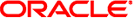
|
Booting and Shutting Down Oracle Solaris on SPARC Platforms Oracle Solaris 11 Information Library |
| Skip Navigation Links | |
| Exit Print View | |
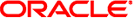
|
Booting and Shutting Down Oracle Solaris on SPARC Platforms Oracle Solaris 11 Information Library |
1. Booting and Shutting Down a SPARC Based System (Overview)
2. Booting a SPARC Based System to a Specified State (Tasks)
3. Shutting Down a System (Tasks)
4. Rebooting a SPARC Based System (Tasks)
5. Booting a SPARC Based System From the Network (Tasks)
6. Modifying Boot Parameters on a SPARC Based System (Tasks)
7. Creating, Administering, and Booting From ZFS Boot Environments on SPARC Platforms (Tasks)
8. Keeping a SPARC Based System Bootable (Tasks)
Keeping a SPARC Based System Bootable (Task Map)
Description of the Oracle Solaris Boot Archives
Obtaining Information About the Location and Contents of the SPARC Boot Archive
Managing the Boot Archive SMF Service
Determining Whether the boot-archive Service Is Running
How to Enable or Disable the boot-archive SMF Service
Maintaining the Integrity of the Boot Archives
How to Clear a Failed Automatic Boot Archive Update by Manually Updating the Boot Archive
When you install Oracle Solaris, the bootadm command creates a boot archive on your system. A boot archive is a subset of a root file system. This boot archive contains all of the kernel modules, driver.conf files, in addition to a few configuration files. These files are located in the /etc directory. The files in the boot archive are read by the kernel before the root file system is mounted. After the root file system is mounted, the boot archive is discarded by the kernel from memory. Then, file I/O is performed against the root device.
In addition, the bootadm command handles the details of boot archive update and verification. During the process of a normal system shutdown, the shutdown process compares the boot archive's contents with the root file system. If there have been updates to the system such as drivers or configuration files, the boot archive is rebuilt to include these changes so that upon reboot, the boot archive and root file system are synchronized.
The files in the SPARC boot archive are located in the /platform directory. You can list the contents of the boot archive by using the bootadm list-archive command, as described in the following procedure. If any files in the boot archive are updated, the archive must be rebuilt. For modifications to take effect, the rebuild of the archive must take place before the next system reboot.
# bootadm list-archive
Example 8-1 Listing the Contents of the SPARC Boot Archive
The following example shows the contents of the boot archive on a SPARC based system.
root@tsystem:~# bootadm list-archive platform/SUNW,A70/kernel platform/SUNW,Netra-210/kernel platform/SUNW,Netra-240/kernel platform/SUNW,Netra-440/kernel platform/SUNW,Netra-CP2300/kernel platform/SUNW,Netra-CP3010/kernel platform/SUNW,Netra-CP3060/kernel platform/SUNW,Netra-CP3260/kernel platform/SUNW,Netra-T12/kernel platform/SUNW,Netra-T2000/kernel platform/SUNW,Netra-T4/kernel platform/SUNW,Netra-T5220/kernel platform/SUNW,Netra-T5440/kernel platform/SUNW,SPARC-Enterprise-T1000/kernel platform/SUNW,SPARC-Enterprise-T2000/kernel platform/SUNW,SPARC-Enterprise-T5120/kernel platform/SUNW,SPARC-Enterprise-T5220/kernel platform/SUNW,SPARC-Enterprise/kernel platform/SUNW,Serverblade1/kernel platform/SUNW,Sun-Blade-100/kernel platform/SUNW,Sun-Blade-1000/kernel platform/SUNW,Sun-Blade-1500/kernel platform/SUNW,Sun-Blade-2500/kernel platform/SUNW,Sun-Blade-T6300/kernel platform/SUNW,Sun-Blade-T6320/kernel platform/SUNW,Sun-Blade-T6340/kernel platform/SUNW,Sun-Fire-15000/kernel platform/SUNW,Sun-Fire-280R/kernel platform/SUNW,Sun-Fire-480R/kernel platform/SUNW,Sun-Fire-880/kernel platform/SUNW,Sun-Fire-T1000/kernel platform/SUNW,Sun-Fire-T200/kernel platform/SUNW,Sun-Fire-V210/kernel platform/SUNW,Sun-Fire-V215/kernel platform/SUNW,Sun-Fire-V240/kernel platform/SUNW,Sun-Fire-V245/kernel platform/SUNW,Sun-Fire-V250/kernel platform/SUNW,Sun-Fire-V440/kernel platform/SUNW,Sun-Fire-V445/kernel platform/SUNW,Sun-Fire-V490/kernel platform/SUNW,Sun-Fire-V890/kernel platform/SUNW,Sun-Fire/kernel platform/SUNW,T5140/kernel platform/SUNW,T5240/kernel platform/SUNW,T5440/kernel platform/SUNW,USBRDT-5240/kernel platform/SUNW,Ultra-250/kernel platform/SUNW,Ultra-4/kernel platform/SUNW,Ultra-5_10/kernel platform/SUNW,Ultra-80/kernel platform/SUNW,Ultra-Enterprise-10000/kernel platform/SUNW,Ultra-Enterprise/kernel platform/SUNW,UltraAX-i2/kernel platform/SUNW,UltraSPARC-IIe-NetraCT-40/kernel platform/SUNW,UltraSPARC-IIe-NetraCT-60/kernel platform/SUNW,UltraSPARC-IIi-Netract/kernel platform/sun4u-us3/kernel platform/sun4v/kernel etc/cluster/nodeid etc/dacf.conf etc/driver etc/mach kernel root@tsystem:~#