| Skip Navigation Links | |
| Exit Print View | |
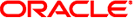
|
Adding and Updating Oracle Solaris 11 Software Packages Oracle Solaris 11 Information Library |
| Skip Navigation Links | |
| Exit Print View | |
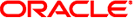
|
Adding and Updating Oracle Solaris 11 Software Packages Oracle Solaris 11 Information Library |
1. Introduction to the Image Packaging System
2. IPS Graphical User Interfaces
3. Getting Information About Software Packages
4. Installing and Updating Software Packages
5. Configuring Installed Images
Displaying Publisher Information
Adding, Modifying, or Removing Package Publishers
Locking Packages to a Specified Version
Controlling Installation of Optional Components
Configuring Image and Publisher Properties
Boot Environment Policy Image Properties
Properties For Signing Packages
Image Properties for Signed Packages
Publisher Properties for Signed Packages
Configuring Package Signature Properties
Displaying the Values of Image Properties
Setting the Value of an Image Property
Use the pkg avoid command to avoid the specified packages if they are the target of a group dependency.
/usr/bin/pkg avoid [pkg_fmri_pattern ...]
With no arguments, the pkg avoid command displays each avoided package along with any packages that have a group dependency on that package.
With pkg_fmri_pattern specified, the pkg avoid command places the package names that currently match the specified patterns on the avoid list. Only packages that are not currently installed can be avoided. If a package is currently the target of a group dependency, uninstalling the package places it on the avoid list.
If a package is on the avoid list, installing it removes it from that list. Packages that are on the avoid list are installed if needed to satisfy a required dependency. If that dependency is removed, the package is uninstalled.
Use the pkg unavoid command to remove the specified packages from the avoid list.
/usr/bin/pkg unavoid [pkg_fmri_pattern ...]
Packages on the avoid list that match an installed package's group dependency cannot be removed from the avoid list using this subcommand. To remove a package from the avoid list that matches a group dependency, install the package.