| Skip Navigation Links | |
| Exit Print View | |
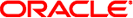
|
Oracle Solaris 11 Release Notes Oracle Solaris 11 Information Library |
| Skip Navigation Links | |
| Exit Print View | |
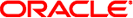
|
Oracle Solaris 11 Release Notes Oracle Solaris 11 Information Library |
Custom SMF Site Profiles Should Be Placed in a Subdirectory (7074277)
sysconfig create-profile Fails to Configure Networking for Shared-IP Zones (7090563)
sysconfig configure Command With the -c Option Flattens Directory Tree (7094123)
Unconfiguration Failure in a Non-Global Zone (7101169)
sysconfig create-profile Does Not Allow the Creation of a Local User Account (7097083)
System Panics When Multiple USB Keyboards Are Unplugged at the Same Time (7076162)
unconfigure Operation of an IB HCA or the RDSv3 IB Client Fails (7098279)
JRE Fails to Detect the System Default Time Zone Setting (7092679)
man Command -f Option Is Equivalent to the -k Option (7093992)
zoneadm attach Command Might Hang With the -a and -n Options (7089182)
svccfg validate Command Fails on a Split Manifest (7054816)
ilomconfig Service Might Delay System Boot (7100050)
xterm-256color Terminal Type Is Not Supported (7099457)
Zone Boot Environment Datasets Should Be Mounted When Zone Is Ready (7091692)
Disconnecting or Powering off a Connected IEEE-1394 Device Causes System Panic (7070912)
tar Command Fails to Extract Archive From Tapes (7028654)
SPARC: System Fails to Boot When SP Is in Degraded Mode (6983290)
cxge Driver Alias Conflicts With an Existing Driver Alias (7054074)
dladm show-aggr Command With the -s Option Does Not Work (7094923)
Local Home Directory Might Not Be Mounted (7082515)
ipadm Command Does Not Work If the DefaultFixed Profile Is Not Enabled (7105597)
Disabling fc-fabric SMF Service Disrupts System Boot (6988653)
System Panics When Utilizing SCSI-2 reserve Command With iSCSI or SAS Devices (7075285)
Evolution Application Crashes After New Installation (7077180)
SPARC: Desktop Issues With USB Keyboard, Mouse, and Physical Monitor (7024285)
x86: Layer Acceleration With NVIDIA Graphics Might Cause Firefox to Exit (7095998)
Bitmapped Console Is Not Shown Properly on Intel Graphics Chipset (7097468)
x86: Bitmapped Console Is Not Shown Properly on NVIDIA Graphics Chipset (7106238)
Non-GTK Applications Fail to Connect to ATOK Language Engine on Non-UTF-8 Locales (7082766)
Input Method Issues in the Trusted Extension Environment
IBus Language Panels Are Not Shown in Non-Global Workspaces (7082198)
Input Method Selector Tool Fails to Change Input Method Framework (7082235)
IIM Input Method Configuration Tool Runs in Trusted Path (7082222)
This section describes the storage issues that apply to this Oracle Solaris 11 release.
When the svc:/system/device/fc-fabric:default service is disabled, the system might not reboot properly. Many dependent services, including the single-user and multiuser milestones, might fail to run. The following error message is displayed:
root@unknown:~# svcs -x svc:/system/device/fc-fabric:default (Solaris FC fabric device configuration.) State: disabled since Wed Sep 07 01:26:25 2011 Reason: Disabled by an administrator. See: http://sun.com/msg/SMF-8000-05 See: man -M /usr/share/man -s 1M cfgadm_fp Impact: 34 dependent services are not running.
Workaround: Do not disable the fc-fabric service. If the fc-fabric service is already disabled, enable the service in single-user mode.
Some events on a Storage Area Network (SAN) might trigger a panic on hosts with iSCSI or SAS devices if they are reserved with the SCSI-2 reserve command. Only devices managed by the HBA drivers iscsi(7D), mpt(7D), or mpt_sas(7D), and used with I/O multipathing are affected. An example of such a SAN event is path offline.
The prtconf command with -vD option might be used to identify devices and drivers in the system.
Note - Systems using SVM disk sets and configured without auto-take on top of the HBA drivers internally utilize SCSI-2 reservations and are therefore affected.
Workaround: Do not use SCSI-2 reservations or SVM disk sets without auto-take with the affected configurations.