Click Log out and then log in as Mary Granger using “mary” for her username and password.
Mary is an approver and administrator for her company. (Note that she has a Company Admin area whereas Tim did not). She can see on her home page that there is an order that requires approval. Click on the Approvals link.
Mary is presented with all the orders needing her approval. Click on the order that Tim placed. Mary can review the pending order and approve or reject it. Click the Approve order link. Before she notifies Tim, she can add a message to the order.
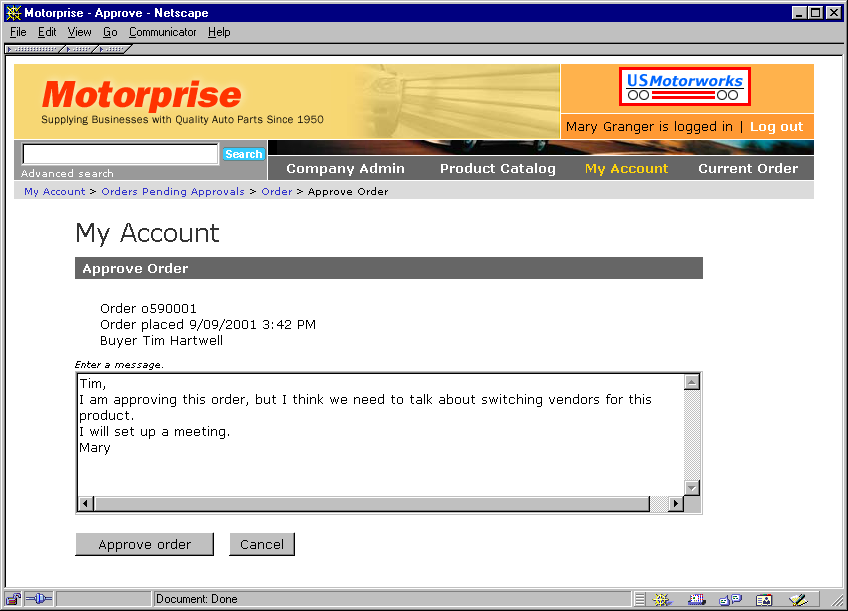
Approvers can enter messages when rejecting or approving orders.
Type in a comment to the order and click the Approve order button. When Mary approves the order, it is submitted to Motorprise for Fulfillment and another scenario is triggered that alerts Tim to the order’s approval/rejection status.
Click on My Account. Note that because Mary is an approver, she can view her current and past approval information here.
If a user has submitted an order that requires approval, and that has a requisition number but no P.O. number, Mary will be prompted to add a P.O. number because Motorprise requires them for non-credit card orders.
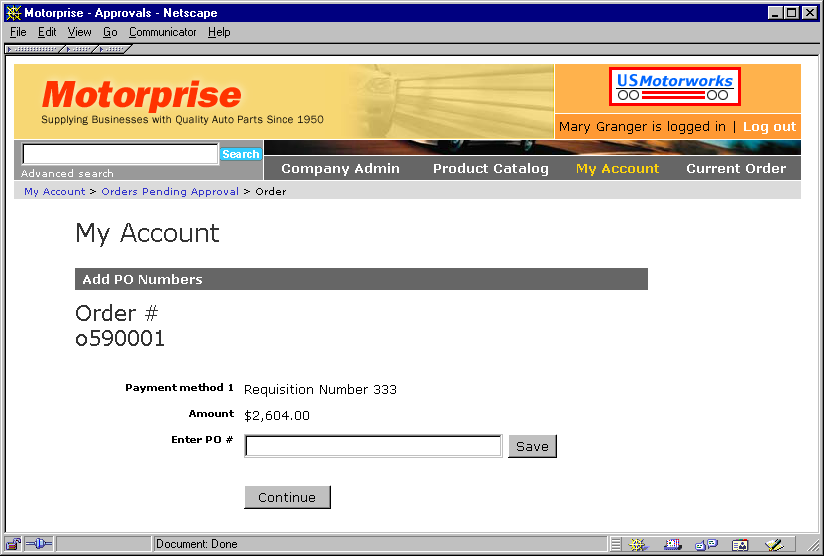
If a buyer has submitted an order with only a requisition number for approval, the approver must enter a P.O. number.

