In the People and Organizations task menu > Control Center Users tab, we created our new Motorprise ATG Control Center users by clicking the New User button and entering the name and password information.
Then, we added each user to groups with the appropriate privileges. For example, we made Manoj Parrish a Super Admin and a Commerce Repositories User. (He is a member of the All Users group by default.)
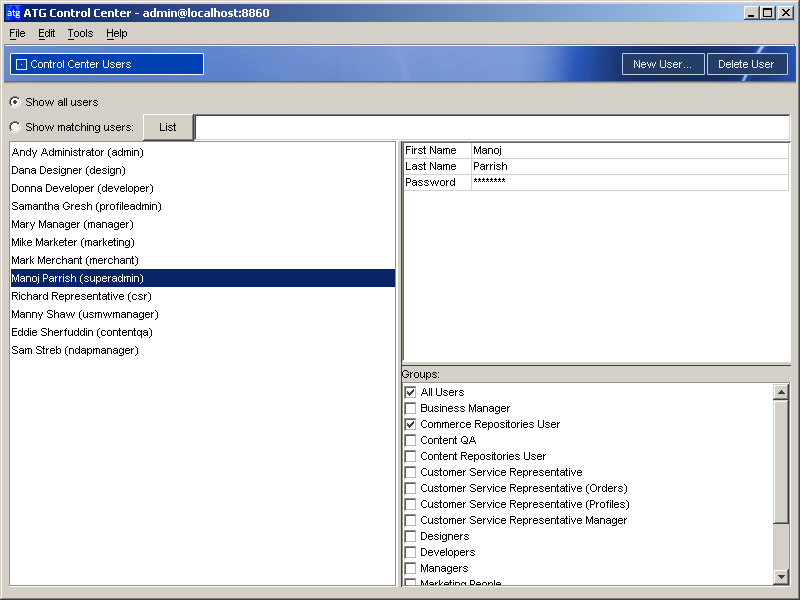
User Manoj Parrish is assigned to the groups All Users, Commerce Repositories, and Super Admin.
User | Role | Groups |
|---|---|---|
Manoj Parrish | Motorprise Superadmin | All Users |
Eddie Sherfuddin | Motorprise Content QA | All Users |
Sam Streb | Motorprise Account Manager for NDAP | All Users |
Manny Shaw | Motorprise Account Manager for USMW | All Users |
Samantha Gresh | Motorprise Profileadmin | All Users |

