Use the Workflow window of the ATG Control Center to create a workflow to handle proposals to create new communities. For more information about workflows in general, see the Creating and Configuring Workflows chapter in the ATG Personalization Programming Guide and the Using Workflows chapter in the ATG Personalization Guide for Business Users.
If you use ATG with the Portal.ppa module, then the ACC Workflow window includes a category named Community Proposal. Create your workflows in this window. The Portal.ppa module makes all the properties of a community proposal available in the Workflow editor.
A simple community proposal workflow might look like this:
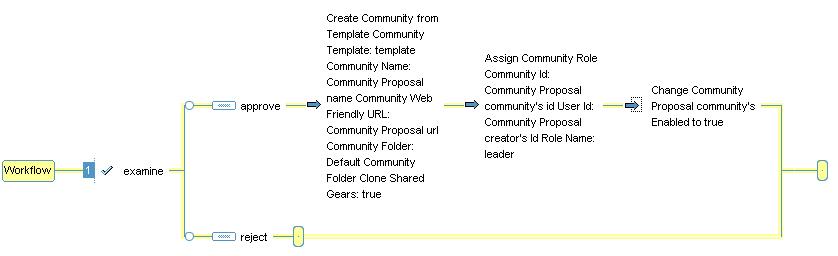
This simple workflow has the following elements:
The examine task calls for a worker to examine the community proposal. The result can be either approve or reject. If the community proposal is approved, then:
A new community is created, using the
communityTemplate,name, andurlproperties specified in the community proposal. See Community Proposal Properties for a complete list of the properties of a community proposal.The creator of the community proposal is assigned the role of leader for the new community.
The community specified by the community proposal is enabled (made active).
Create Community from Template Action
A Community Proposal workflow or scenario can make use of the Create Community from Template action. This action triggers the creation of a portal community. It takes the following input from the CommunityProposal object:
Action Field | CommunityProposal Property |
|---|---|
Community Template | communityTemplate |
Community Name | name |
Web Friendly URL | url |
In addition, the Create Community from Template action takes the following input:
Action Field | Description |
|---|---|
Community folder | Which community folder should this community be created in? |
Clone shared gears | Should this community get its own copy of its gear, or share an instance of the gear with the template? |
Assign Community Role Action
A Community Proposal workflow or scenario can make use of the Assign Community Role action. This action assigns roles in the community to designated users. It takes the following input:
Action Field | Description |
|---|---|
Community id | The ID of the community in which you want to assign roles. |
User id | The ID of the user to whom you want to assign a role. |
Role Name | The name of the role you want to assign to the user. |

