| Skip Navigation Links | |
| Exit Print View | |
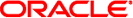
|
Oracle Integrated Lights Out Manager (ILOM) 3.1 Documentation Collection |
| Skip Navigation Links | |
| Exit Print View | |
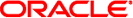
|
Oracle Integrated Lights Out Manager (ILOM) 3.1 Documentation Collection |
Download Product Software and Firmware
Oracle ILOM 3.1 Firmware Version Numbering Scheme
Setting Up a Management Connection to Oracle ILOM and Logging In
Establishing a Management Connection to Oracle ILOM
Logging In to Oracle ILOM Server SP or CMM
Configuring Oracle ILOM for Maximum Security
Setting Up and Maintaining User Accounts
Configuring Local User Accounts
Modifying Default Settings for Network Deployment and Administration
Network Deployment Principles and Considerations
Modifying Default Management Access Configuration Properties
Modifying Default Connectivity Configuration Properties
Assigning System Identification Information
Setting Properties for SP or CMM Clock
Suggested Resolutions for Network Connectivity Issues
Using Remote KVMS Consoles for Host Server Redirection
First-Time Setup for Oracle ILOM Remote Console
Launching and Using the Oracle ILOM Remote Console
First Time Setup for Oracle ILOM Storage Redirection CLI
Launching and Using the Oracle ILOM Storage Redirection CLI
Starting and Stopping a Host Serial Redirection Session
Host Serial Console Log Properties
Configuring Host Server Management Actions
Controlling Host Power to Server or Blade System Chassis
Setting Host Diagnostic Tests to Run
Setting Next Boot Device on x86 Host Server
Setting Boot Behavior on SPARC Host Server
Overriding SPARC Host Boot Mode
Setting SPARC Host KeySwitch State
Setting Up Alert Notifications and Syslog Server for Event Logging
Configuring Alert Notifications
Configuring Syslog for Event Logging
Setting System Management Power Source Policies
Power-On and Cooling-Down Policies Configurable From the Server SP
System Management Power Supply Policies Configurable From CMM
Setting Power Alert Notifications and Managing System Power Usage
Setting Power Consumption Alert Notifications
Setting CMM Power Grant and SP Power Limit Properties
Setting SP Advanced Power Capping Policy to Enforce Power Limit
Setting SP Power Management Settings for Power Policy (SPARC)
Setting the CMM Power Supply Redundancy Policy
Performing Oracle ILOM Maintenance and Configuration Management Tasks
Reset Power to Service Processor or Chassis Monitoring Module
Backing Up, Restoring, or Resetting the Oracle ILOM Configuration
Maintaining x86 BIOS Configuration Parameters
Performing BIOS Configuration Tasks From Oracle ILOM
SAS Zoning Chassis Blade Storage Resources
Zone Management for Chassis-Level SAS-2 Capable Resources
Manageable SAS-2 Zoning-Capable Devices
Sun Blade Zone Manager Properties
Important SAS Zoning Allocations Considerations
Enabling Zoning and Creating SAS-2 Zoning Assignments
Managing Existing SAS-2 Storage Resource Allocations
Resetting Sun Blade Zone Manager Allocations to Factory Defaults
Resetting the Zoning Password to Factory Default for Third-Party In-Band Management
Oracle ILOM Features and Functionality
Supported Management Interfaces
Supported Operating System Web Browsers
Integration With Other Management Tools
Getting Started With Oracle ILOM 3.1
Navigating the Redesigned 3.1 Web Interface
Navigating the Command-Line Interface (CLI) Namespace Targets
Collecting System Information, Monitoring Health Status, and Initiating Host Management
Collecting Information, Status, and Initiating Common Actions
Administering Service Actions: Oracle Blade Chassis NEMs
Managing Oracle ILOM Log Entries
Performing Commonly Used Host Management Actions (Web)
Applying Host and System Management Actions
Administering Host Management Configuration Actions
Administering System Management Configuration Actions
Troubleshooting Oracle ILOM Managed Devices
Network Connection Issues: Oracle ILOM Interfaces
Tools for Observing and Debugging System Behavior
Enabling and Running Oracle ILOM Diagnostic Tools
Real-Time Power Monitoring Through Oracle ILOM Interfaces
View Power Consumption Properties for a Managed Device
Power Consumption Terminology and Properties
View the Power Allocation Plan for a Managed Device
Power Allocation Plan Properties per Managed Device
Analyzing Power Usage Statistics
Rolling Average Power Statistics Graphs and Metrics
View Power Statistics Bar Graphs and Metrics
Comparing Power History Performance
Power History Graphs and Metrics
View Power History Graphs and Metrics
Managing Oracle Hardware Faults Through the Oracle ILOM Fault Management Shell
Protecting Against Hardware Faults: Oracle ILOM Fault Manager
Oracle ILOM Fault Management Shell
Using fmadm to Administer Active Oracle Hardware Faults
Using fmdump to View Historical Fault Management Logs
Using fmstat to View the Fault Management Statistics Report
Using the Command-Line Interface
About the Command-Line Interface (CLI)
CLI Reference For Supported DMTF Syntax, Command Verbs, Options
CLI Reference For Executing Commands to Change Properties
CLI Reference For Mapping Management Tasks to CLI Targets
Basic CLI Command Reference for Oracle ILOM 3.1
System Information and Management
Oracle ILOM Configuration Management
SNMP, IPMI, CIM, WS-MAN Protocol Management
About Simple Network Management Protocol
SNMP Command-Line Syntax Examples
Configuring SNMP Settings in Oracle ILOM
Managing SNMP Read and Write Access, User Accounts, and SNMP Trap Alerts (CLI)
Managing SNMP Read and Write Access, User Accounts, and SNMP Trap Alerts (Web)
Downloading SNMP MIBs Using Oracle ILOM
Manage User Accounts Using SNMP
Before You Begin – User Accounts (SNMP)
Configuring Oracle ILOM User Accounts (SNMP)
Configuring Oracle ILOM for Active Directory (SNMP)
Manage DNS Name Server Settings (SNMP)
Configuring Oracle ILOM for LDAP (SNMP)
Configuring Oracle ILOM for LDAP/SSL (SNMP)
Configuring Oracle ILOM for RADIUS (SNMP)
Manage Component Information and Email Alerts (SNMP)
Before You Begin – Component Information (SNMP)
Viewing Component Information (SNMP)
Managing Clock Settings, Event Log, Syslog Receiver, and Alert Rules (SNMP)
Configuring SMTP Client for Email Alert Notifications (SNMP)
Configuring Email Alert Settings (SNMP)
Monitor and Manage System Power (SNMP)
Before You Begin – Power Management (SNMP)
Monitoring the Power Consumption Interfaces (SNMP)
Maintaining System Power Policy (SNMP)
Managing System Power Properties (SNMP)
Manage Oracle ILOM Firmware Updates (SNMP)
Update Oracle ILOM Firmware (SNMP)
Manage Oracle ILOM Backup and Restore Configurations (SNMP)
View and Configure Backup and Restore Properties (SNMP)
Manage SPARC Diagnostics, POST, and Boot Mode Operations (SNMP)
Before You Begin – Manage SPARC Hosts (SNMP)
Managing SPARC Diagnostic, POST, and Boot Mode Properties (SNMP)
Intelligent Platform Management Interface (IPMI)
Using IPMItool to Run ILOM CLI Commands
Performing System Management Tasks (IPMItool)
IPMItool Utility and Command Summary
Server Management Using WS-Management and CIM
WS-Management and CIM Overview
Configuring Support for WS-Management in Oracle ILOM
Supported DMTF SMASH Profiles, CIM Classes and CIM Indications
Oracle's Sun-Supported CIM Classes
Document Conventions for Oracle's Sun-Supported CIM Classes
Oracle_ElementConformsToProfile
Oracle_EnabledLogicalElementCapabilities
Oracle_HWCompErrorOkIndication
Oracle_PhysicalAssetCapabilities
Oracle_PhysicalElementCapabilities
Feature Updates and Release Notes
Feature Enhancements as of Oracle ILOM 3.1
Updates to Oracle ILOM 3.1.x Firmware
Initial 3.1 Point Releases for Servers and Sun Blade 6000 CMM
Deprecation Notice for WS-Man as of Oracle ILOM 3.2.1
Table 88 Server SP Power Allocated Components
|
1These server related I/O modules (PEMs REMs and RFEMs) apply only to an Oracle blade chassis configuration.
2When these devices (PSUs and FM) are installed in an Oracle blade chassis, they are allocated power by the CIMM.
Table 89 CMM Power Allocated Components
|
1The Grant Limit allocated to blade slots is user configurable.
Table 90 Power Allocations Monitoring Considerations
|