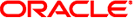*********************************************************************************
* Main Advanced PCIPnP Boot Security RC Settings Chipset **
* **
* Advanced PCI/PnP Settings * Clear NVRAM during **
***************************************************** * System Boot. **
* WARNING: Setting wrong values in below sections * **
* may cause system to malfunction. * **
* * **
* Clear NVRAM [No] * **
* PCI Latency Timer [64] * **
* * **
* * **
* MAC Address NIC 0: 00:21:28:A7:8D:9C * **
* MAC Address NIC 1: 00:21:28:A7:8D:9D * **
* MAC Address NIC 2: 00:21:28:A7:90:D8 * **
* MAC Address NIC 3: 00:21:28:A7:90:D9 * * Select Screen **
* MAC Address NIC 4: 00:21:28:A7:91:10 * ** Select Item **
* MAC Address NIC 5: 00:21:28:A7:91:11 * +- Change Option **
* MAC Address NIC 6: 00:21:28:A7:8D:90 * F1 General Help **
* MAC Address NIC 7: 00:21:28:A7:8D:91 *(CTRL+Q from remote kbd)**
* * F10 Save and Exit **
* *(CTRL+S from remote kbd)**
* * ESC Exit **
*********************************************************************************