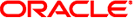********************************************************************************
* Advanced *
* *
* Configure advanced CPU settings ** For UP platforms, *
* Module Version:01.0E ** leave it enabled. *
* ***************************************************** For DP/MP servers, *
* Manufacturer:Intel ** it may use to tune *
* Intel(R) Xeon(R) CPU E7- 8870 @ 2.40GHz ** performance to the *
* Frequency :2.40GHz ** specific application. *
* BCLK Speed :133MHz ** *
* Cache L1 :640 KB ** *
* Cache L2 :2560 KB ** *
* Cache L3 :30720 KB ** *
* Ratio Status:Unlocked (Min:08, Max:18) ** *
* Ratio Actual Value:18 ** *
* ** * Select Screen *
* Hardware Prefetcher [Enabled] ** ** Select Item *
* Adjacent Cache Line Prefetch [Enabled] ** +- Change Option *
* ACPI MADT ordering [Modern ordering] ** F1 General Help *
* Max CPUID Value Limit [Disabled] ** (CTRL+Q from remote kbd)*
* Intel(R) Virtualization Tech [Enabled] ** F10 Save and Exit *
* x2APIC [Enabled] ** (CTRL+S from remote kbd)*
* Intel(R) HT Technology [Enabled] ** ESC Exit *
* Core 0 [Enabled] ** *
* Core 1 [Enabled] ** *
* Core 2 [Enabled] ** *
* Core 3 [Enabled] ** *
* Core 4 [Enabled] ** *
* Core 5 [Enabled] ** *
* Core 6 [Enabled] ** *
* Core 7 [Enabled] ** *
* Core 8 [Enabled] ** *
* Core 9 [Enabled] ** *
* A20M [Disabled] ** * Select Screen *
* MTRR Mapping [Continuous] ** ** Select Item *
* Intel(R) SpeedStep(tm) tech [Enabled] ** +- Change Option *
* Performance/Watt select [Traditional] **(CTRL+Q from remote kbd) *
* Intel(R) C-State tech [Enabled] ** F10 Save and Exit *
* C3 State [Disabled] **(CTRL+S from remote kbd) *
* C6 State [Enabled] ** ESC Exit *
* C State package limit setting [Auto] ** F1 General Help *
* C1 Auto Demotion [Enabled] **(CTRL+Q from remote kbd) *
* C3 Auto Demotion [Enabled] ** F10 Save and Exit *
* ACPI T State [Enabled] **(CTRL+S from remote kbd) *
* DCU Mode [16KB, 4-way, ECC] ** ESC Exit *
*********************************************************************************