64 Accounts Payable Approvals Setup
This chapter contains these topics:
64.1 Overview
The Accounts Payable Approvals process allows businesses to monitor and manage the outflow of cash through their A/P system. Approvals controls may be set up to determine the Approval Status for all vouchers entered or changed. These controls may be set up based on the voucher's gross or taxable amount, document type, business unit, company or any combination. When A/P Approvals is activated, the system will prevent payment on any voucher that does not have an appropriate Approval Status regardless of its pay status.
The system will use the AP Control file (F0453) when evaluating vouchers to determine if there will be a record created in the A/P Approval Detail File (F04531), and which approvers and status to be assigned. A record is written to the A/P Approval Detail File (F04531) for every voucher, whether it requires approval or not.
64.2 Accounts Payable Constants
From Accounts Payable (G04), enter 29
From Accounts Payable Setup (G0441), choose Accounts Payable Constants
The A/P Approvals field (GCRMP) in A/P Constants (P000904), controls the use of A/P Approvals. The following are the valid values for the A/P Approvals field:
-
Blank - A/P Approvals is not activated. Any voucher entered to the system may be included in the payment process.
-
1 – A/P Approvals is activated. The voucher amount to be evaluated for approval will represent the Gross Amount of the voucher.
-
2 – A/P Approvals is activated. The voucher amount to be evaluated for approval will represent the Taxable Amount of the voucher.
Set the value of the A/P Approvals to 1 or 2 to activate A/P Approval processing:
Figure 64-1 Accounts Payable Constants screen
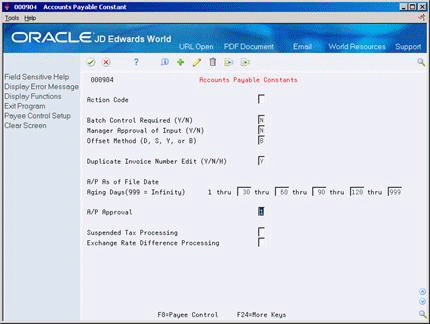
Description of "Figure 64-1 Accounts Payable Constants screen"
64.3 A/P Approval Control Revisions
From Accounts Payable (G04), enter 29
From Accounts Payable Setup (G0441), choose A/P Approval Control Revisions
A/P Approval Control Revisions (P0453) has been established to set up the approval level controls used to determine the Approval Status for all vouchers entered or changed. This program allows you to set up Company, Business Unit, Document Type and or minimum amounts over which vouchers will need approval to be paid. Records set up within this program will be added to the A/P Approval Control File (F0453). You may inquire on these records by document type, business unit, company or any combination.
Credit/negative total vouchers are handled like the positive vouchers, except the evaluation uses LESS THAN logic. So, if the table has a value of 500.00-, any amount greater than 500.00-, such as 400.00- or 10.00-, will be set to "approved", and less than 500.00-, such as 800.00-, will be set to "unapproved."
Figure 64-2 A/P Approval Control Revision screen
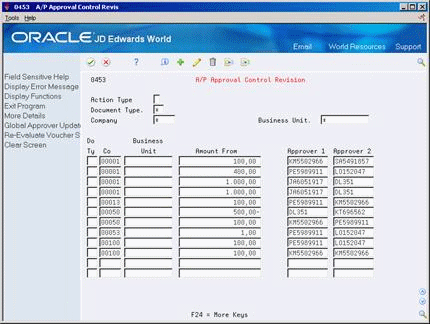
Description of "Figure 64-2 A/P Approval Control Revision screen"
You can set up the approval control by document type only, by company, by business unit or any combination. This is where you specify the minimum amounts and the approvers.
Note:
The Approver 1 and Approver 2 fields use the IBM I-Series User ID. This is an important security feature used in A/P Approval - Work with Voucher program (P04531).64.4 Global Approver Update (P04840)
From A/P Control Revision, choose the Global Approver Update function (F9) to access the DREAM Writer version list for Global Approver Update. This program uses the FROM and TO processing options to globally update Approver 1 and/or Approver 2 from one User ID to another in the A/P Approval Control file (F0453) and the A/P Approval Detail File (F04531). This update is necessary when users leave the company or change positions within the company and are no longer valid approvers. The Update Approver Version processing option allows you to select a specific version of the Global Update of Approver - Approval File (P04841). You may set up a specific version of P04841 to be called when you want to evaluate a specific subset of data from the A/P Approver file (F04531).
64.5 Re-evaluate Voucher Status
From A/P Control Revision, choose the Re-evaluate Voucher Status function (F10) to access the DREAM Writer version list for Evaluate Vouchers-Assign Approval Status. This program is designed to evaluate or re-evaluate a large group of vouchers for approval status based upon the information established in the Set Approval Flag for Voucher program (X0453). Evaluate Vouchers-Assign Approval Status may be executed upon initial implementation of A/P Approvals process in order to assign an approval status for all existing open vouchers. You may also run this program if there have been additions or changes to approval control records so that vouchers are re-assessed based on the new controls.
You may use a processing option for this program to designate a specific version of the Approval Controls server (X0453) to be used to evaluate vouchers.
64.6 A/P Approval – Approval Controls
From DREAM Writer (G81), choose Versions List
From DREAM Writer (G81), choose Versions List From Versions List, enter X0453
The A/P Approval - Approval Controls server (X0453) has been designed to handle functions related to A/P Approvals. If you are writing, deleting or changing payment related fields, the system will evaluate the voucher to set the proper approval status. The system will only utilize version ZJDE0001 for processing, except for the Evaluate Voucher program (P04532) which contains a processing option to specify a version. The following processing options are utilized in the evaluation of the vouchers, and must be set up prior to using the A/P Approval system. These options allow you to determine how to manage vouchers that fall outside the approval amount levels or do not have a control record assigned to the document type, business unit or company. In addition, vouchers with credit pay items may be set to unapproved for further review.
-
Processing Option 1 - Less Than Minimum Defaults, designates whether the voucher is to be automatically approved if it is under the minimum amount established in the A/P Approval Control File (F0453). If vouchers are to be created as unapproved when below the minimum, set the value in the Approver 1 field to blank. It is recommended to designate an Approver 2 so that the voucher will be allowed approval at a later time by the person designated as Approver 2. When Approver 1 is left blank for automatic unapproved status, the Approver field in the AP Approval File (F04531) will be set to the value of DEFAULT. If Approver 2 is also left blank, the User ID field will be set to the value of NOAPPROVER and it will become necessary to update the Approver fields using Global Approver Update (P04840) to allow approval by a valid User ID. If there is a valid User ID in the Approver 1 field, this will designate that all vouchers processed will be set as approved.
-
Processing Option 2 - No Control Record Found, designates whether the voucher is to be automatically approved if there is no control record found in the A/P Approval Control File (F0453). When vouchers are to be created as unapproved when no control record is found, set the value in the Approver 1 field to blank. It is recommended to designate an Approver 2 so that the voucher will be allowed approval at a later time by the person designated as Approver 2. When Approver 1 is left blank for automatic unapproved status, the Approver field in the AP Approval File (F04531) will be set to the value of DEFAULT. If Approver 2 is also left blank, the User ID field will be set to the value of NOAPPROVER and it will become necessary to update the Approver fields using Global Approver Update (P04840) to allow approval by a valid User ID. If there is a valid User ID in the Approver 1 field, this will designate that all vouchers processed will be set as approved.
-
Processing Option 3, Credit Alert, designates whether to automatically set any voucher that has a credit pay item to unapproved, regardless of any other criteria.
-
Processing Option 4, One Time Payment Processing, provides tighter controls to the One Time Payment Process. If Approver 1 is blank, a One Time Payment voucher will go through the same approval assessment set for any other voucher. For example, if a One Time Payment voucher was created, the system will follow the AP Approval Controls in the table, or the processing options in X0453 will be used for below minimums and no control record. If you would like to monitor the One Time Payment processing, you should update Approver 1 with a valid User ID. Approver 2 is optional, but recommended if Approver 1 is blank. Approver 2 has no bearing on the approval process, it is used to allow a user to inquire and update the voucher for approval, if necessary.
Note:
The processing options along with the records displayed in the A/P Approval Control Revisions (P0453) should be reviewed to ensure that all possible voucher combinations have been covered.