45 Select Paid Drafts
This chapter contains this topic:
45.1 Selecting Paid Drafts
From Accounts Payable (G04), choose Automatic Payment Processing
From Automatic Payment Processing (G0413), choose Draft Inquiry/Selection
When you know a draft has been paid, either from your bank statement or based on the draft due date, you select the draft as paid. This closes the draft and allows you to post it.
You select drafts from a list of drafts against a particular bank account. You can review drafts with pay statuses of draft created and draft selected. When you select a draft as paid, the system changes its pay status to draft selected (#).
Figure 45-1 Draft Inquiry/Selection screen
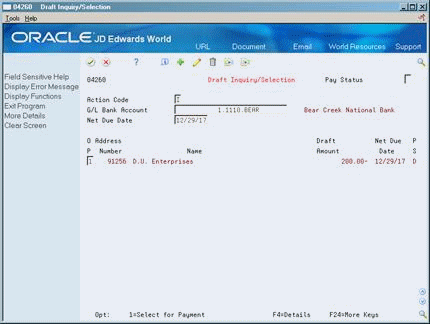
Description of "Figure 45-1 Draft Inquiry/Selection screen"
-
Complete the following fields:
-
Pay Status (optional)
-
G/L Bank Account
-
Net Due Date (optional)
-
-
Drafts displayed will automatically be selected for payment (option field defaults to 1). To prevent a draft from being selected as paid, change the following field to blank:
-
Option
-
-
Use the Change action and enter to select the draft.