46 Post Outstanding A/P Drafts
This chapter contains these topics:
46.1 Posting Outstanding A/P Drafts
From Accounts Payable (G04), choose Automatic Payment Processing
From Automatic Payment Processing (G0413), choose Post Outstanding Drafts
After you select paid drafts, you post them to the general ledger. This updates the general ledger with the final payment information.
Post Outstanding Drafts is a DREAM Writer program that selects all drafts with a pay status of draft selected (#). It uses the AAI item PDx to generate and post journal entries that debit the drafts payable account and credit the payables bank account. It also changes the pay status of the draft to Paid and generates a posting report. The journal entries are created with a batch type G and the batch number will not be directly associated to the Accounts Payable batch where the draft was created.
There are four DEMO versions of Post Outstanding Drafts (P04803):
Figure 46-1 Post Selected Drafts Payable report
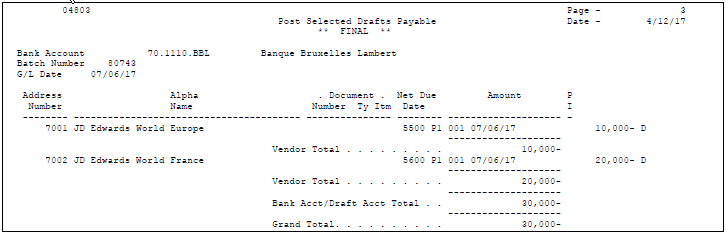
Description of "Figure 46-1 Post Selected Drafts Payable report"
| Report Version | Description |
|---|---|
| Post Selected Drafts Payable – Proof | This version runs a proof report, showing all drafts you have selected for posting on Draft Inquiry/Selection. |
| Post Selected Drafts Payable – Final | This version is similar to the proof version except that it posts those drafts to the general ledger. |
| Post Drafts Payable by Due Date – Proof | This version runs a proof report, showing all drafts eligible for payment as of the date you specify. |
| Post Drafts Payable by Due Date – Final | This version is similar to the proof version except that it posts those drafts to the general ledger. |
46.2 Voiding Drafts
Voiding drafts utilizes the same process as voiding standard payments. Void Payment Entry (P04103) will be used to void a draft and should be selected from any one of the payment menus.
If the system issues date warnings for the void or warnings and errors for vouchers that you are trying to delete, it will not void the items until you click Enter for each warning or correct the errors.
If the draft is updated and posted to the bank account, the system will update and create the following documents for the draft void:
-
A matching document type PE with pay status P and posted code D. The AP Detail File (F0411) will display the original P1 record with a zero amount, and will show P1 with matching document type PE for the void with the amounts in reverse of the original entry. If the voucher is not voided at the same time, the original voucher will appear as open for payment again.
-
A matching document type PO in the AP Matching Detail file (F0414) for the void payment. The AP Match Detail File (F0414) will have the PO document created for the void of the P1. The AP Matching file (F0413) will have the payment amount set to zero and the void GL date populated. The original P1 detail record in the AP Match Detail File will remain unchanged
Approve and post the voided payment batch. The system will create a debit to the bank account and credit to the accounts payable trade account.
If the draft is not updated and posted to the bank account, the system will update and create the following documents for the draft void:
-
System will delete the P1 record located in the AP Detail File (F0411). If the voucher is not voided at the same time, the original voucher will appear as open for payment, again.
-
System will also create PO document type in the AP Matching Detail file (F0414) for the void payment. The AP Matching file (F0413) will have the payment amount set to zero and the void GL date populated. The AP Match Detail File (F0414) will have the PO document created for the void of the P1. The original P1 detail record in the AP Match Detail File will remain unchanged.
Approve and post the void. The system will create a debit to drafts payable and credit to accounts payable trade.