59 Set Up AAIs for 1099s
This chapter contains these topics:
59.1 Setting Up AAIs for 1099s
From Accounts Payable (G04), choose Annual Processes
From Annual 1099 Processing (G0422), choose G/L Method
From the G/L Method (G04221), choose Automatic Accounting Instructions
The G/L method uses AAIs to determine G/L account number ranges for 1099 processing. You must edit the 1099 AAI items to tie your chart of accounts to the corresponding IRS form and box.
Figure 59-1 Defining AAI Information in the 1099 Task List
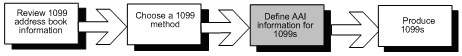
Description of "Figure 59-1 Defining AAI Information in the 1099 Task List"
This is the third task in the 1099 process.
You need to define the following AAI items, depending on the type of 1099 forms you will process:
| Item | Description |
|---|---|
| PXAxxx | 1099-MISC (Miscellaneous) form |
| PX1xxx | 1099-DIV (Dividend and Distribution) form |
| PX6xxx | 1099-INT (Interest Income) form |
Individual AAI items are associated with boxes on the 1099 form. For example, PXA1xx is associated with Box 1 on the 1099-MISC form, PXA2xx is associated with Box 2, and so forth. Each pair of AAI items defines the beginning and end of a range of object accounts.
59.2 What Are AAI Object Accounts?
Object accounts and object account ranges determine which voucher payments are included in 1099 processing. Before processing 1099s using the G/L method, you need to determine which object accounts are eligible for 1099s. After you determine the accounts, you must define the following AAI information:
-
AAI items
-
Object accounts
You assign object or expense accounts to AAIs for 1099 processing. When deciding which object accounts to assign, do not include the following:
-
Cash accounts
-
A/P trade accounts
-
A/R trade accounts
Follow these guidelines when you define object account ranges for your AAIs for 1099s:
-
Set up AAIs for company 00000 only.
-
Do not leave object account for any item blank.
-
Use odd numbers to indicate the beginning of a range and even numbers to indicate the end of a range. For example, 01-02, 03-04, and so on.
-
Do not overlap ranges.
-
Do not skip ranges. For example, do not use 01-02 and 05-06 without also using 03-04.
-
Enter the object and subsidiary for the end of the range.
-
Use up to 49 ranges for each type of 1099.
-
Delete any unused 1099 ranges. You cannot just clear the Business Unit, Object Account, and Subsidiary fields.
On Automatic Accounting Instructions
Figure 59-2 Automatic Accounting Instructions screen
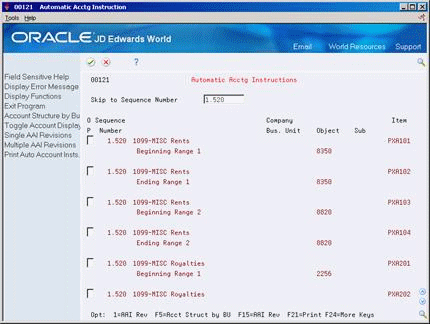
Description of "Figure 59-2 Automatic Accounting Instructions screen"
-
Choose one of the following:
-
On either Single AAI Revisions or Multiple AAI Revision, complete the following fields:
-
Item Number
-
Company
-
Business Unit
-
Object Account
-
Subsidiary (optional)
-
See Also: