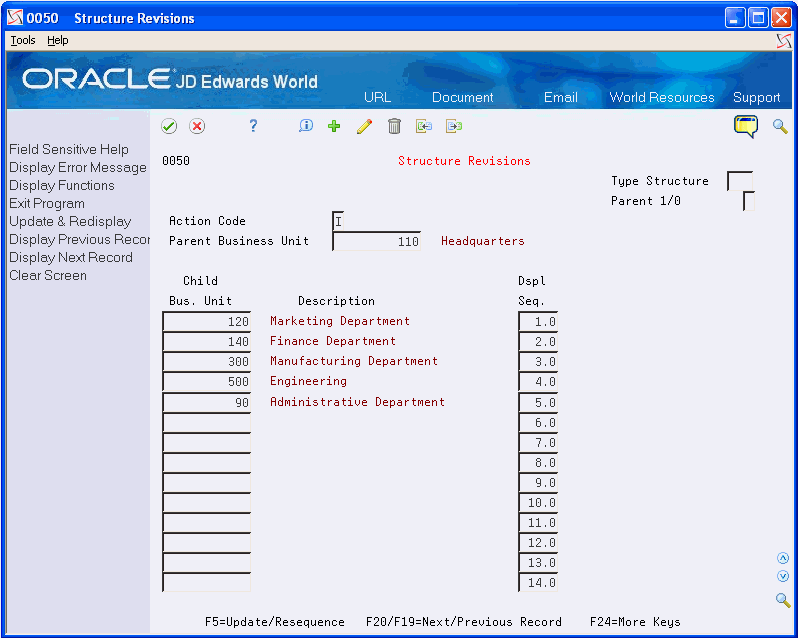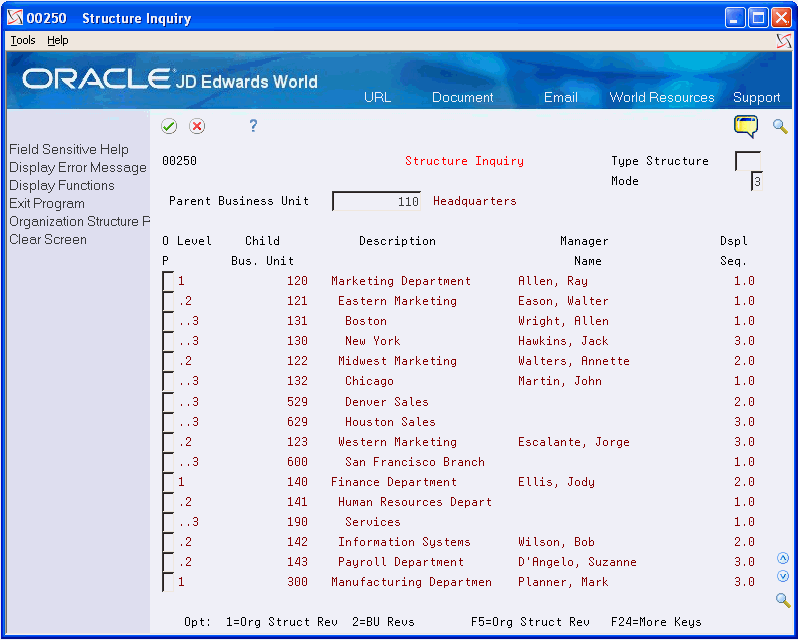24 Work with Organizational Report Structures
This chapter contains these topics:
-
Section 24.1, "Working with Organizational Report Structures,"
-
Section 24.4, "Printing Versions with Organizational Report Structures."
24.1 Working with Organizational Report Structures
You use organizational report structures to create multi-tiered, tree-like structure relationships between business units using existing business units from other JD Edwards World software systems.
To do this, you create parent/child relationships between business units, as in the following example. A parent comprises the children. For example, the Marketing Department parent comprises the Eastern, Midwest, and Western children. Likewise, the Western Department parent comprises the Dallas and San Francisco children.
Figure 24-1 Organizational Structure Report
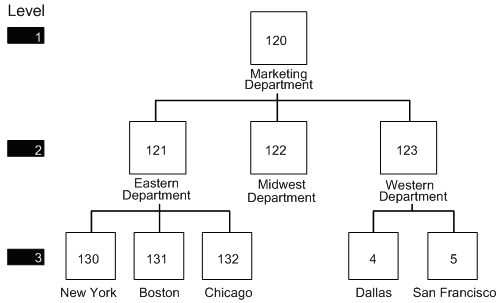
Description of "Figure 24-1 Organizational Structure Report"
Rollup reporting is a type of report format in which all levels of a company or organization are assigned a report level. Typically, the broadest level of a company is assigned the lowest reporting level.
In the previous example, marketing is assigned a level 1, while each city branch is assigned a level 3.
You can create an organizational hierarchy for rollup reporting. For example, in an organizational hierarchy, all departments are children of a region, and all regions are children of a corporation.
The organizational report structure presents a hierarchy of your business units without:
-
Using additional category codes
-
Adhering to naming conventions for business units that are restrictive and required for the Business Unit Level of Detail function currently used by FASTR
The following summarizes the report pages that the system generates when you assign a relative level to the organizational hierarchy in the previous example.
| Page Number | Description |
|---|---|
| 1 | Balance for Business Unit 130 |
| 2 | Balance for Business Unit 131 |
| 3 | Balance for Business Unit 132 |
| 4 | Consolidation for Business Unit 121 (includes Business Units 130, 131, 132 and 121) |
| 5 | Balance for Business Unit 4 |
| 6 | Balance for Business Unit 5 |
| 7 | Consolidation for Business Unit 123 (includes Business Units 4, 5 and 123) |
| 8 | Balance for Business Unit 122 |
| 9 | Consolidation for all descendants of Business Unit 120 (includes balances for Business Units 130, 131, 132, 4, 5, 121, 122, 123 and 120) |
A business unit might be at one level for reporting in a geographic structure and another level in an organizational structure.
You create reporting structures that meet your business reporting needs. For example, you can create the following:
-
Organizational structures (ORG)
-
Financial structures (FIN)
-
Geographic structures (GEO)
Working with organizational report structures consists of:
-
Creating Organizational Report Structures
-
Reviewing Organizational Report Structures
-
Printing Versions with Organizational Report Structures
24.2 Creating Organizational Report Structures
From General Accounting (G09), enter 24 From Organization & Account Setup (G09411), choose Advanced Organization Setup From Advanced Organization Setup (G094111), choose Structure Revisions
You create an organizational report structure so that you can combine business units for reporting needs.
You can create structure types that are specific to your organization. A structure type is a user defined code. You create structure types on User Defined Code Tables (00/TS).
You must set up the business unit structure for each structure type. You enter children for parents or parents for children. A parent comprises the children. For example, an Eastern Department parent comprises the New York, Boston, and Chicago children.
Any designated parent business unit in the structure must have a complete chart of accounts associated with it. You can set up a total of 25 levels of parent/child associations.
You can add or change structures at any time.
24.2.1 Before You Begin
-
Add valid structure type codes to the user defined codes. These codes must be three characters in length and are defined in the user defined codes list (00/TS).
To create an organizational report structure
On Structure Revisions
-
Complete the following field:
-
Parent Business Unit
Note:
If the parent business unit does not exist, create one. -
-
Complete the following fields:
-
Type Structure
-
Child Business Unit
-
Display Sequence
-
-
Repeat the previous steps by locating a child business unit, which becomes the parent business unit, and adding child business units to it.
24.3 Reviewing Organizational Report Structures
From General Accounting (G09), enter 24 From Organization & Account Setup (G09411), choose Advanced Organization Setup From Advanced Organization Setup (G094111), choose Structure Inquiry
When you review an organizational report structure, you can see an entire report structure at the same time.
To review an organizational report structure
On Structure Inquiry
Complete the following fields:
-
Type Structure
-
Mode
-
Parent Business Unit
24.4 Printing Versions with Organizational Report Structures
From the FASTR menu (G83), choose Financial Statements
To print a report with an organizational report structure
On Financial Statements
-
Access FASTR Definition Options.
-
On FASTR Definition Options, select General Specifications.
-
In the Business Unit row on General Specifications, enter 1 in the following field:
-
Sequence number
-
-
Enter OS in the following field:
-
Relationship
-
-
Enter a parent business unit in the following field:
-
Selection Value
Figure 24-4 Organization Structure FASTR screen
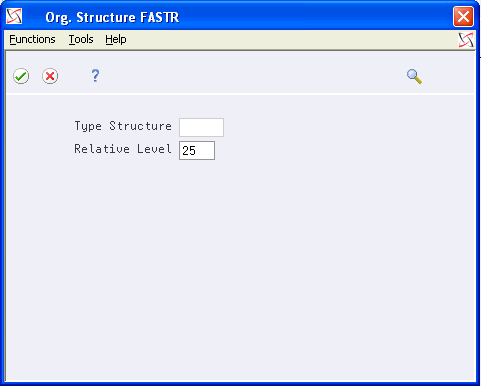
Description of "Figure 24-4 Organization Structure FASTR screen"
-
-
Press Enter to access Organizational Structure FASTR.
-
On Organizational Structure FASTR, complete the following fields:
-
Type structure
-
Relative level
Note:
The relative level is the lowest level of reports that you generate. -