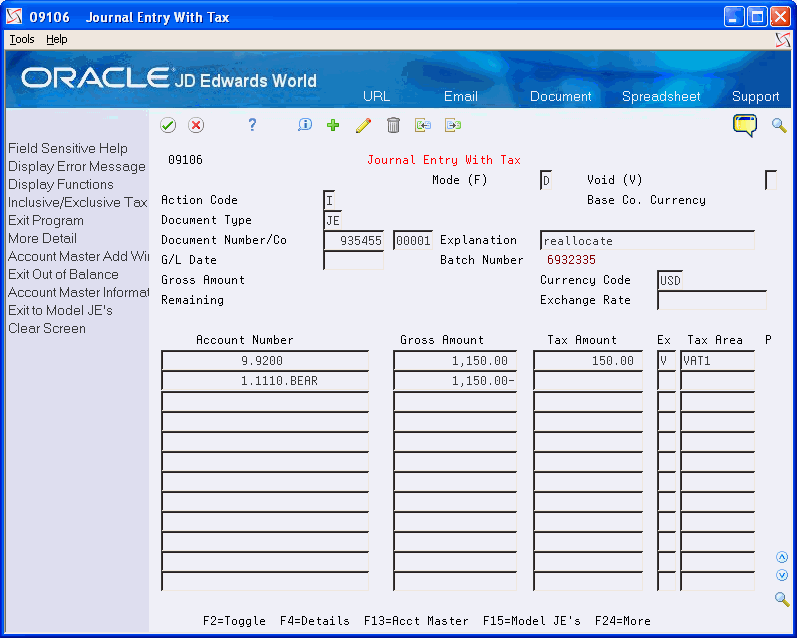9 Enter Journal Entries with VAT
This chapter contains the topic:
9.1 Overview of Journal Entries with VAT (P09106)
From General Accounting (G09), enter 27 From G/L Advanced & Technical Operations (G0931), choose Journal Entry with VAT Tax
If you do business in a country that assesses a recoverable value-added tax (VAT), you might need your journal entries to reflect that.
When you enter a journal entry with VAT, you might know the gross amount or you might know the taxable amount of the entry. If you enter the gross amount, the system calculates the taxable amount and the tax. If you enter the taxable amount, the system calculates the gross amount and the tax.
For journal entries with VAT, the system calculates the tax based on the tax area. Some restrictions apply to journal entries with VAT:
-
The system posts each journal entry with VAT to a single tax authority.
-
You cannot create model journal entries or reversing journal entries with this type of journal entry.
Entering a journal entry with VAT consists of one of the following tasks:
-
Entering a journal entry with VAT (gross amount)
-
Entering a journal entry with VAT (taxable amount)
9.1.1 Before You Begin
-
Set up the applicable tax rates, areas, and authorities. See Overview to Setup in the JD Edwards World Tax Reference Guide.
9.1.2 Example: Journal Entry with VAT
If you have VAT on a bank charge, your entry might look like this:
| Account Number | Amount | Tax Amount | Ex | Tax Area |
|---|---|---|---|---|
| 7001.8810 | 1000 | 60 | V | BE6 |
| 70.1110.BBL | 1060- |
The resulting entry to the general ledger would look like this:
| Account Number | Description | Amount |
|---|---|---|
| 7001.8810 | Bank Charges | 1000 |
| 70.1240 | VAT | …60 |
| 70.1110.BBL | Bank Account | 1060- |
To enter a journal entry with VAT (gross amount)
-
Access the gross amount format by pressing F2 if needed.
-
Follow the steps to enter journal identifiers for a basic journal entry.
-
For each G/L distribution, complete the following fields:
-
Account Number
-
Gross Amount
-
Tax Amount
-
EX (Tax Explanation Code)
-
Tax Area
-
-
To add the record, press Enter.
| Field | Explanation |
|---|---|
| Gross Amount | A number that identifies the actual amount. Type debits with no sign or a plus sign (+). Type credits with a minus sign (-) either before or after the amount. You can use decimals, dollar signs, and commas. The system ignores non-significant symbols.
Form-specific information If you enter the gross amount in this field, the system calculates the tax and taxable amount for you. |
| Tax Amount | This is the amount assessed and payable to tax authorities. It is the total of the VAT, use, and sales taxes (PST).
Form-specific information Leave this field blank to have the system calculate the tax. Also, leave this field blank on the offsetting entry, where the Amount field includes the amount and the tax amount from the preceding lines. Enter the tax in this field for tax-only journal entries. |
| Tax Ex Code | A user defined code (00/EX) that controls how a tax is assessed and distributed to the general ledger revenue and expense accounts.
Form-specific information Enter V, VT, or a user defined code beginning with V. V+ is not a valid code. |
| Tax Area | A code that identifies a tax or geographic area that has common tax rates and tax distribution. The tax rate/area must be defined to include the tax authorities (for example, state, county, city, rapid transit district, or province), and their rates. To be valid, a code must be set up in the Tax Rate/Area table (F4008).
Typically, U.S. sales and use taxes require multiple tax authorities per tax rate/area, whereas VAT requires only one simple rate. The system uses this code to properly calculate the tax amount. Form-specific information You can post only to a single tax authority. The system allocates all VATs to the tax authority associated with the first tax area listed. If the tax areas you enter are associated with more than one tax authority, the system does not allocate the VAT correctly. |
To enter a journal entry with VAT (taxable amount)
On Journal Entry With VAT Tax
Figure 9-2 Journal Entry With Tax (VAT) screen
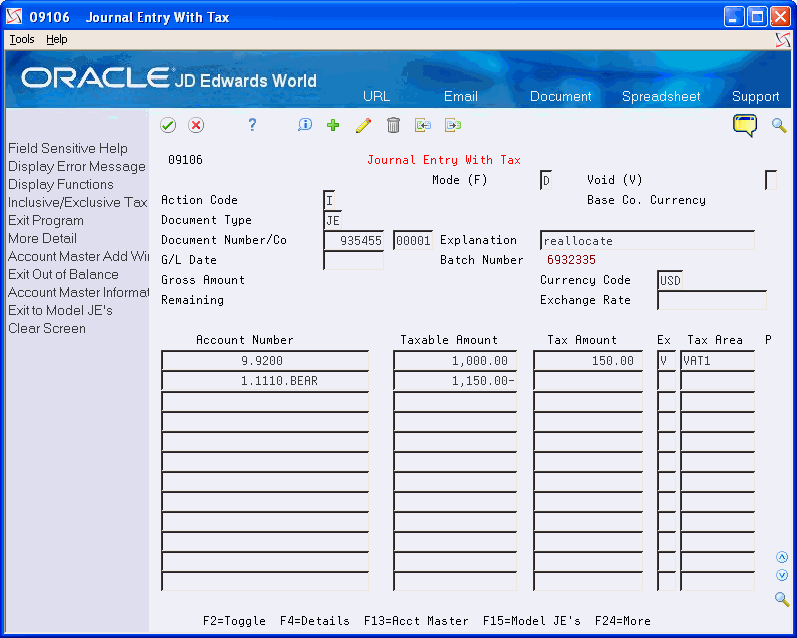
Description of "Figure 9-2 Journal Entry With Tax (VAT) screen"
-
Access the taxable amount format by pressing F2 if needed.
-
Follow the steps to enter journal identifiers for a basic journal entry.
-
For each G/L distribution, complete the following fields:
-
Account Number
-
Taxable Amount
-
Tax Amount (optional)
-
EX (Tax Explanation Code)
-
Tax Area
-
-
To add the record, press Enter
| Field | Explanation |
|---|---|
| Taxable Amount | The amount on which taxes are assessed.
Form-specific information If you enter the taxable amount in this field, the system calculates the tax and gross amount for you. |
9.1.3 What You Should Know About
| Topic | Description |
|---|---|
| Automatic accounting instructions | The AAIs for journal entries with VAT are in the format GTyyyy, where yyyy is the G/L offset for the tax authority.
If you do not specify a business unit in the AAI, the system uses the business unit of the account number from the first line item of the journal entry. |
| Model journal entries | Although you cannot create model journal entries on Journal Entry With VAT Tax, you can access Index of Model Journal Entries to select a model. The system displays the model information on Journal Entry With VAT Tax, and you can add the VAT information. |
| Tax-only journal entries | To enter a journal entry for tax only, provide a tax amount and a tax explanation code of VT. Do not enter an amount. |