69 Process Batch Journal Entries
This chapter contains these topics:
69.1 Processing Batch Journal Entries
After you transfer journal entries into the General Accounting system from an external source, you can run them in either proof or final mode.
This section contains the following:
-
Submitting Batches
-
Verifying Batch Information
-
Correcting Proof Batch Journal Entries
During processing, the system creates journal entries in the Account Ledger table (F0911). It produces an error report that lists any transactions that cannot be processed.
69.2 Submitting Batches
From General Accounting (G09), choose G/L Advanced & Technical Operations
From G/L Advanced & Technical Operations (G0931), choose Batch Journal Entries
From Batch Journal Entries (G09311), choose Process Batch Journal Entries
You can submit your batch journal entries in proof or final mode. After you select Process Batch Journal Entries, you choose a DREAM Writer version to run.
You can submit your batch journal entries in proof or final mode. After you select Journal Entries Batch Processor, you choose a version to run.
-
Checks the data and produces an error report if the transaction information is incorrect or incomplete. This does not affect your ledgers.
-
Allows you to make corrections to entries before you process them in final mode.
In final mode, the system:
-
Creates journal entries in the Account Ledger table (F0911).
-
Assigns document and batch numbers, if you leave them blank in the Journal Entry Transactions Batch table (F0911Z1).
-
Supplies information for the fields that you leave blank.
-
Produces an error report if the transaction information is incorrect or incomplete.
-
Posts journal entries to the general ledger (if you set this processing option).
-
Purges journal entries that have been processed (if you set this processing option).
69.3 Verifying Batch Information
From General Accounting (G09), choose G/L Advanced & Technical Operations
From G/L Advanced & Technical Operations (G0931), choose Batch Journal Entries
From Batch Journal Entries (G09311), choose Journal Entry Revisions
When you process journal entries in proof mode, the system produces an exceptions report. This report is useful in detecting errors so you can correct them prior to final processing.
Figure 69-1 Batch Table Entry - Exceptions report (General Ledger Entry - Final)
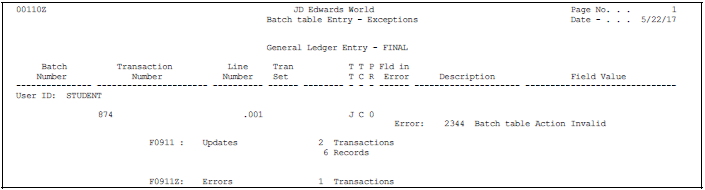
Description of "Figure 69-1 Batch Table Entry - Exceptions report (General Ledger Entry - Final)"
69.3.1 What You Should Know About
| Topic | Description |
|---|---|
| Abbreviated column headings | The report contains the following abbreviated column headings:
TT – Electronic Data Interchange (EDI) Transaction Type:
TC – EDI Transaction Code (how the system processes a transaction during final processing):
PR – EDI Successfully Processed:
|
69.4 Correcting Proof Batch Journal Entries
From General Accounting (G09), choose G/L Advanced & Technical Operations
From G/L Advanced & Technical Operations (G0931), choose Batch Journal Entries
From Batch Journal Entries (G09311), choose Journal Entry Revisions
After you process batch journal entries in proof mode and detect errors on an exceptions report, you can make corrections prior to final processing.
Do one of the following:
-
Correct the data in the batch table at its external source and transmit the batch again to the General Accounting system.
-
Change or delete the individual transactions on Journal Entry Revisions on Journal Entries.