74 Work with Batch Headers
This chapter contains these topics:
74.1 Working with Batch Headers
After you identify problems on the batch header integrity reports, you might need to add, revise, or delete the batch header. If, for example, the post ends abnormally, the system might leave the batch header with a status of in use. To correct this, you change the batch status to pending so that you can access the batch detail, or to approve so that you can post the batch.
Additionally, you can identify a specific batch to post out of balance.
Caution:
Making revisions to batch headers with this program can damage your audit trail. To avoid unauthorized changes, you should restrict user access.Revising a batch header updates the Batch Control Records table (F0011).
Figure 74-1 Batch Header Revisions screen
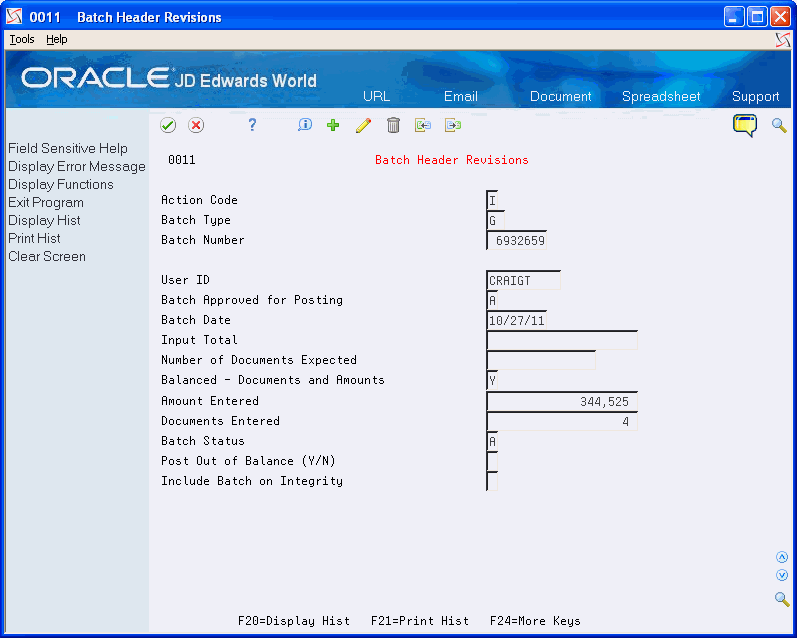
Description of "Figure 74-1 Batch Header Revisions screen"
74.2 Adding Batch Headers
From General Accounting (G09), choose G/L Advanced & Technical Operations
From G/L Advanced & Technical Operations (G0931), choose Batch Header Revisions
To resolve a problem that has been identified on the batch header integrity reports, you might need to add a batch header record.
-
Complete the following fields:
-
Batch Type
-
Batch Number
-
Batch Date
-
Balanced - Documents and Amounts
-
Amount Entered
-
Documents Entered
-
-
To add the record, press Enter.
| Field | Explanation |
|---|---|
| Batch Type | A code that indicates the system and type of entries for a batch. The batch type for journal entries is G (general accounting). |
| Batch Number | A number that identifies a group of transactions that the system processes and balances as a unit. When you enter a batch, you can either assign a batch number or let the system assign it through Next Numbers. When you change, locate, or delete a batch, you must specify the batch number. |
| Batch Date | The date for the batch. If this is an entry field and you leave it blank, the system supplies the current date. |
| Balanced - Documents and Amounts | A code that identifies whether the amount and number of documents balance to your control totals. Valid codes are:
N – No, not in balance Y – Yes, in balance Note: The journal review screen is used by many JD Edwards World systems. As a result, this field might not apply to batches created by your particular system. |
| Amount Entered | The total amount of transactions entered.
Form-specific information JD Edwards World recommends that you enter 100 or more. |
| Documents Entered | The total number of documents entered.
Note: The journal review screen is used by many JD Edwards World systems. As a result, this field might not apply to batches created by your particular system. Form-specific information JD Edwards World recommends that you enter 10 or more. If there is a zero in this field, the system deletes the batch header when you access the batch. |
74.3 Locating Batch Headers
From General Accounting (G09), choose G/L Advanced & Technical Operations
From G/L Advanced & Technical Operations (G0931), choose Batch Header Revisions
Before you can revise a batch header, you must first locate it.
On Batch Header Revisions
-
Complete the following fields:
-
Batch Type
-
Batch Number
-
-
Verify the following fields:
-
User ID
-
Batch Approved for Posting
-
Batch Date
-
Input Total
-
Number of Documents Expected
-
Balanced - Documents and Amounts
-
Amount Entered
-
Documents Entered
-
Include Batch on Integrity
-
| Field | Explanation |
|---|---|
| User ID | The IBM-defined user profile. |
| Batch Approved for Posting | A code that indicates whether a batch is ready for posting. Valid codes are:
A – Approved, ready for posting. P – Pending approval. The batch will not post. If the system constants do not specify manager approval, the system automatically approves batches that are not in error. |
| Input Total | On batch header forms, this is the total amount that you expect to enter for the batch. This amount must be entered without decimals. For journal entries in the general ledger, this amount is the total of the debits. In other systems, it is the total amount of all documents in the batch. The system keeps track of the amount you enter and displays the difference, if any, when you finish the batch. When you review batches of transactions, this is the difference between the input total and what you actually entered. Example:
Input Total – 10052 Total Entered – 10000 Total Remaining – 52 If you are using batch control but you did not enter an input total, this amount appears as a negative number when you review batches. Note: Depending on how your system uses batch review, this field might not apply to batches created by your particular system. Form-specific information If you are using batch control, this is the number you entered on the Batch Header screen. Otherwise, the system displays 0 (zero) in this field. In the general ledger, this is the total of the debits for the journal entry. In A/R and A/P, this is the total of all invoices or vouchers entered. |
| Number of Documents Expected | The number of documents you expect to enter in the current batch. The system maintains a count of the documents you actually enter and displays the difference, if any, when you finish the batch.
Form-specific information If you are using batch control, this is the number you entered on the Batch Header screen. Otherwise, the system displays 0 (zero). |
| Include Batch on Integrity | A code that controls the inclusion or exclusion of an out of balance batch on an integrity report (P007031). Valid codes are:
Y – Yes, include batch out of balance on integrity report N – No, do not include batch out of balance on integrity report |
74.4 Revising Batch Headers
From General Accounting (G09), choose G/L Advanced & Technical Operations
From G/L Advanced & Technical Operations (G0931), choose Batch Header Revisions
After you locate a batch header, you can revise it. Depending on the type of change you make, you might need to post the batch after you revise it.
On Batch Header Revisions
-
Locate the batch header.
-
Complete the following fields:
-
Batch Status
-
Include Batch on Integrity
-
-
Use the Change action.
| Field | Explanation |
|---|---|
| Batch Status | A user defined code (98/IC) that indicates the posting status of a batch. Valid codes are:
Blank Unposted batches that are pending approval or have a status of approved. A – Approved for posting. The batch has no errors, is in balance, but has not yet been posted. D – Posted. The batch posted successfully. E – Error. The batch is in error. You must correct the batch before it can post. P – Posting. The system is posting the batch to the general ledger. The batch is unavailable until the posting process is complete. If errors occur during the post, the batch status is changed to E (error). U – In use. The batch is temporarily unavailable because someone is working with it. |
74.5 Revising Batches to Post Out-of-Balance
From General Accounting (G09), choose G/L Advanced & Technical Operations
From G/L Advanced & Technical Operations (G0931), choose Batch Header Revisions
To correct a problem found on an integrity report, you can revise a batch to post or not post out-of-balance. After you revise a batch, you must post the batch.
74.5.1 Reasons to Post Out-of-Balance
Posting out-of-balance is not recommended when you receive an error on the posting edit report. You must investigate why the batch is out-of-balance and correct the entries; as a result, the system posts the entries. Be sure to know why you are posting out-of-balance before posting.
You need to post transactions out-of-balance for the following circumstances:
-
Legacy System transactions need conversion
-
Post program was aborted before completion
To revise batches to post out-of-balance
-
From menu G0931, select the Batch Header Revisions program (P0011).
-
On Batch Header Revisions, inquire on the batch that you are posting out-of-balance.
-
Complete the following field:
-
Post Out of Balance (Y/N)
-
-
Use the Change action.
| Field | Explanation |
|---|---|
| Post Out of Balance (Y/N) | A code that controls out-of-balance posting. This field works in conjunction with the Intercompany Offsets field (ICO). Valid codes for this field are:
Y – Yes, post this batch out of balance N – No, do not post this batch out of balance The system automatically sets this field to N after each successful post of a batch. |
Note:
Regardless of the setting of the Intercompany Settlement method in the General Accounting constants, the system does not create entries to the intercompany accounts when you post a batch out-of-balance. The system temporarily overwrites the value to * when the batch is posted out-of-balance, and returns it to its previous value when the post is complete.74.5.2 Results of Posting Out-of-Balance
If the transactions in the batch that you posted out-of-balance are to accounts that are in the same company, you do not have to do anything after the post is complete. The system automatically returns the value of the Post Out of Balance field to N in the Batch Revisions program.
If the transactions in the batch are accounts in different companies, you must manually create and post a journal entry to the appropriate intercompany accounts; otherwise, those companies involved in the transaction become out-of-balance.
When you create the journal entry to the intercompany accounts, Oracle recommends that you do not assign the journal entry document type AE. Although the system allows you to use this document type, for audit trail purposes it is better to use JE or another document type.
After you create the journal entry to the appropriate intercompany accounts, you must post the entry out-of-balance to avoid creating reverse entries to the intercompany accounts, which negates the affects of the entry.
Caution:
Never change the value of the Intercompany Settlements field to * in the General Accounting constants. Changing this value affects the posting of all batches in the system. If you change this constant to * and another user posts a batch that creates entries to the intercompany accounts, the system bypasses the creation of those entries and causes an integrity issue. Additionally, the system does not automatically change this field back to its original value after the posting is complete. Use the Post Out of Balance field in the Batch Revisions program when you need to post manual entries to the intercompany settlement accounts.See Also:
-
Posting Journal Entries in the JD Edwards World General Accounting I Guide.