14 Lock a Budget
This chapter contains the topic:
14.1 Locking a Budget
From Job Cost (G51), choose Job & Budget Setup
From Job & Budget Setup (G5111), choose Job Master Revisions
You can lock original budget information to prevent it from being changed. You must enter a budget revision to revise a locked budget. A budget that is changed in this way is a revised budget. You can create an audit trail of budget revisions.
In addition, when you lock a budget, the system keeps a record of the original amounts and quantities in the Original Budget field of the Account Balances table. This allows you to differentiate and compare the revised budget with the original budget.
On Job Master Revisions
Figure 14-1 Job Master Revisions (Lock a Budget) screen
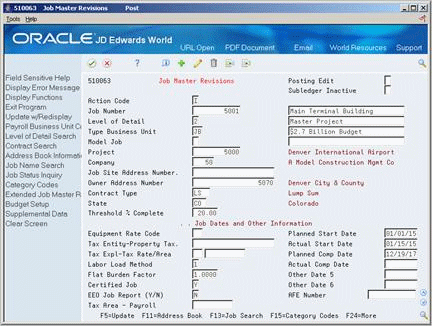
Description of ''Figure 14-1 Job Master Revisions (Lock a Budget) screen''
-
-
Job Number
-
-
Complete the following field to lock or unlock the budget:
-
Posting Edit
-
| Field | Explanation |
|---|---|
| Posting Edit - Business Unit | Controls whether you can post transactions to the general ledger for the job (business unit). Valid codes are:
Blank – Yes, you can post transactions. K – Yes, you can post transactions. However, the original budget is locked and change orders are required for changes to the budget. N – No, you cannot post transactions. Use this code for a job that is not started or is closed. The job closing program automatically assigns this code to all closed jobs. P – No, you cannot post transactions, and the job can be purged. |