13 Change an Original Budget
This chapter contains the topic:
13.1 Changing an Original Budget
From Job Cost (G51), choose Job & Budget Setup
From Job & Budget Setup (G5111), choose Original Budget Entry
You can revise original budget information for an unlocked budget at any time. The system does not create an audit trail record of the changes.
13.1.1 Before You Begin
-
Before you can make any changes to a locked original budget, you must unlock it. Verify the locked information in the Posting Edit field on the Job Master Revisions form for the job.
See Also:
Figure 13-1 Original Budget Entry (Change Original) screen
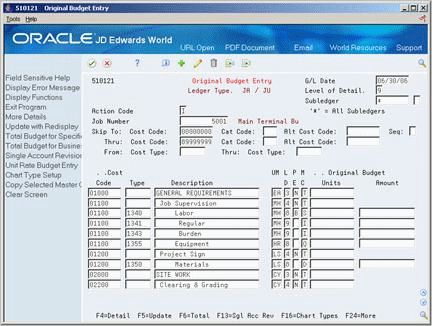
Description of ''Figure 13-1 Original Budget Entry (Change Original) screen''
-
Complete the following field:
-
Job Number
-
-
Complete one or both of the following fields for each line item you want to change:
-
Original Budget Units
-
Original Budget Amount
-
Note:
You can also change original budget information using the Speed Original Budget Entry program.| Field | Explanation |
|---|---|
| Unit of Measure | A user defined code (system 00/type UM) that identifies the unit of measurement for an amount or quantity. For example, it can represent a barrel, box, cubic yard, gallon, an hour, and so on. |
| Level of Detail | The level of detail identifies the summary and detail accounts in the general ledger and controls the totaling on screens and reports. The following are true about levels of detail:
|
| Method of Computation | The method the system uses to calculate the percent complete and the projected final cost and unit quantity for an account. It is a user defined code (system 51, type MC). |
| Posting Edit | A code that controls G/L posting and account balance updates in the Account Master table (F0901). Valid codes are:
blank – Allows all posting. Posts subledgers in detailed format for every account transaction. Does not require subledger entry. B – Only allows posting to budget ledger types starting with B or J. I – Inactive account. No posting allowed. L – Subledger and type are required for all transactions. Posts subledgers in detailed format for every account. The system stores the subledger and type in the Account Ledger and Account Balances tables. If you want to report on subledgers in the Financial Reporting feature, you should use this code. M – Machine-generated transactions only (post program creates offsets). N – Non-posting. Does not allow any post or account balance updates. In the Job Cost system, you can still post budget quantities. S – Subledger and type are required for all transactions. Posts subledgers in summary format for every transaction. The system stores the subledger detail in the Account Ledger table. This code is not valid for budget entry programs. U – Unit quantities are required for all transactions. X – Subledger and type must be left blank for all transactions. Does not allow subledger entry for the account. |