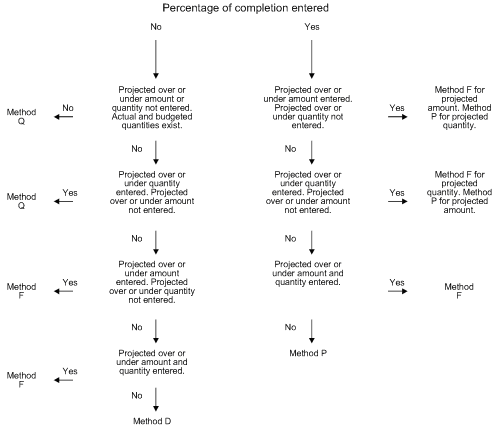28 Understand Methods of Computation
This chapter contains these topics:
28.1 Understanding Methods of Computation
You can use the following methods of computation to calculate your job progress information:
-
Method A (Account Budget - Forced)
-
Method B (Buyout or Fixed Price Contracts)
-
Method C (Percent Complete from Cost Code Header)
-
Method D (Default)
-
Method E (Estimate to Complete)
-
Method F (Forced)
-
Method G (Budget Default - Forced)
-
Method I (Include)
-
Method N (No Projection)
-
Method O (Override)
-
Method P (Percent Complete)
-
Method Q (Quantities)
-
Method R (Revenue - Unit Price Contract)
-
Method S (Summary)
-
Method T (Total)
-
Method U (Remaining Unit Rate)
-
Method V (Revenue - Absolute Value)
Each method of computation provides you with a different means of calculating job progress information. You should choose the method of computation that best suits your business needs.
Caution:
The methods of computation are central to the Job Cost system. Do not change the user defined codes that are associated with the methods of computation.You can assign different methods of computation to each line item of a job. In addition, you can change the method of computation for a line item at any time during the job.
You can use the following table to determine which methods of computation are appropriate for each line item of your cost code structure. You can then select the best method to use based on your specific business needs.
Figure 28-1 Method of Computation Selection Table
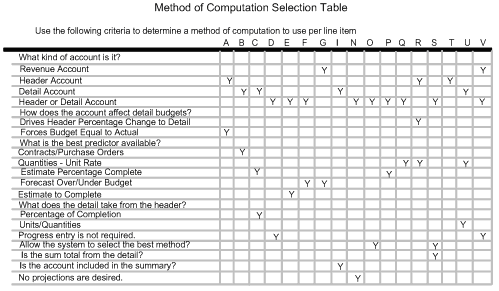
Description of ''Figure 28-1 Method of Computation Selection Table''
Different methods of computation allow you to input information into different ledger types. The following table lists the ledger types that you can use for each method of computation.
Figure 28-2 Input Eligible Ledger Types by Method of Computation Table
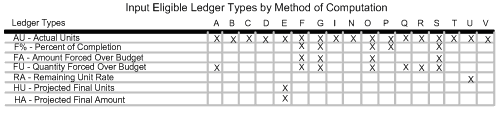
Description of ''Figure 28-2 Input Eligible Ledger Types by Method of Computation Table''
Note:
The system updates the HA (projected final amounts) and HU (projected final units) ledgers automatically. Input values depend on the method of computation.In addition, you can define a Threshold Percent Complete for each of your jobs. This percentage specifies the level of completion that each account must reach before the system uses the actual values in the calculation of final projections. Before the threshold is reached, the system uses the revised budget values for the projected final values for the account.
For example, if you define the Threshold Percent Complete for a job as 20%, the system calculates projected final values for accounts that are greater than or equal to 20% complete based on the actual values for each account. For accounts that are less than 20% complete, the system uses the revised budget values for each account.
28.2 Method of Computation Descriptions
28.2.1 Method A (Account - Forced)
You use Method A for a header account where subordinate accounts share a common cost code. The system forces the revised budget values to equal the actual values for the header and subordinate accounts.
-
The revised budget equals the actual amount for all of the accounts in the cost code range.
-
The projected final values are determined by the method of computation at the detail level. At the header level, the projected final values are calculated like the default method (method D).
-
The system stores budget adjustments in the IA/IU ledger.
For Method A, the following applies:
-
You can enter actual units and force over/under units.
-
You must use this method at the header level.
28.2.2 Method B (Buyout or Fixed Price Contracts)
You use Method B for a detail account that relates to contracts and non-inventory purchase orders. When you choose this method of computation:
-
Projected final = actual + open commitments.
-
If open commitments + actuals = zero, the revised budget equals the projected final values.
-
Percent complete = (actual / projected final) x 100.
For Method B, the following applies:
-
You can enter actual units.
-
You must use this method at the detail level.
28.2.3 Method C (Percent Complete from Cost Code Header)
You use Method C for detail accounts for which percent complete amounts the system determines at the header account level. This eliminates the need to maintain that information for each detail account. When you choose this method of computation:
-
Percent complete = the percent complete from the related header account.
-
If the header percent complete is less than 100%, then the Projected final = actual / percent complete.
-
If the header percent complete is equal to 100%, then the Projected final = actual.
-
If the percent complete is less than the threshold percent complete, then the projected final calculations are the same as the default method (Method D).
For Method C, the following applies:
-
You can enter actual units.
-
You must use this method at the detail level.
28.2.4 Method D (Default)
You use Method D for both header and detail accounts. This is the default method if you do not specify a specific method per line item when you create the accounts. When you choose this method of computation:
-
Projected final = the greater of the following:
-
Revised budget
-
Actuals + open commitments
-
-
Percent complete = (actual / projected final) x 100
Note:
The system uses amounts first. If no amounts are found, the system uses units to calculate the percentage of completion.For Method D, you can enter actual units.
28.2.5 Method E (Estimate to Complete)
You use Method E for header or detail accounts when you can determine the estimated actual amount or quantity to complete the work. Method E can also be used for cost and revenue accounts.
Projected final values are equal to revised budget values, as with Method G, until you enter estimate to complete values. When you enter an estimate to complete, the system adds the value to the actual value to calculate the projected final value. The projected final value remains the same until you enter a new estimate to complete value.
For Method E, the following applies:
-
You can enter estimate to complete.
-
You can enter estimate at completion.
-
You can enter actual units.
28.2.6 Method F (Forced)
You use Method F for both header and detail accounts for which you want to manually enter one of the following:
-
Percent complete and projected final amount and quantity
-
Projected amount and quantity that the project is over or under
If you do not enter the projected values that the project is over or under or the projected final values, the system calculates projected final information like the default method (Method D).
If you enter projected values that the project is over or under or projected final values, the projected final values equal the projected values the project is over or under plus the revised budget.
If the actual values exceed the new projected final values, the projected final values equal the actual values.
For Method F, the following applies:
-
You can enter projected final units and amounts.
-
You can enter projected over/under units and amounts.
-
You can enter percent complete, but you cannot use it to calculate projections.
-
You can enter actual units.
28.2.7 Method G (Budget Default - Forced)
You use Method G for revenue accounts. Method G is identical to Method F with the following exceptions:
-
The projected final values can be less than zero.
-
The projected final value can be less than the actual value.
-
If you do not enter projected values that the project is over or under or projected final values, projected final values equal the revised budget values.
For Method G, the following applies:
-
You can enter projected final units and amounts.
-
You can enter projected units and amounts that the project is over or under.
-
You can enter percent complete, but you cannot use it to calculate projections.
-
You can enter actual units.
28.2.8 Method I (Include)
You use Method I for detail accounts that you want to summarize into a header or detail account at a higher level of detail and within the same cost code. The system does not calculate the projected final and percent complete for such accounts. In conjunction with Method I, you must use Method S for the related header or detail account.
For Method I, the following applies:
-
You must use it with Method S.
-
You must use it at the detail level.
-
You can enter actual units.
28.2.9 Method N (No Projection)
You use Method N for the header and detail accounts for which you do not want to calculate final projections. This eliminates the chance of error with duplicate projected final values when budgeting is done at the header level.
For Method N, the following applies:
-
You can use it at the header or detail level.
-
You can enter actual units.
28.2.10 Method O (Override)
You use Method O for both header and detail accounts and all input is allowed.
Method O can function like Methods D, Q, F, or P, depending on the information you provide. The following flowchart illustrates how the system determines which method to use.
28.2.11 Method P (Percent Complete)
You use Method P for both header and detail accounts for which you want to enter a percentage of completion to estimate the final projections. When you choose this method of computation:
-
If the percent complete is less than the threshold percent complete, or if you do not enter a percentage of completion, Method P functions like the default method.
-
If the percent complete is greater than the threshold percent complete, then the actual cost / % complete = projected final cost.
-
Actual units / % complete = projected final units.
For Method P, the following applies:
-
You can enter actual units.
-
You can enter percent complete.
28.2.12 Method Q (Quantities)
You use Method Q for both header and detail accounts in which progress is measured by unit quantity. When you choose this method of computation:
-
Percent complete = (actual quantity / projected final quantity) x 100.
-
If the percent complete is greater than the threshold, then the Projected final amount = actual amount / percent complete.
-
Projected final units are calculated like Method F.
-
If the actual amount is zero and the account percentage of completion is 100%, one of the following applies:
-
The projected final amount is the greater value of either the committed or budgeted amount.
-
If the account is a revenue account (the original budget is negative), the projected final amount is the lesser value of either the committed or budgeted amount.
-
-
If the percent complete is less than the threshold, Method Q works like the default method.
For Method Q, the following applies:
-
You can enter projected final quantity.
-
You can enter projected quantities that the project is over or under.
-
You can enter actual units.
28.2.13 Method R (Revenue - Unit Price Contract)
You use Method R for header accounts and when a contractor is paid based on the quantity in place. When you change budgets at the header level, the system revises budgets of detail accounts.
The system calculates the ratio of change in the quantity at the header level and automatically applies the percent change to the budget values for the related detail accounts. The system maintains new information for the revised budget in ledger type IA and IU.
For Method R, the following applies:
-
You can enter actual units.
-
You can enter projected final quantity.
-
You can enter projected quantities that the project is over or under.
-
The system uses the header level.
Note:
The user defined codes (system 51, type RB and system 51, type RU) identify which ledger types are included in the revised budget amount and quantity.| Account Type | Value Calculations |
|---|---|
| Header Accounts | For method R, projected final values are calculated like the default method. |
| Detail Accounts | Method R calculates the values in the detail accounts as follows:
|
28.2.14 Method S (Summary)
You use Method S to summarize amounts at a lower level of detail with Method I. The system summarizes only the actual, committed, and budgeted amounts. The system does not summarize unit quantities and any other information. This method is valid for an account that satisfies the following requirements:
-
The account can be either a header or detail account.
-
The account has a higher level of detail than the related accounts with Method I which you want to summarize together.
-
The account must be within the same cost code as the accounts to be summarized into it.
After the accounts have been summarized, the system uses the same logic as Method O to process the information for the account with Method S.
The following example shows how Methods S and I relate to each other. The accounts with level of detail 9 and Method I are summarized into their related account with level of detail 8 and Method S:
| Account Number | Level of Detail | Method |
|---|---|---|
| 50 (company) | 1 | |
| 501 (job) | 2 | |
| 501.02000 | 3 | D |
| 501.02200 | 4 | D |
| 501.02200.1340 | 8 | S |
| 501.02200.1341 | 9 | I |
| 501.02200.1342 | 9 | I |
| 501.02200.1343 | 9 | I |
| 501.02600 | 4 | D |
| 501.02600.1340 | 8 | S |
| 501.02600.1341 | 9 | I |
| 501.02600.1342 | 9 | I |
| 501.02600.1343 | 9 | I |
For Method S, the following applies:
-
All input must be at S lines.
-
For Method I, you can enter the actual units.
28.2.15 Method T (Total)
You use Method T for a header account. The system calculates projections in the same manner as Method D.
When level of detail totals are present on reports and inquiries, you assigned Method T as the method of computation for the subtotal line.
For Method T, the following applies:
-
You can enter actual units.
-
You must use this method at the header level.
28.2.16 Method U (Remaining Unit Rate)
You use Method U for a detail account for which you want to calculate the remaining amount required to complete it. To do this, the system uses the remaining quantity from its related header account. You can enter the remaining unit rate. Method U calculates the following values:
-
Remaining amount = remaining quantity x remaining unit rate
-
Projected final = remaining amount + actual amount
You can use this method on both the Combined Progress Entry program and the Unit Rate Progress Entry program.
For Method U, the following applies:
-
You can enter actual units.
-
You can enter the remaining unit rate.
-
You must use this method at the detail level.
28.2.17 Method V - (Absolute Value)
You use Method V for header and detail accounts with credit balances, such as revenue accounts. With this method, the final projections can be less than zero. Method V calculates the following values:
-
Projected final = the greater of the absolute value of the revised budget, the absolute value of the actual plus the open commitments, or the absolute value of the actual.
For Method V you can enter actual units.