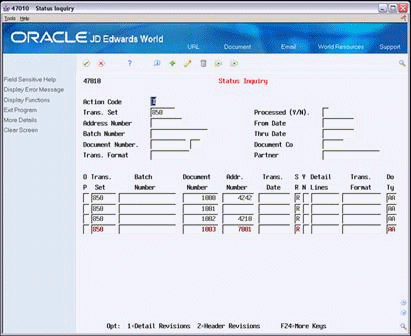18 Determine Document Status
This chapter contains the topic:
18.1 Determining Document Status
From Electronic Commerce (G47), choose an option From Transaction (G47xx), choose a transaction
From Chosen Transaction (G47xxx), choose Status Inquiry
You can search for a particular document or set of documents to determine the current status of an inbound or outbound EDI document. Status Inquiry is available as an option on all EDI inbound and outbound processing menus.
To review the status of EDI documents, access the JD Edwards World menu for the EDI Standard document that you want to review. On each EDI Standard document menu you can choose Status Inquiry for either inbound or outbound documents.
The Status Inquiry program you use (for example, P47010) can differ depending on the EDI transaction set you are working with.
On Status Inquiry.
-
Complete one or more of the following fields and press Enter:
-
Trans. Set (Transaction Set)
-
Address Number
-
Batch Number
-
Document Number
-
Trans. Format (Translation Format)
-
Processed (Y/N)
-
From Date (Transmission Date)
-
Thru Date (Transmission Date)
-
Partner
-
-
Press F4 to access the detail area to review more detailed information about a transaction.
Figure 18-2 Status Inquiry (Detail) screen
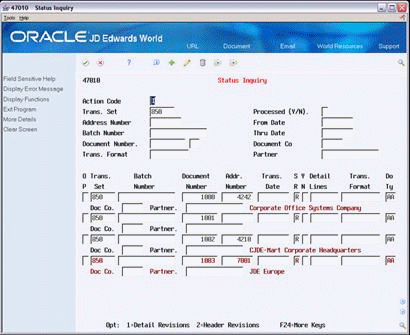
Description of "Figure 18-2 Status Inquiry (Detail) screen"
-
Use the options to review or revise a document's header or detail information.
| Field | Explanation |
|---|---|
| Trans. Set -EDSP | The qualifier used to identify a specific type of EDI Standard document or transaction. |
| Address Number -AN8 | A number that identifies an entry in the Address Book system. Use this number to identify employees, applicants, participants, customers, suppliers, tenants, and any other Address Book members. |
| Batch Number - EDBT | The number that the transmitter assigns to the batch. During batch processing, the system assigns a new batch number to the JD Edwards World transactions for each control (user) batch number it finds. |
| Document Number -EDOC | The document number (EDOC) that is assigned by the transmitter in an EDI transaction. In a non EDI environment, this would be consistent with the order number assigned at order entry time (DOCO). |
| Trans. Format - EDFT | Describes the one-to-one relationship between data fields in the JD Edwards World application and elements in a Standard EDI business document (transaction type). Contains the map of a Standard EDI business document and a user file for a particular type of document. |
| Processed (Y/N) - EDSP | An indicator to mark records as successfully processed through the batch processing system. After a record has been marked as processed, it can no longer be updated through the batch processing program. Field Name EDSP.
Valid values are: Y – Unprocessed only N – Processed and unprocessed |
| Partner -PNID | Qualifier used to identify the trading partner you are exchanging EDI Standard business documents with. |
18.1.1 What You Should Know About
| Topic | Description |
|---|---|
| Unutilized Information (F4700) | You can view data in the Unutilized Information file (F4700) for an order by drilling down to header or detail revisions from the Status Inquiry screen and using the option or function key listed. |
See Also:
-
Section 4.1, "Receiving Inbound Documents" for information about unutilized information processing,
-
Section 19.1, "Revising EDI Documents" for information about revising the data in the unutilized information processing.