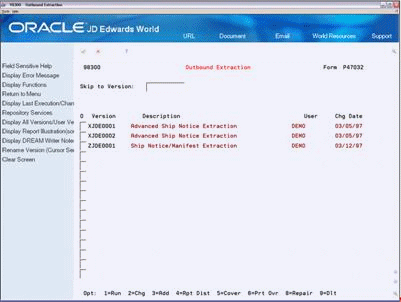4 Recieve Inbound Documents
This chapter contains these topics:
4.1 Receiving Inbound Documents
Receive inbound documents to obtain EDI Standard business documents, such as a purchase order, from your trading partner.
Receiving inbound documents consists of the following tasks:
-
Accessing the translator software files
-
Updating JD Edwards World applications from EDI data
4.2 Accessing the Translator Software Files
To obtain the inbound document data from the translator software files, you must:
-
Initiate a communication session
-
Review the entries you have received in the translator software files
-
Move the documents to the EDI inbound interface files
See your translator software reference guide for instructions on these processes.
4.3 Updating JD Edwards World Applications with EDI Data
From Electronic Commerce (G47), choose an EDI transaction
From transaction (G47xx), choose an EDI Standard document
From EDI Standard document (G47xxx), choose Inbound Edit/Update
To update JD Edwards World applications with EDI data, you must run Inbound Edit/Update. The Inbound Edit/Update programs access DREAM Writers that are specific to each EDI Standard document supported by JD Edwards World.
The Inbound Edit/Update program uses the data in the EDI inbound interface files to update applicable JD Edwards World application files. For example, if you are receiving a purchase order from a trading partner, run Inbound Edit/Update to update the sales application and create a sales order for that purchase order. The translator software can include data not required by JD Edwards World for Outbound transactions. For some EDI Standard documents, the Inbound program populates trading partner specific data into the unutilized information file (F4700) by JD Edwards World Order Number, Order Type, Order Key Company, and Order Line Number, and then later when an Outbound Extraction is run it is sent back to your trading partner with the EDI Standard Document.
When you choose Inbound Edit/Update, the system displays a version list. You can run an existing version, change an existing version, or add a version. When running a version, you can change the processing options and/or data selection for that version to fit your company's needs.
When you run Inbound Edit/Update, the program generates an audit report that lists the documents that completed successfully. If any of the documents processed by Inbound Edit/Update are not successful, the program also generates an error report that lists the documents that contain errors along with the reasons for these errors.
To update JD Edwards World applications with EDI data
On Inbound Edit/Update.
Choose the Run option next to the DREAM Writer version you want to run.
The system tags transactions that are successfully processed into the JD Edwards World system to prevent duplicate processing of a transaction.
| Topic | Description |
|---|---|
| Unutilized information file (F4700) | When you run the Inbound Edit/Update program to retrieve data from a trading partner, the program also retrieves the data that is specific to your trading partner, (such as their order numbers and item numbers) and places the data in an unutilized information file. This data is not used by JD Edwards World applications, but is stored by JD Edwards World Order Number, Order Type, Order Key Company, and Order Line Number. When you process the inbound EDI Standard document, the JD Edwards World order fields are updated in the unutilized information file.
When you run Outbound Extraction, the program retrieves this data from the Unutilized Information file by JD Edwards World Order Number, Order Type, Order Key Company, and Order Line Number, and sends it back to your trading partner with the EDI Standard Document. This process is known as unutilized information processing. The Inbound programs are hard-coded to check for an F4700 record and make the appropriate updates. All Outbound transactions using the F4700 Unutlized File have a processing option to allow or disallow this functionality. See Section 19.6, "Revising the Unutilized Information File (F4700)" for information on revising the data in the unutilized data file. |
| Unutilized information processing | Unutilized information processing is only available with the following transactions:
|
See Also:
For processing options and file information for sending a specific EDI Standard document, see also: