B Purchase Order Transactions
This appendix contains these topics:
-
Section B.3, "Receive Response to Request for Quotes (843/QUOTES),"
-
Section B.5, "Receive PO Change Acknowledgments (865/ORDRSP),"
-
Section B.6, "Batch Purchase Order Entry - EDI P47411 Overview (865/ORDRSP),"
-
Section B.9, "Receive Invoice with Rcpt Matches (810/INVOIC),"
B.2 About Purchase Order Transaction Setup
When setting up the Electronic Commerce system, you need to specify how the system should handle your purchase order transactions.
Complete the following tasks:
-
Receive response to request for quotes (843/QUOTES) - P47101
-
Receive purchase order acknowledgments (855/ORDRSP) - P47021 Version XJDE0001
-
Receive purchase order change acknowledgments and Create Purchase Orders (865/ORDRSP) - P47021 Version XJDE0002, P471411
-
Receive shipping notices (856/CODEPA) - P47031
-
Receive advice into purchasing (861/IFTMAN) - P47071
-
Receive invoice with receipt matches (810/INVOIC) - P470412
-
Send Request for Quotes (840/REQUOT) - P47092
-
Send purchase orders (850/ORDERS) - P43500 Version XJDE0007
-
Send purchase order changes (860/ORDCHG) - P47132
-
Send receiving advice (861/IFTMAN) - P47072
-
Send Shipping Schedule (862/DELFOR) - P43500 Version XJDE0008, XJDE0009
Note:
This information is set up in UDC 40/ST from Menu G4731/4.B.3 Receive Response to Request for Quotes (843/QUOTES)
From Procurement Transactions (G4722), choose Request for Quote
From Request for Quote - Purchasing (G47221/4), choose Inbound Edit/Update P47101
Run the Inbound Edit/Update program for response to request for quotes to:
-
Receive responses from vendors to your requests for quotes
-
Change the status of your quote to Acknowledged by the vendor
Mapping Guidelines for the F47101:
-
Document Number (SYEDOC)
-
Document Type (SYEDCT)
-
Document Key Company (SYEKCO)
-
Line Number (SYEDLN)
-
EDI Transaction Set (SYEDST)
-
Send/Receive Flag (SYEDER)
-
JD Edwards World Purchasing Quote Order Number (SYDOCO)
-
JD Edwards World Purchase Order Document Type (SYDCTO)
-
JD Edwards World Purchase Order Key Company (SYKCOO)
Mapping Guidelines for the F47102:
-
EDI Document Number (SZEDOC)
-
EDI Document Type (SZEDCT)
-
EDI Document Key Company (SZEKCO)
-
EDI Transaction Set (SZEDST)
-
Send/Receive Flag = R (SZEDER)
-
JD Edwards World Purchase Order Quote Number (SZDOCO)
-
JD Edwards World Purchase Order Quote Document Type (SZDCTO)
-
JD Edwards World Purchase Order Quote Key Company (SZKCOO)
-
JD Edwards World Purchase Order Quote Suffix (SZSFXO)
-
JD Edwards World Purchase Order Quote Line Number (SZLNID) or Item Number (SZLITM) (specify either or both)
The system generates two reports for this transaction set:
-
R471011 - EDI Response to RFQ Inbound Exceptions
-
R471012 - EDI response to RFQ Inbound Audit Report
B.3.1 Application Files Updated
When you run Inbound Edit/Update for response to request for quotations, the program edits the data it receives from your trading partner and uses the data from the EDI interface files to update the following application files:
-
Purchase Order Detail (F4311)
-
PO Detail Ledger (F43199)
-
Sales Order/Purch Text Detail (F4314)
-
Order Address Information (F4006)
-
Unutilized Information (F4700)
B.3.2 EDI Inbound Interface Files
When you run Inbound Edit/Update response to request for quotations, the program uses the following EDI inbound interface files:
-
Response to Request for Quote Header (F47101)
-
Response to Request for Quote Detail (F47102)
-
Order Address Information (F4706)
-
Order Text Lines Header (F4714)
-
Order Text Lines Detail (F4715)
See Also:
-
Section B.4, "Receive PO Acknowledgments (855/ORDRSP)" for guidelines and mapping information.
B.4 Receive PO Acknowledgments (855/ORDRSP)
From Procurement Transactions (G4722), choose PO Acknowledgement
From Purchase Order (G47222/4), choose Inbound Edit/Update - P47021
Run the Inbound Edit/Update program for purchase order acknowledgments to receive purchase order acknowledgments from your vendors.
B.4.1 What Happens when You Receive Purchase Order Acknowledgments?
When you run Inbound Edit/Update for purchase order acknowledgments, the program:
-
Changes the status of a purchase order based on processing option entries (in final mode only)
-
Acknowledges vendor receipt of the order
-
Generates a discrepancy report that lists orders where the acknowledgment does not match the original or changed order
-
Generates report R470212, displays the quantity on the PO, not the quantity in F47022. Report R470211 is the PO Acknowledgement Exceptions Report.
The program does not change or update any other purchase order fields.
-
The program compares the inbound data in the EDI files to the F4301/F4311 or to the outbound data EDI files specified in processing option 4.
Enter blank to compare inbound data to data in the Purchase Order files (F4301 and F4311) or enter 1 to compare inbound data to data in the outbound EDI purchase order files (F47016, F47017, F47136, and F47137).
B.4.2 Mapping Guidelines
The following fields in the EDI interface files must contain data before you can use Inbound Edit/Update for purchase order acknowledgments effectively:
-
Header Record (F47021):
-
EDI Document Number (SYEDOC)
-
EDI Document Type (SYEDCT)
-
EDI Document Key Company (SYEKCO)
-
EDI Transaction Set (SYEDST)
-
Send/Receive Flag = R (SYEDER)
-
JD Edwards World Purchase Order Number (SYDOCO)
-
JD Edwards World Purchase Order Document Type (SYDCTO)
-
JD Edwards World Purchase Order Key Company (SYKCOO)
-
-
Detail Record (F47022):
-
EDI Document Number (SZEDOC)
-
EDI Document Type (SZEDCT)
-
EDI Document Key Company (SZEKCO)
-
EDI Transaction Set (SZEDST)
-
Send/Receive Flag = R (SZEDER)
-
JD Edwards World Purchase Order Number (SZDOCO)
-
JD Edwards World Purchase Order Document Type (SZDCTO)
-
JD Edwards World Purchase Order Key Company (SZKCOO)
-
JD Edwards World Purchase Order Suffix (SZSFXO)
-
JD Edwards World Purchase Order Line Number (SZLNID) or Item Number (SZLITM) (specify either or both)
-
B.4.3 Application Files Updated
When you run Inbound Edit/Update for purchase order acknowledgments, the program edits the data it receives from your trading partner and uses the data from the EDI interface files to update the following application files:
-
Purchase Order Detail (F4311)
-
Purchase Order Detail Ledger (F43199)
-
Sales Order/Purchasing Text Detail (F4314)
-
Unutilized Information (F4700)
B.4.4 EDI Inbound Interface Files
When you run Inbound Edit/Update for purchase order acknowledgments, the program uses the following EDI inbound interface files:
-
Purchase Order Acknowledgment Header (F47021)
-
Purchase Order Acknowledgment Detail (F47022)
-
Order Text Lines Header (F4714)
-
Order Text Lines Detail (F4715)
-
Order Address Information (F4706)
B.5 Receive PO Change Acknowledgments (865/ORDRSP)
From Procurement Transactions (G4722), choose PO Acknowledgement
From Purchase Order Change (G47223/4), choose Inbound Edit/Update P47021
Run the Inbound Edit/Update program for purchase order change acknowledgments to receive acknowledgments of changes to an existing purchase order.
B.5.1 What Happens when You Receive PO Change Acknowledgments?
When you run Inbound Edit/Update for purchase order change acknowledgments, the program:
-
Changes the status of a purchase order based on processing option entries (in final mode only)
-
Acknowledges vendor receipt of the order change
-
Generates a discrepancy report that lists orders where the acknowledgment does not match the original or changed order
The program does not change or update any other purchase order fields.
Note:
Purchase order changes are acknowledged at the header or detail level. In the EDI header file, use the transaction set purpose code (TPUR UDC 47/PU) to indicate if the purchase order is canceled, changed, replaced, or confirmed.The composition of the Acknowledgment Type field is as follows:
-
The second character (H or D) indicates whether the order is acknowledged at the header or detail level.
Run Inbound Edit/Update for purchase order change acknowledgments to process both EDI order detail records and JD Edwards World order detail records. If the order is acknowledged at the header level, then EDI order detail records are not processed.
For detail line processing, fill in the change code in the detail file accordingly. The code processes are:
| Code | Description |
|---|---|
| A | A line is added to the purchase order. |
| C | The purchase order line changes to mapped fields if the transaction set purpose code in the header record is set to Change, 04. If the transaction set purpose code is set to confirmation, 06, only the status changes. |
| D | The purchase order line is canceled. |
This transaction changes the status of the purchase order change to acknowledged.
B.5.2 Mapping Guidelines
The following fields in the EDI interface files must contain data before you can use Inbound Edit/Update for purchase order change acknowledgments effectively:
-
Header record (F47141):
-
EDI Document Number (SYEDOC)
-
EDI Document Type (SYEDCT)
-
EDI Document Key Company (SYEKCO)
-
EDI Transaction Set (SYEDST)
-
Send/Receive Flag = R (SYEDER)
-
JD Edwards World Purchase Order Number (SYDOCO)
-
JD Edwards World Purchase Order Document Type (SYDCTO)
-
JD Edwards World Purchase Order Key Company (SYKCOO)
-
JD Edwards World Purchase Order Suffix (SYSFXO)
-
Transaction Set Purpose Code (SYTPUR)
-
06 - Confirmation, update the order status only
-
Acknowledgment type (SYACKT)
-
-
Detail record (F47142):
-
EDI Document Number (SZEDOC)
-
EDI Document Type (SZEDCT)
-
EDI Document Key Company (SZEKCO)
-
EDI Transaction Set (SZEDST)
-
Send/Receive Flag=R (SZEDER)
-
JD Edwards World Purchase Order Number (SZDOCO)
-
JD Edwards World Purchase Order Document Type (SZDCTO)
-
JD Edwards World Purchase Order Key Company (SZKCOO)
-
JD Edwards World Purchase Order Suffix (SZSFXO)
-
JD Edwards World Purchase Order Line Number (SZLNID) and/or Item Number (SZLITM)
-
B.5.3 Application Files Updated
When you run Inbound Edit/Update for purchase order change acknowledgments, the program edits the data it receives from your trading partner and uses data from the EDI interface files to update the following application files:
-
Purchase Order Header (F4301)
-
Purchase Order Detail (F4311)
-
Unutilized Information (F4700)
B.5.4 EDI Inbound Interface Files
When you run Inbound Edit/Update for purchase order change acknowledgments, the program uses the following EDI inbound interface files:
-
PO Change Acknowledgment Header (F47141)
-
PO Change Acknowledgment Detail (F47142)
-
Order Address Information (F4706)
-
Order Text Lines Header (F4714)
-
Order Text Lines Detail (F4715)
B.5.5 What You Should Know About
| Topic | Description |
|---|---|
| Updating the PO Header and Detail files | When you run Inbound Edit/Update for purchase order acknowledgments, the program will only update the PO Header and PO Detail files if you have set the processing options to do this.
The second character in the Description-2 column of the UDC table is either H for header, or D for detail. If the acknowledgement type code corresponds to an H value, then only the header file (F47141) is edited for incoming changes. If the acknowledgement type code corresponds to a D value, then edits are performed against the detail file (F47142). |
B.6 Batch Purchase Order Entry - EDI P47411 Overview (865/ORDRSP)
Batch Purchase Order Edit and Create (P471411) is a batch program that creates purchase orders and takes data from the F47141 and F47142 files to populate the F4301 and F4311 files.
B.6.1 EDI Purchase Order Header - F47141
Minimum required fields for F47141. Keys to F47141:
-
SYEKCO - EDI Key Company
-
SYEDOC - EDI Key Document Number
-
SYEDCT - EDI Key Document Type
-
SYEDLN - EDI Key Line Number
These fields are required because they are used to tie the F47041 record to the F47042 records. This data must be mapped; there is no next numbers that populates the document number.
-
SYTPUR - Transaction Set Purpose - 00
-
SYMCU - Business Unit
-
SYAN8 - Supplier Address Book Number
Other fields that must be considered in F47141, but are not required:
-
SYEDST - Transaction Set - 865*
-
SYEDER - Send/Receive Indicator
* Transaction Set 865 is typically used as a PO Change Acknowledgement. P471411 uses the same files and the same transaction set, but has different functionality than the inbound 865.
B.6.2 EDI Purchase Order Detail, Inbound - F47142
Minimum Required fields for F47142. Keys to F47142:
-
SZEKCO - EDI Key Company
-
SZEDOC - EDI Key Document Number
-
SZEDCT - EDI Key Document Type
-
SZEDLN - EDI Key Line Number
These fields are required because they are used to tie the F47141 record to the F47142 records. This data must be mapped; there is no next numbers that populate the document number or line number.
Item number or account ID fields:
-
SZITM - Short Item Number *
-
SZLITM - 2nd Item Number *
-
SZAITM - 3rd Item Number *
-
SZCITM - Customer Item Number *
-
SZANI - Account ID*
* Only one of the item number fields has to be populated, but any fields populated are validated. For a non-stock line, Account ID must be populated instead of an item number.
* If CITM is populated with the supplier's item number it must be represented by the symbol to identify it as a supplier item number. This symbol is found in the branch/plant constants. This means if your symbol to identify a supplier item number is # and the supplier sends their item number 3003, then CITM must be populated as #3003. In addition, the supplier cross-reference (P41040) must be set up.
Other required fields:
-
SZCHGC - Change Code - AI - see CHGC below
-
SZMCU - Business Unit
-
SZAN8 - Supplier Address Book Number
-
SZLNTY - Line Type *
*LNTY - Line type is required if the processing option for line type in P471411 is blank and the line is not a stock line. For a stock line, the line type comes from the Item Branch (if a value exists) and then from the Item Master, if both LNTY and the processing option are blank. Line type must be populated in F47142 if it is different than what is specified in the processing option.
Other fields that must be considered in F47142, but are not required:
-
SYEDST - Transaction Set (865) *
-
SYEDER - Send/Receive Indicator
-
SZUORG - Quantity Ordered (will default to 1 for a stock item if not entered)
-
SZPRRC - Unit Price
-
SZAEXP - Extended Price (should be entered for a non-stock line)
* Transaction Set 865 is typically used as a PO Change Acknowledgement. P471411 uses the same files and the same transaction set, but has different functionality than the inbound 865.
Note:
The P471411 can handle Change Orders in Purchasing.The PO Change Acknowledgement Document P47141 (transaction set 865) is used to update current lines on the purchase order and to bump the status of the line in A7.3. In A8.1, the functionality of the program changed as did the program number PO Acknowledgement P47021 (transaction set 855). The P47021 program only bumps status of the line and generates a report - no other fields in the purchase order are changed. The P471411 can accommodate the functionality of both programs in A9.1. This would also be true for Releases A73C12 & A81C4 and higher.
B.6.3 Key Fields
| Field | Explanation |
|---|---|
| TPUR - Transaction Set Purpose | TPUR, Transaction Set Purpose, in F47141, is a key to making P471411 function to create (or add) a purchase order. It is validated against UDC 47/PU. The codes and descriptions in 47/PU are user defined, but the first character of the second description is hard-coded to control how the transaction is processed. This first character must be A (for add) for P471411. Typically, the TPUR Code is 00, the Description is Original, and the 2nd Description is A - Add. |
| CHGC - Change Code | CHGC, the change code, in F47142, must be AI for P471411.
The data dictionary glossary for this item might not be up to date; it might not include AI as a valid change code. |
| ACKT - Acknowledgement Type | ACKT, Acknowledgement Type, in F47141, should be blank. After the record is processed, P471411 populates it with AT. |
| STTS - Line Status | STTS, Line Status, in F47142, must be blank. After the record is processed, P471411 populates it with IA. |
B.6.4 What You Should Know About
| Topic | Description |
|---|---|
| Processing Options | The processing options for P471411 are mostly identical to those for P4311. However, there are some additional processing options.
Processing option 38 causes an audit report, R471412, to print. You need to print it to know the purchase order numbers created if P471411 runs successfully. Processing option 39 concerns populating tax information for the Ariba software interface. Processing option 40 populates errors to F471411 if set to 1. |
Note:
In the Additional Parameters in the Dream Writer, the Job to Execute must be blank.B.7 Receive Shipping Notices (856/CODEPA)
From Procurement Transactions (G4722), choose Shipping Notice
From Shipping Notice (G47225/4), choose Inbound Edit/Update P47031
Run Inbound Edit/Update for shipping notices to receive notification that your vendor has shipped the items on your purchase order. When you receive shipping notices, the program updates the next status code for the purchase order detail lines.
B.7.1 Mapping Guidelines
The following fields in the EDI interface files must contain data before you can use Inbound Edit/Update for shipping notices effectively:
-
Header Record (F47031):
-
EDI Document Number (SYEDOC)
-
EDI Document Type (SYEDCT)
-
EDI Document Key Company (SYEKCO)
-
EDI Transaction Set (SYEDST)
-
Send/Receive Flag = R (SYEDER)
-
JD Edwards World Purchase Order Number (SYDOCO)
-
JD Edwards World Purchase Order Document Type (SYDCTO)
-
JD Edwards World Purchase Order Key Company (SYKCOO)
-
-
Detail Record (F47032):
-
EDI Document Number (SZEDOC)
-
EDI Document Type (SZEDCT)
-
EDI Document Key Company (SZEKCO)
-
EDI Transaction Set (SZEDST)
-
Send/Receive Flag = R (SZEDER)
-
JD Edwards World Purchase Order Number (SZDOCO)
-
JD Edwards World Purchase Order Document Type (SZDCTO)
-
JD Edwards World Purchase Order Key Company (SZKCOO)
-
JD Edwards World Purchase Order Suffix (SZSFXO)
-
JD Edwards World Purchase Order Line Number (SZLNID) and/or Item Number (SZLITM)
-
B.7.2 Application Files Updated
When you run Inbound Edit/Update for shipping notices, the program edits the data it receives from your trading partner and uses the data from the EDI interface files to update the following application files:
-
Purchase Order Header (F4301)
-
Purchase Order Detail (F4311)
-
EDI Receiving Advice Header - Inbound (F47071)
-
EDI Receiving Advice Detail - Inbound (F47072)
-
PO Detail Ledger (Flexible Version) (F43199)
-
Sales Order/Purch Text Detail (F4314)
-
Unutilized Information (F4700)
B.7.3 EDI Inbound Interface Files
When you run Inbound Edit/Update for shipping notices, the program uses the following EDI inbound interface files:
-
EDI Ship Notice/Manifest Header - Inbound (F47031)
-
EDI Ship Notice/Manifest Detail - Inbound (F47032)
Creates Report:
-
R470311 - EDI Shipping Notice Inbound Exceptions
-
R470312 - EDI Shipping Notice Inbound Audit
Note:
The program used to complete the inbound 856 process (P47031) was enhanced to invoke receipt routing for incoming ship notices. This was accomplished by having the P47031 make a call to the Inbound Receiving Advice program (P47071). Also, multiple fields were added to the Inbound Shipping Notice Detail file (F47032) to accommodate the new UCC128 functionality. For the detail on updated fields, see the Changed Physical File Layouts/Details worksheet section of the Programmer's Guide Version A73 to A91.The Inbound Shipping Notice Header file (F47031) remains the same as it was in the A7.3 release.
The Outbound Shipping Notice Header file (F47036) remains the same as it was in the A7.3 release. A conversion program (P47037AX) is available to convert A7.3 & A81 F4706, F4714, and F4715 records to the F47037 post A8.1.
B.8 Receive Advice into Purchasing (861/IFTMAN)
From Procurement Transactions (G4722), choose Receiving Advice
From Receiving Advice - Purchasing (G47226/4), choose Inbound Edit/Update P47071
Inbound 861 - P47071, Receive Advice into Purchasing, and P47071, mimic the P4312 program for Purchase Order Receipts. Records in F47071 and F47072 are matched to purchase order records in F4301 and F4311 to perform the receipt for open stock and non-stock purchase orders.
Run the Inbound Edit/Update program for receiving advice into purchasing to:
-
Record the receipt of goods or services
-
Report any quantities that are rejected or in question
-
Print the Damaged Goods report (if run in batch mode)
-
Reports generated for the P47071:
-
R470713 -- This report displays information on quantities returned, damaged, or rejected, if these fields are populated in F47072. Prints the R470712 - EDI Receive Advice Audit Report (successful receipts) - displays a batch number assigned by the Next Numbers program P0002 for system 47.
-
R470711 -- EDI Receive Advice Exceptions (Displays error numbers and messages encountered)
-
Depending upon the business environment, the transaction can be inbound to sales or inbound to purchasing. This transaction can also be sent out of purchasing.
In a consignment warehouse or an inter-company environment, run the program to record the receipt of goods at a consignee's warehouse location.
B.8.1 What Happens when You Receive Advice into Purchasing?
When you run Inbound Edit/Update for receiving advice into purchasing, the program:
-
Updates purchase order quantities, amount, and status
-
Updates branch/plant on-hand and on-order
-
Updates branch/plant costs
-
Creates item ledger records
-
Creates general ledger records using functional server XT0911Z1
-
Updates vendor performance
-
Processes blind landed cost and no landed cost
-
Receives in a different unit of measure (UOM) than ordered, if needed
-
Writes to the purchase order ledger
-
Deletes associated text
-
Creates commitment ledger
-
Creates receiver records
-
Processes receipts routing
The following diagram illustrates an example of an inbound receiving advice to purchasing.
Figure B-1 Inbound Receiving Advice to Purchasing
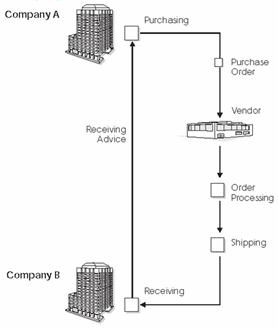
Description of "Figure B-1 Inbound Receiving Advice to Purchasing"
Company A enters a purchase order and sends a copy to the vendor. The vendor fills the order and sends the goods or services to Company B. Company B (consignee warehouse) receives the goods or services and sends an advice to Company A. This advice confirms the receipt of goods or services against an outstanding purchase order. Company A will run the Inbound Edit/Update program to record the receipt of goods or services on their system. This function is similar to the Purchase Order Receipt function, except that the receipt is generated in batch mode.
The system verifies the inbound receiving advice against an open purchase order. A processing option allows the program to verify the receiving advice against tolerance limits on quantity, unit price, extended price, and receipt dates.
B.8.2 Mapping Guidelines
The following fields in the EDI interface files must contain data before you can use the Inbound Edit/Update program for receiving advice into purchasing effectively:
-
Header Record (F47071):
-
EDI Document Number (SYEDOC)
-
EDI Document Type (SYEDCT)
-
EDI Document Key Company (SYEKCO)
-
EDI Transaction Set (SYEDST)
-
Send/Receive Flag = R (SYEDER)
-
Number of Detail Lines (SYEDDL)
-
Transaction Set Purpose (SYTPUR)
-
Receiving Advice Type (SYRATY)
-
JD Edwards World Purchase Order Number (SYEDOCO)
-
JD Edwards World Purchase Order Document Type (SYDCTO)
-
JD Edwards World Purchase Order Key Company (SYKCOO)
-
JD Edwards World Order Suffix (SYSFXO)
-
-
EDI Invoice Header (F47071):
Minimum required fields for F47071. Keys to F47071:
-
SYEKCO - EDI Key Company
-
SYEDOC - EDI Key Document Number
-
SYEDCT - EDI Key Document Type
The previous fields are required because they are used to tie the F47071 record to the F47072 records. This data must be mapped; there is no next numbers that populates the document number.
Other required fields for F47071:
-
SYDOCO - Purchase Order Number (must match those of the purchase order in F4301 and F4311)
-
SYDCTO - Purchase Order Document Type (must match those of the purchase order in F4301 and F4311)
-
SYKCOO - Purchase Order Company (must match those of the purchase order in F4301 and F4311)
-
SYSFXO - Purchase Order Suffix (must match those of the purchase order in F4301 and F4311)
-
SYTPUR - Transaction Set Purpose. 00 (1st position of 2nd description = A, UDC 47/PU)
-
SYRATY - Receive Advice Type. 1
-
SYEDST - EDI Transaction Set. 861
-
SYEDER - Send/Receive Indicator. R
-
SYEDDL - Number of Detail Lines
-
-
Detail Record (F47072):
-
EDI Document Number (SZEDOC)
-
EDI Document Type (SZEDCT)
-
EDI Document Key Company (SZEKCO)
-
EDI Line Number (SZEDLN)
-
EDI Transaction Set (SZEDST)
-
Send/Receive Flag = R (SZEDER)
-
JD Edwards World Purchase Order Number (SZDOCO)
-
JD Edwards World Purchase Order Document Type (SZDCTO)
-
JD Edwards World Purchase Order Key Company (SZKCOO)
-
JD Edwards World Purchase Order Suffix (SZSFXO)
-
JD Edwards World Purchase Order Line Number (SZLNID) and/or Item Number (SZLITM)
-
Line Item Status Code, as follows (SZLSTS):
-
1 - Match order line
-
7 - Close order line
-
9 - Cancel order line
-
-
Quantity Received (SZUREC)
-
Amount Received (SZAREC) - required for non-stock lines
-
Unit Cost (SZPRRC) and Amount Received (SZAREC) (only if changing cost on the purchase order)
B.8.3 What You Should Know About
| Topic | Description |
|---|---|
| LSTS field in F47072 | LSTS must be set to 1, 7, or 9. P47071 does not validate LSTS against UDC 47/LS.
The values 1, 7, and 9 in LSTS act like options 1, 7, and 9 in P4312: 1 - Process (receive) the line 7 - Process the line and close the remaining amount 9 - Cancel the line |
| Quantity, Item Number, and Account Number | The Inventory Interface of the Order Line Type determines what is required to be mapped in the quantity, item number, and account number fields of the F47072 records. The A inventory interface requires that an account number be entered on the purchase order instead of an item number. |
Map the total quantity received to UREC. Map other quantities, which are informational only, to URET, UDMG, UREJ, UIQ1, UIQ2, and UIQ3. The informational quantities appear on the Damaged/Rejected Goods Report along with their corresponding reason code, but are not used in processing.
If you are receiving an advice for a non-stock line or a purchase order, you must map a dollar amount to the Amount Received field (SZAREC).
| Field | Explanation |
|---|---|
| Quantity - SZUREC | A – Inventory Interface. Quantity is optional
N – Inventory Interface. Quantity is required or you receive error 0003 - blanks invalid on the UREC field |
| Item Number - SZLITM | Y – Inventory Interface. Item number is required.
A – Inventory Interface. Item number is optional and is not validated against Item Master F4101. N – Inventory Interface. If not mapped, then non-stock item is taken from the purchase order to create the receipt record, F43121. The non-stock item is required to have an Item Master record |
| Account Number - SZANI | A – Inventory Interface. Account number is optional. However, if an account number for the expense is mapped, it is recorded in the Purchase Order Receiver File F43121, and the Accounts Payable Ledger, F0411. If no account number is mapped, then the account number is taken from the account number on the purchase order.
N – Inventory Interface. It is not required; the account numbers come from the appropriate purchasing AAI Tables. P47071 can match online number or item number; line number takes precedence. Only one of the item number fields has to be populated. The system validates the populated fields. If CITM is populated with the supplier's item number it must be represented by the symbol to identify it as a supplier item number. This symbol is found in the branch/plant constants. This means that if your symbol to identify a supplier item number is # and the supplier sends their item number 3003, then CITM needs to be populated as #3003. In addition, the supplier cross-reference (P41040) needs to be set up |
** If you are receiving an advice for a non-stock line, you must map an amount to the Amount Received field (SZAREC). If you are receiving an advice for a stock line, you can populate Amount Received (SZAREC) and Unit Cost (SZPRCC) if you are changing the cost from what was on the purchase order.
EDI Invoice Detail (F47072).
Minimum Required fields for F47072. Keys to F47072:
-
SZEKCO - EDI Key Company
-
SZEDOC - EDI Key Document Number
-
SZEDCT - EDI Key Document Type
-
SZEDLN - EDI Key Line Number
The previous fields are required because they are used to tie the F47071 record to the F47072 records. This data must be mapped; there is no next numbers that populate the document number or line number.
Other required fields for F47072:
-
SZDOCO - Purchase Order Number (must match those of the purchase order in F4301 and F4311)
-
SZDCTO - Purchase Order Document Type (must match those of the purchase order in F4301 and F4311)
-
SZKCOO - Purchase Order Company (must match those of the purchase order in F4301 and F4311)
-
SZSFXO - Purchase Order Suffix (must match those of the purchase order in F4301 and F4311)
-
SZRATY - Receive Advice Type. 1
-
SZEDST - EDI Transaction Set. 861
-
SZEDER - Send/Receive Indicator. R
-
SZLNID - Purchase Order Line Number. *
-
SZITM - Short Item Number. *
-
SZLITM - 2nd Item Number. *
-
SZAITM - 3rd Item Number. *
-
SZCITM - Customer Item Number. *
-
SZLSTS - Line Item Status Code. 1, 7, or 9. See LSTS section below
-
SZUREC - Quantity Received.
-
SZPRCC - Unit Cost. Populate only if changing cost from what was on the purchase order
-
SZAREC - Amount Received. ** Required for a non-stock line
B.8.4 Application Files Updated
When you run Inbound Edit/Update for receiving advice into purchasing, the program edits the data it receives from your trading partner and uses the data from the EDI interface files to update the following application files:
-
Purchase Order Header (F4301)
-
Purchase Order Detail (F4311)
-
Purchase Order Receiver (F43121)
-
Account Ledger (F0911)
-
Item Branch (F41021)
-
Vendor/Item Relationships (F43090)
-
PO Detail Ledger (F43199)
B.8.5 EDI Inbound Interface Files
When you run Inbound Edit/Update for receiving advice into purchasing, the program uses the following EDI inbound interface files:
-
Receiving Advice Header (F47071)
-
Receiving Advice Detail (F47072)
B.8.6 Additional Information
Error 1838 (no records selected) on field DOCO in error report R470711 is generated if there are no records that meet the criteria specified in the processing options. This error appears for many reasons. Examples of error messages:
-
Inbound 861, J line type - If the account number is in F4311, you must populate the account number in F47072 to find a match
-
There is no line number in F47072 and the item is not on the PO
-
Status codes of the order does not match the status codes specified in the processing options 6 through 8
-
Doc types does not match - doc type on purchase order, doc type (DOCO) in F47071 and F47072, doc type specified in processing option 4
-
The lines were already received via P47071 but the Processed flag was not updated
-
Lines were already received (are status 999)
-
Processing option 4 is blank. Order type - is required, although it does not say it is
-
Business unit is different in the two F47 files
If there are multiple F47072 records that do not match due to status, you can receive only one error on R470711. Check F47072 for unprocessed records with the same PO number as the PO you receive the error on. Other errors are caused by:
-
LSTS field in F42072 was something other than 1, 7, or 9
-
Order has already been received - check F43121
B.8.7 What You Should Know About
| Topic | Description |
|---|---|
| Inbound 861.
Can Inbound 861 use tolerance rules? |
A1. Inbound 861 uses purchasing tolerance rules, set up with P4322. There are tolerance rules specifically for EDI (G4731, P4722), but they are for Inbound 860, PO Change, and Inbound 865, PO Change Acknowledgement. The Inbound 810 and Inbound 861 use purchasing tolerance rules. |
| Inbound 861.
What if the line number matches, but the item number does not? |
A2. Line number takes priority. If line numbers match but item numbers do not, P47071 performs the match.
Test 1: if line numbers and item numbers match, matches as expected. Test 2: if on PO, line 1 = item 1, line 2 = item 2, but on F47072 line 1 = item 2, line 2 = item 1, the lines match, ignoring item numbers. Test 3: if in F47072 line 1 = item not on PO, line 2 = item 2, matches per line numbers, ignoring item numbers. Test 4: if in F47072 line number is blank, 1st line item = item not on PO, 2nd line item = item 2, generate error 1838. |
Example of Non-Stock Purchase Order Detail, J Line Type, A Inventory Interface.
Figure B-2 Non-Stock Purchase Order Detail
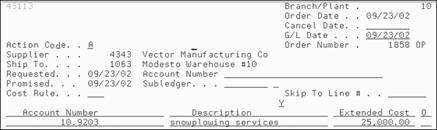
Description of "Figure B-2 Non-Stock Purchase Order Detail"
B.8.8 Records in F47071 and F47072
The * indicates a minimum required field:
B.8.8.1 F47071 Header
| Field Name | Description | How Populated |
|---|---|---|
| SYEDTY | Record Type | H |
| *SYEKCO | EDI Document Key Co | 00100 |
| *SYEDOC | EDI Document Number | 1818 |
| *SYEDCT | EDI Document Type | OZ |
| *SYEDST | EDI Transaction Set | 861 |
| *SYEDER | Send/Receive Flag | R |
| *SYEDDL | Number of Detail Lines | 0 |
| *SYTPUR | Transaction Set Purpose | 00 |
| *SYRATY | Receiving Advice Type | 1 |
| *SYKCOO | Purchase Order Key Co | 00100 |
| *SYDOCO | Purchase Order Number | 1858 |
| *SYDCTO | Purchase Order Doc Type | OP |
| *SYSFXO | Purchase Order Suffix | 000 |
B.8.8.2 F47072 Detail File
| Field Name | Description | How Populated |
|---|---|---|
| SZEDTY | Record Type | D |
| *SZEKCO | EDI Doc Key Company | 00100 |
| *SZEDOC | EDI Document Number | 1818 |
| *SZEDCT | EDI Document Type | OZ |
| *SZEDLN | EDI Line Number | 1000 |
| *SZEDST | EDI Transaction Set | 861 |
| *SZEDER | Send/Receive Flag | R |
| *SZLSTS | Line Item Status Code | 1 |
| *SZKCOO | Purchase Order Key Co | 00100 |
| *SZDOCO | Purchase Order Number | 1858 |
| *SZSFXO | Purchase Order Suffix | 000 |
| *SZDCTO | Purchase Order Doc Type | OP |
| *SZLNID | Purchase Order Line No | 1000 |
| *SZAREC | Amount - Received | 100 |
Example of Resulting Report R470712.
Figure B-3 EDI Receiving Advice Incoming report

Description of "Figure B-3 EDI Receiving Advice Incoming report"
B.9 Receive Invoice with Rcpt Matches (810/INVOIC)
From Procurement Transactions (G4722), choose Invoice with Receipt Match
From Purchasing Transactions (G47227), choose Inbound Edit/Update P470412
Run Inbound Edit/Update for invoice with receipt match to match invoices to open purchase orders (two-way match) or receiver records (three-way match).
You can set up this program to process using one of two methods:
-
Match the invoice to an open purchase order and process directly into accounts payable (two-way match)
-
Match the invoice to a receiver record and then to accounts payable (three-way match)
The first method processes the invoice directly to accounts payable as an A/P voucher. On-line purchase order receipts are not created for a two-way match.
When you use the second method, the system tries to match the invoice into the JD Edwards World Procurement system to a purchase order receiver record. If the invoice matches, the system creates an A/P voucher.
If the purchase order follows a three-way match process, the P470412 validates quantities and amounts against the F43121 match type 1 record.
If the purchase order follows a two-way match process, the P470412 validates quantities and amounts against the F4311 record. Both 2 and 3-way match processes create the A/P Voucher (F0411) record and corresponding Gl (F0911) records.
Three files are required for P470412 to process a voucher: F47041, F47042, and F47044.
P470412 creates F43121 match type 2 records for vouchers created, as well as F0911 records. P470412 creates the following reports:
-
R470411 - EDI Invoice Exceptions
-
R470412 - EDI Invoice Audit
-
R470413 - EDI Invoice Log Report
B.9.1 Mapping Guidelines
The following fields in the EDI interface files must contain data before you can use the Inbound Edit/Update for invoices with Receipt Match effectively:
-
Header Record (F47041):
-
EDI Document Number (SYEDOC)
-
EDI Document Type (SYEDCT)
-
EDI Document Key Company (SYEKCO)
Note:
The previous fields are required because they are used to tie the F47041 record to the F47042 and F47044 records. This data must be mapped; there are not next numbers that populate the document number.Other required fields:
-
JD Edwards World Purchase Order Document Type (SYDCTO)
-
JD Edwards World Purchase Order Key Company (SYKCOO)
-
JD Edwards World Purchase Order Suffix (SYSFXO)
-
Document Company (SYKCO)
-
Document Type (SYDCTV)
-
Address Number (SYAN8)
Other fields that must be considered in the F47041 but are not required:
-
JD Edwards World Purchase Order Number (SYDOCO) - The DOCO is not necessary in the F47041 and you can leave it blank. You can match lines from multiple POs to a single invoice similar to inquiring by supplier in Voucher Match. The EDOC ties the F47041 and F47044 together along with the F47042.
-
EDI Transaction Set (SYEDST)
-
Send/Receive Flag = R (SYEDER)
-
G/L Date (SYDGJ)
-
Invoice Number (SYVINV)
-
Invoice Date (SYDIVJ)
*P470412 defaults the system date as the invoice and G/L date if the incoming fields are left blank.
Detail Record (F47042):
Keys to the F47042
-
EDI Document Number (SZEDOC)
-
EDI Document Type (SZEDCT)
-
EDI Document Key Company (SZEKCO)
-
EDI Line Number (SZEDLN)
The previous fields are required because they are used to tie the F47041 record to the F47042 and F47044 records. This data must be mapped; there is no next numbers that populate the document number or line number.
Other Required Fields:
-
SZMCU - Business Unit
-
JD Edwards World Purchase Order Document Type (SZDCTO)
-
JD Edwards World Purchase Order Number (SZDOCO)
-
JD Edwards World Purchase Order Key Company (SZKCOO)
-
JD Edwards World Purchase Order Suffix (SZSFXO)
-
JD Edwards World Purchase Order Line Number (SZLNID), Short Item Number (SZITM), Second Item Number (SZLITM), Third Item Number (SZAITM), or Customer Item Number (SZCITM)
-
Quantity Open (SZUOPN)
-
Open Amount (SZAAP)
Note:
Only one of the item number fields has to be populated, subsequently, the system validates it. If no item number is populated, then the LNID is required. One of these values is enough to tie to the F43121 match type 1 record or the F4311 record.* If CITM is populated with the supplier's item number it must be represented by the symbol to identify it as a supplier item number. This symbol is found in the branch/plant constants. This means if your symbol to identify a supplier item number is # and the supplier sends their item number 3003, then CITM needs to be populated as #3003. In addition, the supplier cross-reference (P41040) needs to be set up.
Other fields that must be considered in F47042, but are not required:
-
SYEDST - Transaction Set
-
SZANI - Account ID **
-
SZUPRC - Unit Price
-
SZAEXP - Extended Price
-
SZAN8 - Supplier Address Book Number
-
SZVINV - Invoice Number
-
Pay Status (SZPST)
** When processing a two-way match, an item number does not have to be included in F47042. F47042 on a two-way match has to tie back to F4311 and can tie back by either LNID (line number of the PO) or ANI (account number of the PO).
-
Summary Record (F47044). Keys to the File F47044:
-
EDI Document Number (SWEDOC)
-
EDI Document Type (SWEDCT)
-
EDI Document Key Company (SWEKCO)
The previous fields are required because they are used to tie the F47041 record to the F47042 and F47044 records. This data must be mapped; there is no next numbers that populate the document number.
Other Required Fields:
-
JD Edwards World Purchase Order Document Type (SWDCTO)
-
JD Edwards World Purchase Order Key Company (SWKCOO)
-
JD Edwards World Purchase Order Suffix (SWSFXO)
-
Document Company (SWKCO)
-
Quantity Open (SWUOPN)
-
Open Amount (SWAAP)
-
EDI Transaction Set (SWEDST)
-
EDI Line Number (SWEDLN)
-
Send/Receive Flag (SWEDER)
The quantity and amount open in F47044 are summarized fields. They summarize all related F47042 records' quantities and amounts.
Other fields that must be considered but are not required:
-
-
JD Edwards World Purchase Order Number (SWDOCO) - The DOCO is not necessary in the F47041 and you my leave it blank. You can match lines from multiple POs to a single invoice similar to inquiring by supplier in Voucher Match. The EDOC will tie the F47041 and F47044 together along with the F47042.
-
SWVINV - Invoice Number
-
SWAN8 - Supplier Address Book Number
If F47042 has the extended price populated, the F47044 extended price must be populated with the summarized extended price amount total of F47042.
B.9.2 Application Files Updated
When you run Inbound Edit/Update for invoices with receipt match, the program edits the data it receives from your trading partner and uses the data from the EDI interface files to update the following application files:
-
Purchase Order Header (F4301)
-
Purchase Order Detail (F4311)
-
Purchase Order Receiver (F43121)
-
Account Ledger (F0911)
-
Accounts Payable Ledger (F0411)
-
Item Branch (F4102)
-
Vendor/Item Relationships (F43090)
-
PO Detail Ledger (Flexible Version) (F43199)
B.9.3 EDI Inbound Interface Files
When you run Inbound Edit/Update for invoices with receipt match, the program uses the following EDI inbound interface files:
-
Invoice Header (F47041)
-
Invoice Detail (F47042)
-
Invoice Summary (F47044)
B.9.4 Additional Processes for Inbound Voucher Match
B.9.4.1 Adding a Line to the Voucher
A non-stock line can be added to the voucher. To add a non-stock line, a F47042 record must be created for the non-stock line and it must indicate that it does not currently exist on the PO. To indicate that the line does not exist on the PO, the SZACIN (Allowance Charge Indicator) field must be populated with A or C. Also, because the line being added does not exist on the PO, the F47042 record must include the G/L account to be used for the journal entry. Enter the G/L account number in the SZANI (Account Number) field. Processing option #12 of P470412 must be set to 1 to allow the addition of lines. Processing option #13 must include the line type for the new non-stock line. The line type in this processing option must have an inventory interface of A. Processing options #14 and #15 must indicate the last and next status for the line being added to the PO. Only non-stock lines can be added; stock items cannot be added because they must be received prior to being vouchered.
F47042 Minimum required fields for the line added. Keys to F47042:
-
SZEKCO - EDI Key Company
-
SZEDOC - EDI Key Document Number
-
SZEDCT - EDI Key Document Type
-
SZEDLN - EDI Key Line Number
The previous fields are required because they are used to tie the F47041 record to the F47042 and F47044 records. This data must be mapped; there is no next numbers that populate the document number or line number.
-
SZDOCO - Purchase Order Number
-
SZDCTO - Purchase Order Document Type
-
SZKCOO - Purchase Order Company
-
SZSFXO - Purchase Order Suffix
-
SZACIN - Allowance Charge Indicator (either the value of A or C)
-
SZAN8 - Supplier Address Book Number
-
SZVINV - Invoice Number
-
SZMCU - Business Unit
-
SZAAP - Amount Open
-
SZANI - G/L Account Number
Other fields that must be considered in F47042 (not required):
-
SZEDST - Transaction Set
-
SZEDER - Send/Receive Indicator
-
SZUPRC - Unit Price
-
SZAEXP - Extended Price
-
SZUOPN - Quantity Open
The non-stock line does not have but it can include a quantity.
B.9.4.2 To Voucher a PO with Currency
When processing a multi-currency voucher, these fields need to be considered in addition to the required fields.
F47041:
-
SYDGJ - G/L date
-
SYDIVJ - Invoice date
One of these fields could work with processing option #24 of P470412. If the processing option is set to 1, the G/L date determines the exchange rate for the voucher. If it is set to 2, the Invoice date determines the exchange rate for the voucher. If left blank, a PO that follows a three-way match process uses the exchange rate from the purchase receipt - the F43121 match type 1 record. A PO that follows a two-way match process uses the PO (F4311) exchange rate.
Additional Required Fields in F47042:
-
SZAAP - Domestic Amount Open
-
SZFAP - Foreign Amount Open
Both these amounts have to be populated for vouchers created with multi-currency.
Other fields that should be considered in F47042 for multi-currency (not required):
-
SZUPRC - Unit Price
-
SZAEXP - Extended Price
-
SZFRRC - Foreign Unit Price
-
SZFEA - Foreign Extended Price
Both UPRC and FRRC fields can be populated, if desired, or both fields can be blank. Also, if UPRC is populated with the domestic unit price, then FRRC does not have to be populated, and vice versa. If AEXP (domestic extended price) is populated in F47042, then F47044 AEXP has to be populated with a summarized total of the F47042's AEXP values. If FEA (foreign extended price) is populated in F47042, then F47044 FEA has to be populated with a summarized total of the F47042's FEA values.
Required Fields in F47044:
-
SWAAP - Domestic Amount Open
-
SWFAP - Foreign Amount Open
Both these amounts have to be populated for vouchers created with multi-currency. Also, the domestic and foreign amounts open in F47044 are summarized fields. They summarize the F47042's domestic and foreign amounts.
Other fields that must be considered in F47044 for multi-currency (not required):
-
SWAEXP - Extended Price
-
SWFEA - Foreign Extended Price
Exchange Rate:
-
Populating the exchange rate field in F47041, F47042, or F47044 does not determine the exchange rate of the voucher. Only processing option #24 of P470412 determines the exchange rate.
B.9.4.3 Partial Receipts (Release A9.3 Update)
If a PO is created for a quantity of 100 with 45 are received and 55 are received later, the system creates two F43121 match type 1 records. Each F43121 match type 1 records is tied to the same item and line number of F4311.
Partial View of the F43121 match type 1 created by the receipts:
| MT | Address Number | Order Co | Order Number | Order Type | Order Suffix | Line Number | No of Lines | 2nd Item Number | Qty Open | Qty Received |
|---|---|---|---|---|---|---|---|---|---|---|
| 1 | 7779 | 00100 | 4368 | OP | 000 | 1000 | 1 | 1001A | 45 | 45 |
| 1 | 7779 | 00100 | 4368 | OP | 000 | 1000 | 2 | 1001A | 55 | 55 |
To create a voucher for this PO with P470412, only one F47042 record is required, for a quantity of 100 or less.
However, two or more F47042 records can also be used to create the voucher for the PO, as long as the total quantity to be matched does not exceed the quantity received.
P470412 identifies if multiple F43121 records exist for the same PO line. To force a F47042 record to be matched against a specific F43121 record, use EDI Invoice Detail Revisions (P470441) to update SZNLIN (Number of Lines) prior to running P470412. Set SZNLIN to the receipt number (PRNLIN) from the F43121 record that is to be matched. If there are multiple F43121 records and a single F47042 record, P470412 attempts to match the F47042 record to a specific F43121 record by looking for an exact match based on quantity. If there is no exact match on quantity, the program attempts to allocate the invoice quantity amongst receipt records beginning with the lowest receipt number (PRNLIN).
B.9.5 What You Should Know About
| Topic | Description |
|---|---|
| Revising inbound EDI invoice information | Use the Revisions option on the Invoice with Receipt Match menu to revise inbound EDI invoice information. |
| Purging records | Use the Purge/Archive option on the Invoice with Receipt Match menu to remove records from the Voucher Transactions - Batch file. |
| Reviewing the Voucher Journal | Use the Voucher Journal Review option on the Invoice with Receipt Match menu to review the journal containing a list of the matched vouchers. |
| Posting vouchers to the general ledger | Use the Post Vouchers to G/L option on the Invoice with Receipt Match menu to post vouchers. |
| Printing the Voucher Journal | Use the Print Voucher Journal option on the Invoice with Receipt Match menu to print the journal containing a list of the matched vouchers. |
B.10 Send Request for Quotes (840/REQUOT)
From Procurement Transactions (G4722), choose Request for Quote From Request for Quote - Purchasing (G47221/14), choose Outbound Extraction P47092
Run the Outbound Extraction program for request for quotes to generate requests for quotes to vendors.
To send an outbound request for quote:
-
Enter the request for quote in the Purchase Management system.
-
Specify in the data selection the document type and the next status codes that represent the newly entered request for quote.
-
Run the Outbound Extraction program for request for quotes.
B.10.1 Application Files Providing Data
When you run Outbound Extraction for request for quotations, the program extracts the data from the following application files:
-
Purchase Order Header (F4301)
-
Purchase Order Detail (F4311)
-
Sales Order/Purch Text Detail (F4314)
-
Order Address Information (F4006)
B.10.2 EDI Outbound Interface Files
When you run Outbound Extraction for request for quotations, the program creates records in the following EDI outbound interface files:
-
Request for Quote Header (F47096)
-
Request for Quote Detail (F47097)
-
Order Address Information (F4706)
-
Order Text Lines Header (F4714)
-
Order Text Lines Detail (F4715)
The following graphic is an example of a report generated for the 840 is the R47092:
Figure B-4 Display Spooled File (Report R47092) screen
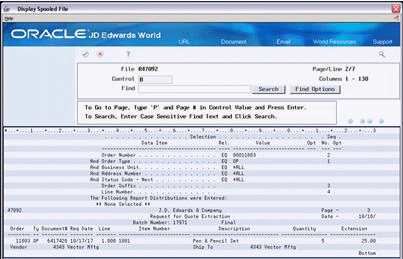
Description of "Figure B-4 Display Spooled File (Report R47092) screen"
B.11 Send Purchase Orders (850/ORDERS)
From Procurement Transactions (G4722), choose Purchase Order
From Purchase Order (G47222/14), choose Outbound Extraction P43500
Run the Outbound Extraction program for purchase orders to send purchase orders to your vendors.
To send an outbound purchase order:
-
Manually enter the purchase order using online purchase order entry.
-
Specify in the data selection the document type and the next status codes or vendors to whom you want to send EDI purchase orders.
-
Run the Outbound Extraction program for purchase orders.
-
The system updates the status for extracted orders according to the order activity rules or the override status code.
B.11.1 Application Files Providing Data
When you run Outbound Extraction for purchase orders, the program extracts data from the following application files:
-
Purchase Order Header (F4301)
-
Purchase Order Detail (F4311)
-
Sales Order/Purch Text Detail (F4314)
-
Order Address Information (F4006)
B.11.2 EDI Outbound Interface Files
When you run Outbound Extraction for purchase orders, the program creates records in the following EDI outbound interface files:
-
Purchase Order Header (F47016)
-
Additional Header (F470161)
-
Purchase Order Detail (F47017)
-
Additional Detail (F470171)
-
Order Address Information (F4706)
-
Order Text Lines Header (F4714)
-
Order Text Lines Detail (F4715)
B.11.3 What You Should Know About
| Topic | Description |
|---|---|
| P43500 Outbound 850 | The P43500 Outbound 850 has the ability to print and fax based upon processing option set up. |
| Processing Options | Processing option 17 must be = 1 to process EDI records. The P43500 sends out two reports, R47012 for EDI Outbound PO information and the R43500 for regular Purchase Order print. |
| Revising EDI Related Order Fields | You can review and revise related order purchase order fields in the EDI Purchase Order Header – Inbound (F47011) and the EDI Purchase Order Detail – Inbound (F47012).
When the system processes a sales order type that generates a purchase order or a transfer order, you can enter values for the EDI Purchase Order Header – Inbound and the EDI Purchase Order Detail – Inbound created by the 850 Inbound Customer Order transaction. When you change the EDI Related Order - Header Revisions (P470134), the system updates the following fields in the F47011 record:
When you change the EDI Related Order - Detail Revisions (P470146), the system updates the following fields in the F47012 record:
|
B.11.4 Example of Trans Set 850
B.11.4.1 R43500
Figure B-5 Display Spooled File (File R43500) screen
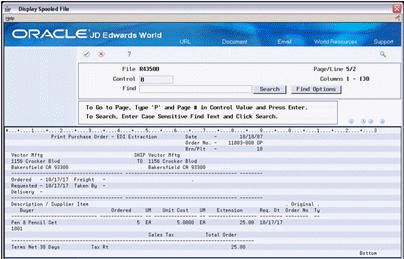
Description of "Figure B-5 Display Spooled File (File R43500) screen"
B.11.4.2 R47012
Figure B-6 Display Spooled File (File R47012) screen
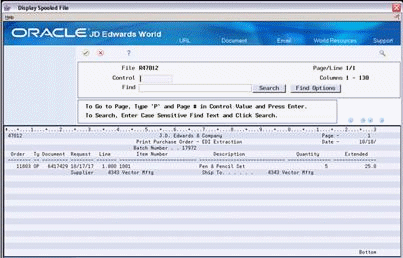
Description of "Figure B-6 Display Spooled File (File R47012) screen"
B.12 Send Purchase Order Changes (860/ORDCHG)
From Procurement Transactions (G4722), choose Purchase Order Change
From Purchase Order Change (G47223/14), choose Outbound Extraction - P47132
Run the Outbound Extraction program for purchase order changes to generate EDI purchase order change transactions. The system sends these transactions to your trading partner to communicate changes you have made to the purchase order. After you run Outbound Extraction, the program updates the status of the purchase orders you have changed to indicate that a change was sent to the vendor.
In the JD Edwards World Purchase Management system, if the purchase order quantity or price changes, the Change Order Line field in the purchase order increments for the detail line that changed.
To send an outbound purchase order change (P47132):
-
Manually enter your changes using a change order version of purchase order entry (P4311).
-
Specify in the data selection the document type and the next status codes or vendors to whom you want to send EDI purchase order changes.
-
Run the Outbound Extraction program for purchase order changes.
B.12.1 Application Files Providing Data
When you run Outbound Extraction for purchase order changes, the program extracts data from the following application files:
-
Purchase Order Header (F4301)
-
Purchase Order Detail (F4311)
-
PO Detail Ledger (Flexible Version) (F43199)
-
Sales Order/Purch Text Detail (F4314)
-
Order Address Information (F4006)
B.12.2 EDI Outbound Interface Files
When you run Outbound Extraction for purchase order changes, the program creates records in the following EDI outbound interface files:
-
Purchase Order Change Header (F47136)
-
Purchase Order Change Detail (F47137)
-
Order Address Information (F4706)
-
Order Text Lines Header (F4714)
-
Order Text Lines Detail (F4715)
B.12.3 What You Should Know About
| Topic | Description |
|---|---|
| P47032 | This program can be run in proof or final mode. |
| Processing Options | Processing option 3 must be flagged to process EDI records. |
B.12.3.1 The P47032 generates report R47132
Figure B-7 Display Spooled File (Report R47132) screen
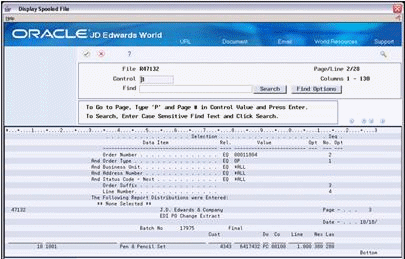
Description of "Figure B-7 Display Spooled File (Report R47132) screen"
B.13 Send Receiving Advice (861/IFTMAN)
From Procurement Transactions (G4722), choose Receiving Advice
From Receiving Advice - Purchasing (G47226/14), choose Outbound Extraction P47072
Run the Outbound Extraction program for receiving advice to record the receipt of goods or services and to report any quantities that are rejected or in question. Depending upon the warehousing environment, the transaction is inbound to sales or purchasing and outbound from purchasing.
In a non-consignment warehouse environment, you usually send the receiving advice after you record the receipt of goods. The Receiving Advice report conveys to the vendor which items you accepted and which items you rejected. The receiver of the advice then updates their customer sales order with the information before issuing an invoice.
B.13.1 Application Files Providing Data
When you run Outbound Extraction for receiving advice, the program extracts the data from the following application files:
-
Purchase Order Header (F4301)
-
Purchase Order Detail (F4311)
-
Purchase Order Receiver (F43121)
-
Sales Order/Purch Text Detail (F4314)
-
Order Address Information (F4006)
B.13.2 EDI Outbound Interface Files
When you run Outbound Extraction for receiving advice, the program creates records in the following EDI outbound interface files:
-
Receiving Advice Header (F47076)
-
Receiving Advice Detail (F47077)
-
Order Address Information (F4706)
-
Order Text Lines Header (F4714)
-
Order Text Lines Detail (F4715)
B.13.3 What You Should Know About
| Topic | Description |
|---|---|
| Determining added receipts | You can also use Outbound Extraction for receiving advice to determine which receipts have been added to the PO Receiver since the last extraction of transaction records. To do this, use the Date Updates or Date Received field on the Data Selection screen. |
| P47072 | This program can be run in proof or final mode. |
| Processing options | Processing option 5 must be flagged to write EDI records. |
B.13.3.1 The P47072 generates report R47072
Figure B-8 Display Spooled File (Report R47072) screen
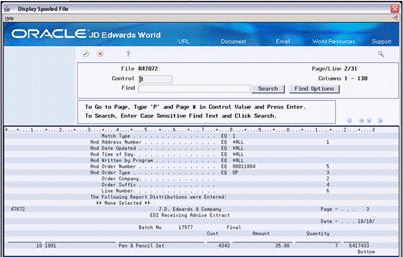
Description of "Figure B-8 Display Spooled File (Report R47072) screen"
B.13.4 Processing Options
See Section 20.12, "Receiving Advice Extraction (P47072) (Release A9.3 Update)."
B.14 Send Shipping Schedule (862/DELCOR)
-
This is a test item that repeats the previous test item for a Source Type 3 (Supplier).
-
Set the processing option for P3157 to 1 (option 9), to trigger an EDI 862 transaction.
-
Set the processing option for P43500 Dream Writer Version (default: XJDE0008) is set to use the Kanban Dream Writer Version, to trigger an EDI 862 transaction.
-
The system generates an EDI 862 transaction when the Purchase Order is created.
-
Set the new DreamWriter Version of the P43500 for EDI 862 transaction cancellation (the new default version is XJDE0009).
-
The key difference in the P43500 Dream Writer Versions is the XJDE0009 Version has the processing option for the Transaction Set Purpose (TPUR) set to 01 to cancel the EDI 862 Transaction.
-
The Transaction Set Purpose field is 01 on the F47156 EDI Shipping Schedule Header file for the cancelled transaction. This allows the cancellation of an EDI 862 transaction when the Source Type 3 (Supplier) Kanban is cancelled regardless of whether the Purchase Order gets cancelled.
B.14.1 Outbound Files updated by the 862
-
F47156 – EDI Shipping Schedule Header
-
F47157 – EDI Shipping Schedule Detail
B.14.2 What You Should Know About
| Topic | Description |
|---|---|
| Reports | The reports generated are the same as the Outbound 850 - P43500. |
| R470412 | The R470412 is the audit report called EDI Purchase Order Extraction Audit. |
| R43500 | The R43500 may also be generated by on the processing option and Document Processing Control set up. |