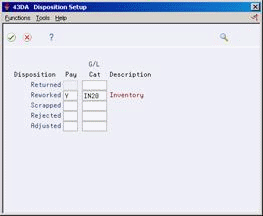35 Create Receipt Routing
This chapter contains these topics:
-
Section 35.2, "Understanding Journal Entry Creation for Items in a Receipt Route,"
-
Section 35.3, "Defining Payment Eligibility for Item Removal."
You can monitor items from the moment that they leave a supplier's warehouse. You create receipt routes to determine the series of operations through which you process items until the items become part of your inventory.
You must define the operations that make up each receipt route. You must also determine the updates that the system performs as you transfer items to each operation. For example, you must specify the operation at which items are eligible for payment so that when you enter items at that operation, the system creates journal entries that reflect a liability for payment and you can create a voucher to pay for the items.
You can direct the system to create journal entries each time you transfer items to and from an operation in a receipt route. You do this so that the value of the items at each operation appears in the general ledger. For example, you might want the general ledger to reflect the value of items currently at the dock.
When you create a receipt route, you must indicate whether to pay for items that you remove (disposition) from the route, based on the reason that you remove them. For example, you might want to pay for items that you rework but not that you return.
35.1 Defining Operations in a Receipt Route
From Stock Based Procurement (G43A), choose Receipt Routing
From Receipt Routing (G43A14), choose Receipt Routing Definition
A receipt route is a series of operations through which you process items upon receipt. These operations might include:
-
Transit
-
Dock
-
Staging area
-
Inspection
-
Stock
To create a receipt route, you must define the series of operations that make up the route. For example, you can create a receipt route that is made up of two operations, the staging area and stock, and another receipt route that is made up of three operations, the staging area, inspection, and stock.
You determine the updates that the system performs as you process items through a receipt route by specifying at which operation:
-
Items are eligible for payment
-
Items are available to promise
-
Items are received for supplier performance purposes
You must specify at which operation items are eligible for payment so that you can pay for items in a timely manner. For example, you can elect to pay for items when they are in transit to your warehouse or you can wait until the items are in stock. When you enter items at the payment eligible operation, the system creates journal entries and enables you to create a voucher to pay for the items.
You can have the system update the availability of an item at any operation in a receipt route. For example, you might want the ability to promise items to customers (enter sales orders) when the items arrive at the dock instead of waiting until the items are in stock.
You must specify at which operation the system records the receipt date for items. For example, you can specify that the system record the receipt date when items arrive at the dock. The system compares the receipt date to the date that the supplier promised to deliver the items to determine supplier performance.
You must direct the system to update items to an on-hand (in-stock) status at the last operation in a receipt route. When you enter items at the last operation, the system creates journal entries to reflect the items in inventory.
35.1.2 What You Should Know About
To define operations in a receipt route
On Receipt Routing Definition (P43091)
Figure 35-1 Receipt Routing Definition screen
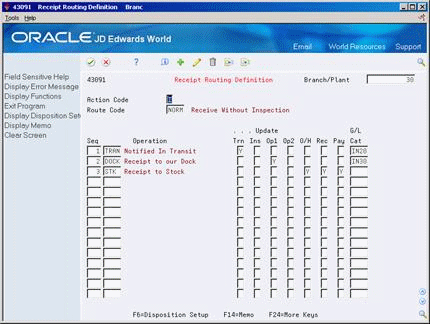
Description of "Figure 35-1 Receipt Routing Definition screen"
-
Complete the following fields:
-
Branch/Plant
-
Route Code
-
-
Complete the following fields for each operation in the receipt route:
-
Seq (Sequence)
-
Operation
-
Update Trn (Update Transit Quantity)
-
Update Inspection
-
Update Op1 (Update Operation 1)
-
Update Op2 (Update Operation 2)
-
Update O/H (Update On Hand Balance)
-
Update Rec (Receipt Acknowledgement)
-
Pay (Payment Eligible)
-
G/L Category
| Field | Explanation |
|---|---|
| Seq | The sequence in which the system performs the operations or steps of the route. |
| Operation | A user defined code (system 43/type OC) that represents an operation or step within the receipt route.
Form-specific information After you locate a particular receipt route, the system highlights an operation if memo text has been entered for the operation. |
| Trn | A code that determines whether the system updates the Quantity in Transit field in the Item Location table (F41021) when you transfer a quantity of items to this operation.
Note: You can enter Y (yes) only once in this column for a route code. |
| Inspection | A code that determines whether the system updates the Quantity in Inspection field in the Item Location table (F41021) when you transfer a quantity of items to this operation.
Note: You can enter Y (yes) only once in this column for each route. |
| Op1 | A code that determines whether the system updates the Quantity in Operation 1 field in the Item Location table (F41021) when you transfer a quantity of items to this operation.
Note: You can enter Y (yes) in this column only once for each route code. |
| Op2 | A code that determines whether the system updates the Quantity in Operation 2 field in the Item Location table (F41021) when you transfer a quantity of items to this operation.
Note: You can enter Y (yes) in this field only once for each route. |
| O/H | A code that determines whether the system updates the Quantity on Hand field in the Item Location table (F41021) when you transfer a quantity of items to this operation.
Note: You can enter Y (yes) in the last operation only. |
| Rec | A code that determines at which operation the system records the receipt date for items in the receipt route. Based on the receipt date, the system calculates supplier performance information such as leadtime days for an item and on time deliveries.
Note: You can enter Y (yes) in this column only once for each route. |
| Pay | A code that determines the operation in a receipt route at which goods are eligible for payment. When you transfer items to this operation, the system updates the item quantity and amount open to voucher in the Purchase Order Receiver table (F43121).
Note: You can enter Y in this column only once for each route. |
| Category - G/L | A user defined code that identifies the G/L offset to use when the system is searching for the account to which it will post the transaction. If you do not want to specify a class code, you can enter **** (four asterisks) in this field.
The table of Automatic Accounting Instructions (AAIs) allows you to predefine classes of automatic offset accounts for the Inventory, Purchase, and Sales Order Management systems. G/L categories might be assigned as follows: IN20 Direct Ship Orders IN60 Transfer Orders IN80 Stock Sales The system can generate accounting entries based upon a single transaction. As an example, a single sale of a stock item can trigger the generation of accounting entries similar to these: Sales-Stock (Debit) xxxxx.xx A/R Stock Sales (Credit) xxxxx.xx Posting Category: IN80 Stock Inventory (Debit) xxxxx.xx Stock COGS (Credit) xxxxx.xx Although this field is four characters, the system uses only the last two characters of the Category and the last character of the Document Type to find the AAI. Form-specific information This code determines the account number that the system retrieves from the Routing Operation AAI table (4370) for which to: Debit the value of items that you transfer to the operation Credit the value of items that you transfer from the operation |
See Also:
-
Section 41.2, "Reviewing Supplier Delivery Performance" for information about how the system uses receipt dates to determine supplier performance.
35.2 Understanding Journal Entry Creation for Items in a Receipt Route
From Stock Based Procurement (G43A), choose Receipt Routing
From Receipt Routing (G43A14), choose Receipt Routing Definition
You determine when the system creates journal entries for items in a receipt route so that the value of the items reflects in the general ledger. The system automatically creates journal entries when you enter items at the operation at which they are eligible for payment and at the last operation in the route (in stock).
You can direct the system to create journal entries each time you transfer items to and from a certain operation in a receipt route so that the general ledger reflects the value of items at each operation. For example, you might want the general ledger to reflect the value of all items that are at the dock.
You must enter a G/L category code at each operation for which the system is to create journal entries (unless the system is to create journal entries at the last operation only). The G/L category code directs the system to retrieve an account number from the Routing Operation AAI table for which to:
-
Debit the value of items that you transfer to the operation
-
Credit the value of items that you transfer from the operation
You can have the system create journal entries at an operation that precedes the payment eligible operation. For example, you might want the general ledger to reflect the value of items at the dock, even though you do not pay for the items until they are in stock. To account for items that are not yet payment-eligible, the system:
-
Debits a routing operation account (to reflect items at the operation)
-
Credits a prior to receipts/completions liability account (to reflect a preliminary liability for the items)
When you enter items at the payment eligible operation, the system credits a received not vouchered account to reflect the liability. The system debits:
-
An inventory account (if the payment eligible operation is also the last operation in the route and there are no prior journal entries)
-
A prior to receipts/completions liability account (if this account was credited prior to the payment eligible operation)
-
A routing operation account (if the payment eligible operation is the first operation at which the system creates journal entries)
When you enter items at the last operation in a receipt route, the system debits an inventory account to reflect the value of the items in stock. The system credits:
-
A received not vouchered account (if the last operation is also the payment eligible operation and there are no prior journal entries)
-
A routing operation account (if items were previously debited to another operation)
After you create a voucher for items in a receipt route, you cannot transfer the items back to an operation that precedes the payment eligible operation. For example, a receipt route has a dock, inspection, and stock operation. Inspection is the operation at which items are payment eligible. After you create a voucher, you cannot transfer the items back to the dock, unless you reverse the voucher.
The following examples show three different ways to set up a receipt route and the accounts that the system debits and credits as you transfer items to and from each operation in the receipt route.
Receipt Route I is set up so that the system only creates journal entries at the last operation in the receipt route (stock), at which time the items become eligible for payment.
| Operation | G/L Category | Payment Eligible |
|---|---|---|
| In-Transit | ||
| Receipt at Dock | ||
| Inspection | ||
| Stock (on-hand) | Yes |
The following example shows the accounts that the system debits and credits as you process 100.00 worth of items through each operation in Receipt Route I.
Figure 35-2 Receipt Route I Debits and Credits
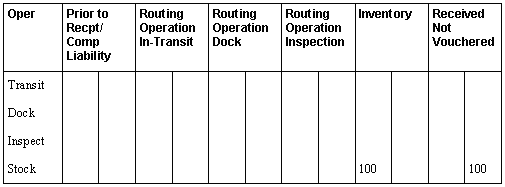
Description of "Figure 35-2 Receipt Route I Debits and Credits"
Receipt Route II is set up so that the system creates journal entries each time you transfer items to an operation in the receipt route. Items are eligible for payment when they reach the last operation in the route (stock).
| Operation | G/L Category | Payment Eligible |
|---|---|---|
| In-Transit | IN10 | |
| Receipt at Dock | IN20 | |
| Inspection | IN30 | |
| Stock (on-hand) | IN40 | Yes |
The following example shows the accounts that the system debits and credits as you process 100.00 worth of items through each operation in Receipt Route II.
Figure 35-3 Receipt Route II Debits and Credits
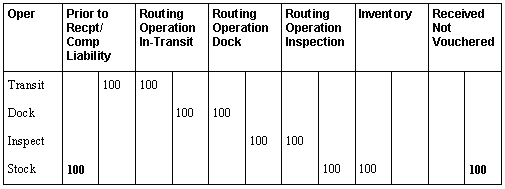
Description of "Figure 35-3 Receipt Route II Debits and Credits"
Amounts in bold reflect entries that occur for payment eligibility.
Receipt Route III is set up so that the system creates journal entries at selected operations in the receipt route. Items are eligible for payment when they enter the first operation in the route (in-transit).
| Operation | G/L Category | Payment Eligible |
|---|---|---|
| In-Transit | IN10 | Yes |
| Receipt at Dock | ||
| Inspection | IN30 | |
| Stock (on-hand) | IN40 |
The following example shows the accounts that the system debits and credits as you process 100.00 worth of items through each operation in Receipt Route III.
Figure 35-4 Receipt Route III Debits and Credits
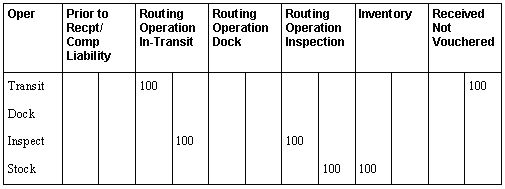
Description of "Figure 35-4 Receipt Route III Debits and Credits"
Receipt Route IV is set up so that the system creates journal entries at all operations in the receipt route. Items are eligible for payment when they enter the second operation in the route (Receipt at Dock).
| Operation | G/L Category | Payment Eligible |
|---|---|---|
| In-Transit | IN10 | |
| Receipt at Dock | IN20 | Yes |
| Inspection | IN30 | |
| Stock (on-hand) | IN40 |
The following example shows the accounts that the system debits and credits as you process 100.00 worth of items through all operations in Receipt Route IV and then transfer the items back to the first operation (in-transit).
Figure 35-5 Receipt Route IV Debits and Credits - In-Transit
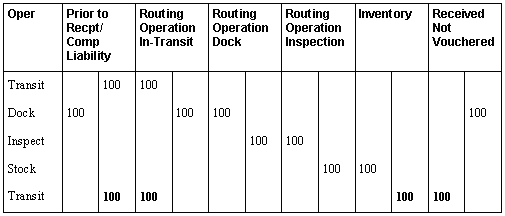
Description of "Figure 35-5 Receipt Route IV Debits and Credits - In-Transit"
Amounts in bold represent the debits and credits that result from the reversal. You cannot perform the reversal above if you created a voucher for the items at or after the dock (payment eligible) operation.
The following example shows the accounts that the system debits and credits as you process 100.00 worth of items through all operations in Receipt Route IV and then transfer the items back to the third operation (inspection).
Figure 35-6 Receipt Route IV Debits and Credits - Inspection
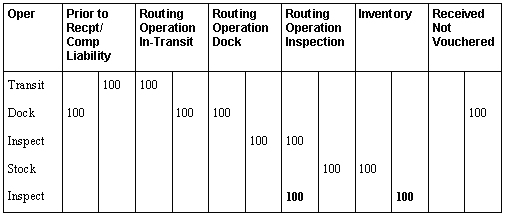
Description of "Figure 35-6 Receipt Route IV Debits and Credits - Inspection"
35.2.1 What You Should Know About
| Topic | Description |
|---|---|
| Journal entries for vouchers | After you enter items in the operation at which they are eligible for payment, you can create a voucher to pay for the items. The system creates an offsetting entry for the received not vouchered account when you create a voucher. When you post that entry to the general ledger, the system credits the accounts payable trade account.
For more information, see Chapter 21, "Work with Journal Entries for Voucher Transactions." |
See Also:
-
Chapter 61, "Set Up Automatic Accounting Instructions" for more information about setting up accounts for receipt routing transactions,
-
Chapter 21, "Work with Journal Entries for Voucher Transactions." for more information about journal entries that the system creates for vouchers.
35.3 Defining Payment Eligibility for Item Removal
From Stock Based Procurement (G43A), choose Receipt Routing
From Receipt Routing (G43A14), choose Receipt Routing Definition
As you process items through a receipt route, you might need to return, rework, scrap, reject, or adjust items. When you create a receipt route, you must indicate whether you want to pay for items that you remove (disposition) from the route, based on the reason that you remove them. For example, you might want to pay for items that you rework, but not pay for items that you return.
You must specify the removal categories (returns, reworks, scrap, rejects, or adjustments) for which items are payable. For example, if you specify that the scrap category is payable, the system determines that you must pay for items that you classify as scrap.
35.3.1 Journal Entries for Item Removal
The system creates journal entries for items that you remove from a receipt route based on if the removal category is payable and the flow of journal entries created prior to the removal. For example, you might remove an item that is not payable, but for which a journal entry that reflects the liability already exists.
If you remove an item from a receipt route that is not payable, but for which you have already created a voucher, the system prompts you to receive the credit purchase order.
Following are examples of journal entries that the system creates when you remove items from a receipt route.
Receipt Route I is set up so that the system creates journal entries each time you transfer items to an operation in the receipt route. Inspection is the operation at which items are eligible for payment.
| Operation | G/L Category | Payment Eligible |
|---|---|---|
| Receipt at Dock | IN20 | |
| Inspection | IN30 | Yes |
| Stock (on-hand) | IN40 |
The following example shows the accounts that the system debits and credits as you process 100.00 worth of items through Receipt Route I and remove 20.00 worth of items from the dock operation (using a removal category for which items are payable).
Figure 35-7 Receipt Route I Debits and Credits - Removal
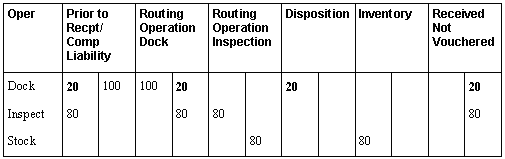
Description of "Figure 35-7 Receipt Route I Debits and Credits - Removal"
Amounts in bold reflect entries for the removal of items.
The following example shows the accounts that the system debits and credits as you process 100.00 worth of items through Receipt Route I and remove 20.00 worth of items from the dock operation (using a removal category for which items are not payable).
Figure 35-8 Receipt Route I Debits and Credits - Removal (In Bold)
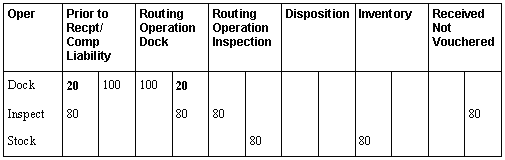
Description of "Figure 35-8 Receipt Route I Debits and Credits - Removal (In Bold)"
Receipt Route II is set up so that the system creates journal entries each time you transfer items to an operation in the receipt route. Receipt at Dock is the operation at which items are eligible for payment.
| Operation | G/L Category | Payment Eligible |
|---|---|---|
| Receipt at Dock | IN20 | Yes |
| Inspection | IN20 | |
| Stock (on-hand) | IN20 |
The following example shows the accounts that the system debits and credits as you process 100.00 worth of items through Receipt Route II and remove 20.00 worth of items from the inspection operation (using a removal category for which items are payable).
Figure 35-9 Receipt Route II Debits and Credits - Removal
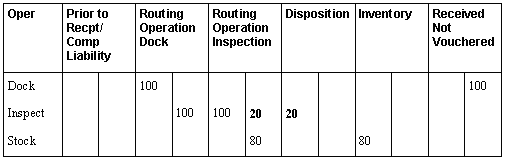
Description of "Figure 35-9 Receipt Route II Debits and Credits - Removal"
The following example shows the accounts that the system debits and credits as you process 100.00 worth of items through Receipt Route II and remove 20.00 worth of items from the inspection operation (using a removal category for which items are not payable).
Figure 35-10 Receipt Route II Debits and Credits - Removal (In Bold)
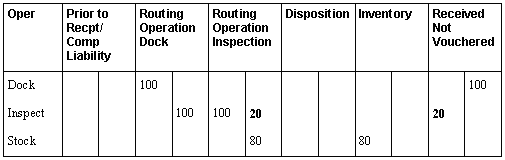
Description of "Figure 35-10 Receipt Route II Debits and Credits - Removal (In Bold)"
Note:
If you create a voucher for items and then remove items from the route that are not payable, the system creates a credit purchase order and prompts you to receive the credit purchase order.To define payment eligibility for item removal
On Receipt Routing Definition (P43091)
-
On Disposition Setup, complete the following fields for each item removal category:
-
Pay (Payable)
-
G/L Cat
-
The G/L Category that you enter determines the disposition account that the system retrieves to create journal entries.
| Field | Explanation |
|---|---|
| Pay | A code that determines the operation in a receipt route at which goods are eligible for payment. When you transfer items to this operation, the system updates the item quantity and amount open to voucher in the Purchase Order Receiver table (F43121).
Note: You can enter Y in this column only once for each route. Form-specific information A code that determines whether you pay for items that you remove (disposition) from a receipt route, based on the reason that you remove them. For example, you might pay for items that you adjust but not pay for items that you return. |
See Also:
-
Chapter 61, "Set Up Automatic Accounting Instructions" for more information about setting up accounts for general ledger categories.