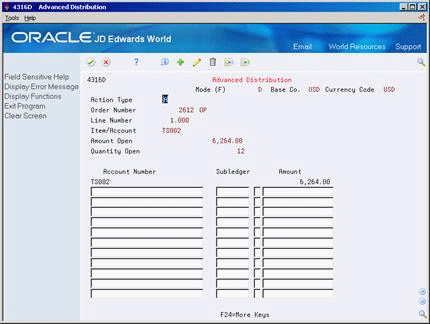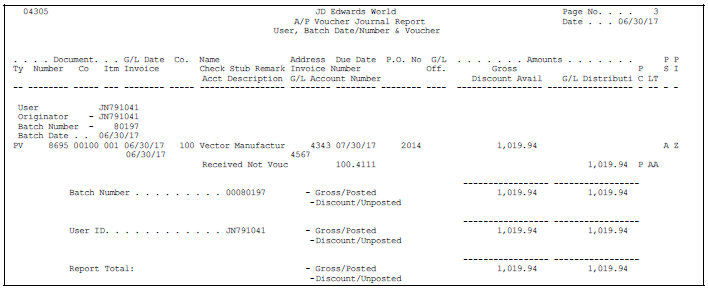21 Work with Journal Entries for Voucher Transactions
This chapter contains these topics:
-
Section 21.1, "Reviewing and Posting Journal Entries for Voucher Transactions,"
-
Section 21.2, "Distributing an Expense to Multiple Accounts,"
The system generates journal entries when you create a voucher so that the appropriate purchasing expenses and liabilities reflect in the general ledger. After the system generates journal entries, you can review the entries and post them to the general ledger.
When you create a voucher, you can distribute a single purchasing expense to multiple accounts. You can also redistribute an expense that you performed at purchase order entry. The system generates journal entries based on the distribution amounts and accounts that you specify.
To ensure the integrity of your data, you can verify that voucher amounts balance between the accounts payable ledger and the general ledger.
21.1 Reviewing and Posting Journal Entries for Voucher Transactions
From Stock Based Procurement (G43A), choose Receipts Matching and Posting
From Receipts Matching and Posting (G43A15), choose Voucher Journal Review
When you create a voucher for items that you formally receive (three-way match), the system creates a journal entry that debits the received not vouchered account that was initially credited when you entered the receipt. When you create a voucher for items that you do not formally receive (two-way match), the system creates a journal entry that debits the expense account on the order.
The system creates accounts payable offsetting entries when you post the voucher journal entries to the general ledger. You can set processing option 35 behind the Voucher Match program to automatically submit the post program (P09800) after you perform a match.
For example, if you create a voucher for 100.00 worth of items that you formally received, the system creates the following journal entries:
Figure 21-1 Formal Receipts Journal Entries
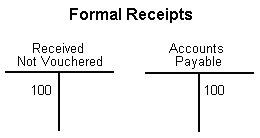
Description of "Figure 21-1 Formal Receipts Journal Entries"
If you create a voucher for 100.00 worth of items that you did not formally receive, the system creates the following journal entries:
Figure 21-2 Informal Receipts Journal Entries
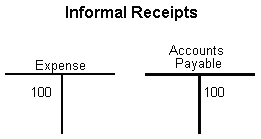
Description of "Figure 21-2 Informal Receipts Journal Entries"
If a variance exists between the cost of goods or services on a purchase order or receipt record and the cost on the voucher, the system creates journal entries for the variance. You must specify variance accounts in Automatic Accounting Instructions. You maintain these types of variance accounts in AAI tables 4330 and 4332.
For example, if you enter a voucher for 80.00 worth of inventory items and the cost of the items at the time of receipt was 100.00, the system creates the following journal entries:
Figure 21-3 Formal Receipts Variance Journal Entries
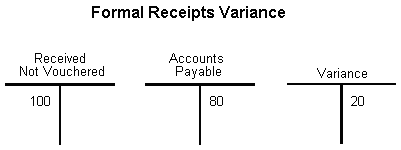
Description of "Figure 21-3 Formal Receipts Variance Journal Entries"
You can review the journal entries that the system creates for a voucher on Voucher Journal Review. You can review the amount of each entry and the account to which each amount is debited or credited.
When you create or reverse vouchers, the system displays a voucher number and batch number on the Voucher Match screen (P4314). You might want to note these numbers so that you can locate journal entries by batch and document numbers.
21.1.1 What You Should Know About
| Topic | Description |
|---|---|
| Variances for purchases to the general ledger | If you charge purchases against general ledger account numbers (expense accounts), the line type you assign to a detail line determines whether the system charges a variance to the expense account or a variance account. For more information, see Chapter 57, "Set Up Order Line Types." |
| Variance accounts for weighted average costs | If you purchase items to inventory, you might sell some of the items before you create a voucher. You must set up two variance accounts in AAIs - one for the items sold (AAI 4332) and the other for the items remaining (AAI 4330).
For example:
A variance exists of 10.00. If you do not set up two variance accounts, the system applies the entire 10.00 variance to the 8 items that remain in stock. This causes the weighted average cost of the items to be inaccurate. When you set up two variance accounts, the system applies an 8.00 variance to the items that remain in stock and a 2.00 variance to the items sold. This allows the system to calculate the correct weighted average cost for the items that remain in stock. You must set up AAI table 4332 to have the system create a separate variance for items no longer in stock. |
See Also:
-
Chapter 11, "Overview to Receipt Processing" for more information about the informal and formal receipt processes,
21.2 Distributing an Expense to Multiple Accounts
From Stock Based Procurement (G43A), choose Receipts Matching and Posting
From Receipts Matching and Posting (G43A15), choose Match Voucher to Open Receipt
You can distribute a single expense to multiple accounts. For example, you can purchase 100 reams of paper and distribute the expense of the paper to several different departments. You can distribute the expense at purchase order entry or when you create the voucher.
If you distribute an expense at purchase order entry, the system generates the following journal entries when you create the voucher, based on the accounts to which you distributed the expense:
-
Debits the received not vouchered account for each of the distribution accounts (if you performed a formal receipt)
-
Debits each of the distribution accounts (if you did not perform a formal receipt)
For example, you enter a purchase order detail line for 90.00 worth of office supplies. You distribute the expense equally to three departments (A, B, and C) at purchase order entry. When the supplier delivers the office supplies, you enter a formal receipt. The system generates the following entries when you create the voucher:
Figure 21-4 Equal Expense Distribution Journal Entries
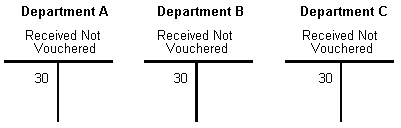
Description of "Figure 21-4 Equal Expense Distribution Journal Entries"
If you did not enter a formal receipt for the office supplies, the system generates the following entries when you create the voucher:
Figure 21-5 Equal Expense Distribution (No Formal Receipts) Journal Entries
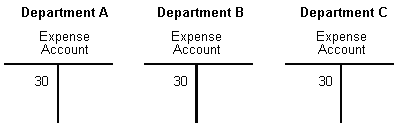
Description of "Figure 21-5 Equal Expense Distribution (No Formal Receipts) Journal Entries"
The system credits the Accounts Payable Trade account for 90.00 when you post the entries described above to the general ledger.
You can distribute or redistribute an expense when you create a voucher. To do this, you must specify each account that the system is to debit and credit and the amount of each debit or credit.
For example, you order 90.00 worth of office supplies that you charge to the office supplies expense account at purchase order entry. At voucher entry, you want to redistribute the expense equally to three departments (A, B, and C). To do this, you must specify the debit and credit side of each entry, as follows:
(90.00) Office supplies expense account
30.00 Department A expense account
30.00 Department B expense account
30.00 Department C expense account
Notice that you must remove the expense from the account on the detail line to distribute the expense to the three departments.
Based on this example, if you entered a formal receipt for the office supplies, the system generates the following journal entries when you create the voucher:
Figure 21-6 Specified Accounts Formal Receipts
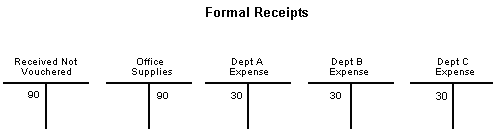
Description of "Figure 21-6 Specified Accounts Formal Receipts"
If you did not enter a formal receipt for the office supplies, the system generates the following entries when you create the voucher:
Figure 21-7 Specified Accounts Informal Receipts
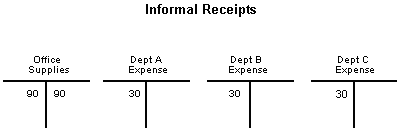
Description of "Figure 21-7 Specified Accounts Informal Receipts"
The system credits the Accounts Payable Trade account for 90.00 when you post the entries described above to the general ledger.
To create journal entries for multiple account distribution
On Match Voucher to Open Receipt (P4314)
-
Inquire on the detail line for which to distribute or redistribute the expense.
-
Enter 3 in the following field to access Multiple Account Distribution:
-
(O) Option
If you performed multiple account distribution during purchase order entry, the distribution displays. If you did not perform account distribution during purchase order entry, the expense account and cost on the detail line displays. You cannot change this information.
-
-
On Multiple Account Distribution (P4316D), complete the following fields to distribute the expense and press enter:
-
Cost Center
-
Object
-
Subsidiary
-
Amount
-
-
On Match Voucher to Open Receipt, match the detail line to the invoice to create a voucher.
21.2.1 What You Should Know About
See Also:
-
Section 4.4, "Distributing an Expense to Multiple Accounts" for information about performing account distribution during purchase order entry,
-
Section 21.1, "Reviewing and Posting Journal Entries for Voucher Transactions."
21.3 Verifying that Voucher Amounts Balance
From Stock Based Procurement (G43A), choose Receipts Matching and Posting
From Receipts Matching and Posting (G43A15), choose Print Voucher Journal
You can review journal entries for voucher transactions and verify that they balance in the general ledger and the accounts payable ledger by printing the Accounts Payable Voucher Journal report (P04305).
For each voucher transaction that prints, you can compare the gross amount in the Accounts Payable Ledger table (F0411) to the corresponding general ledger distribution entries in the Account Ledger table (F0911). The system does not include records with a foreign currency ledger type (CA) in the G/L comparison total.