20 Create Multiple Vouchers from Receipt Records
This chapter contains the topic:
You might have an agreement with certain suppliers that your receipt records are sufficient for creating vouchers. When such an agreement exists, the supplier does not need to send you an invoice, and you can avoid manually matching receipt records to invoices to create vouchers.
20.1 Creating Multiple Vouchers from Receipt Records
From Stock Based Procurement (G43A), choose Receipts Matching and Posting
From Receipts Matching and Posting (G43A15), choose Evaluated Receipt Settlement
You can run the Evaluated Receipt Settlement (P43800) procedure to create vouchers from receipt records in batch mode. You indicate the receipts for which the system:
-
Edits for errors
-
Calculates taxes and discounts
-
Creates vouchers
-
Generates journal entries
You can run Evaluated Receipt Settlement in proof mode to review the receipts for which the system will create vouchers. You can also identify the receipts with errors so that you can correct them. After you have corrected any errors, you can run the program in final mode to create vouchers.
After the system creates the vouchers, you work with them as you would with any standard voucher.
Caution:
To create vouchers for a supplier in batch mode, you must set the Evaluated Receipt field in Procurement Instructions to Y (Yes) before you create purchase orders for the supplier. This is the default for each purchase order that you enter for the supplier. You can override this default for individual detail lines. If you set the Evaluated Receipt field in Procurement Instructions to N (No), you cannot override the value on purchase orders.The system gets receipt information from the Purchase Order Receiver table (F43121) to generate vouchers in batch mode. You must use a formal receipt process, or three-way match, to create vouchers in batch mode.
When you run Evaluated Receipt Settlement, the system generates two reports. If you run the program in proof mode, the first report contains all receipts for which the system will create vouchers. If you run the program in final mode, the report contains the voucher number, voucher amount, and so forth, for each receipt.
Figure 20-1 Invoice/Match to PO Edit/Create report
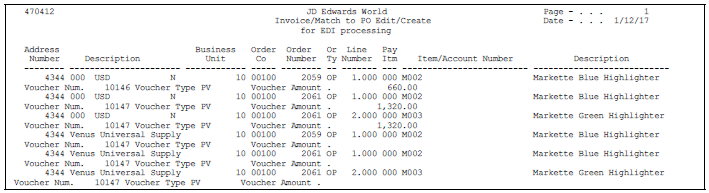
Description of "Figure 20-1 Invoice/Match to PO Edit/Create report"
The second report lists all receipts for which vouchers cannot be created due to errors.
Figure 20-2 Invoice/Match to PO Edit/Create (Errors) report
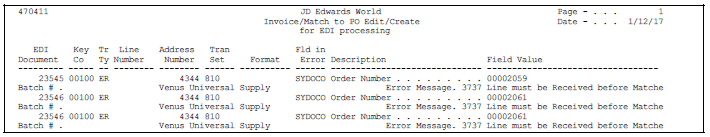
Description of "Figure 20-2 Invoice/Match to PO Edit/Create (Errors) report"
20.1.1 What You Should Know About
| Topic | Description |
|---|---|
| Evaluated Receipt Settlement process | The Evaluated Receipt Settlement program creates vouchers using a two-step process:
When the system creates a voucher for a receipt, it creates a new record in the Purchase Order Receiver file (F43121) with a match type of 2, which indicates that a voucher exists. It also assigns the existing receipt record (match type 1) an evaluated receipt value of V (voucher exists). |
| Receipt routing | The system does not create vouchers for receipt items in a routing process until they are moved to an on-hand status.
For more information, see Chapter 37, "Work with Items in a Receipt Route." When receipt items go through a routing process, the system assigns the receipt record an evaluated receipt value of R (in routing) in the Purchase Order Receiver file (F43121). When the items become on-hand, the system changes the value to Y (yes), so you can create a voucher. |
| Tolerance checking | If you set processing options to perform tolerance checking for receipts, the system identifies those receipts that exceed tolerance.
When a receipt record exceeds tolerance, the system assigns an evaluated receipt value of T (tolerance exceeded) in the Purchase Order Receiver table. The system will not create vouchers for receipt records that exceed tolerance, unless you change data selections for the Evaluated Receipt Settlement and EDI-Inbound programs. Tolerance checking is not applicable for the receipt date. For more information about tolerance checking, see Section 62.1, "Creating Tolerance Rules." |
| Landed costs | The system creates vouchers for landed costs if the Evaluated Receipt field on Procurement Instructions (P4306) is set to yes for the landed cost supplier, and the receipt record for which you create the landed costs is also eligible for the evaluated receipt process. |
| Tables for EDI-Inbound program | When the system runs the P470412, it stores voucher information in the EDI Header file (F47041), the EDI Detail file (F47042), and the EDI Summary file (F47044). After the process is complete, you can perform purges on these files to clear the information. |
| Invoice numbers for vouchers | The system creates invoice numbers for vouchers using the next number facility for the Electronic Commerce system (system 47). You can define a prefix for invoice numbers in vocabulary overrides for R43800. For example, you can enter a prefix of ERS to create invoice numbers such as ERS...0012.
You can have the system assign invoice numbers to vouchers using either next numbers or the value added to the Supplier Remark field when the receipt was entered. Processing option 2 of P43800 determines which is used. If you indicate that you want P43800 to use Supplier Remark, and the Supplier Remark field is blank in the F43121 record, then the voucher is created without an invoice number. Depending on how you have Duplicate Invoice Number Edit set in Accounts Payable Constants (G0441), you may get an error or a warning about a duplicate invoice number. |
| Reversing a voucher | You might want to reverse a voucher, if, for example, you returned the items for which you created the voucher. To reverse a voucher, you can inquire on the voucher number on Match Voucher to Open Receipt (P4314) (using a match type 2), and then enter a delete action code.
If the voucher has been posted, the system creates reversing journal entries. If the voucher has not been posted, the system deletes the entries. Caution: To preserve the integrity of your purchasing data, do not use the Accounts Payable Voucher Entry program to reverse vouchers. To ensure this does not happen, set processing option 17 of Functional Server XT0411Z1 to 2. |
| Programs, fields, and flags | Evaluated Receipts uses two programs, P43800 and P470412. Each program has a separate function. P43800 is submitted to read the F43121 for eligible match type 1 records and create corresponding F47041, F47042 and F47044 records (EDI files). Once the records are created in the 47 files by the P43800, the P470412 gets called to run over the records in the 47 files to create vouchers.
The AVCH field is the Evaluated Receipts flag. This field exists in the Supplier Master file (F0401), the Purchase Order Detail file (F4311), the Receiver file (F43121), and the EDI files F47041 and F47042. The PDAVCH flag is set to 'Y' in the F4311 upon order creation if the A6AVCH flag is set to 'Y' in the Supplier Master file (F0401). When an order is received, the value in PDAVCH (F4311) is carried over to PRAVCH (F43121). Data selection behind P43800 is set up to only select on F43121 records where PRAVCH equals 'Y'. You can run P43800 in proof mode to receive a report of the orders to be processed by the program. You do this by setting processing option 1 to blank behind the version of P470412 being called by P43800. The EDSP field is a flag in the EDI files indicating whether records have been successfully processed. Each time you run P43800 (proof or final), it creates new records in the 47 files. The P43800 automatically sets the EDSP field to 'Y' for all records it creates so the records are not used again for any EDI processing. After the records are processed by P470412 in final mode, the AVCH field in F43121, F47041 and F47042 is changed to "V" to indicate a voucher has been created. |
20.1.2 Processing Options
See Section 75.5, "Evaluated Receipts Settlement (P43800)."
See Section 75.6, "Invoice/Match to PO Edit/Create-EDI (P470412)."