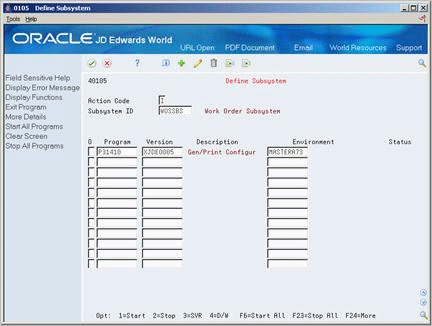18 Process Work Orders
This chapter contains the topic:
18.1 Processing Work Orders
From Manufacturing Systems (G3), choose Configurator Operations
From Configurator (G32), choose Work Order Processing
After you have entered configured item sales orders and have created work order headers, you must run the Work Order Generation program to perform the following:
-
Generate the work order parts list from the sales order and P type assembly inclusion rules.
-
Include additional parts on the work order from Q type assembly inclusion rules.
-
Create standard costs for configured items using a sort sequence that is unique to the configured item based on components and attached routings.
-
Create the work order routing instructions from the R type assembly inclusion rules.
-
Commit inventory.
-
Back-schedule configured routings.
-
Create one work order for each configured sales order line item. You can also create multiple work orders for a sales order line item. This program does not consolidate work orders for configured items.
-
Attach the generic text from a configured item routing to the work order routing.
You can use either subsystem or batch processing of the Work Order Generation program. Batch processing occurs when you run the program. Subsystem processing occurs during sales order entry. However subsystem processing does not produce shop floor paperwork. Subsystem processing is appropriate for new sales orders, not for sales order changes.
Note:
For both batch and subsystem processing of Work Order Generation, the sort sequence must be descending by work order number.18.1.1 Before You Begin
-
Set Configurator Constants for branch or subsystem processing
-
Set processing options for the Work Order Generation program for configured item processing
From Manufacturing Systems (G3), choose Configurator Operations
From Advanced Configurator (G3241), choose Define Subsystem
-
Option
18.1.2 What You Should Know About
18.1.3 Processing Options
See Section 25.1, "Generate and Print Configured Work Orders (Subsystem) (P31410)."