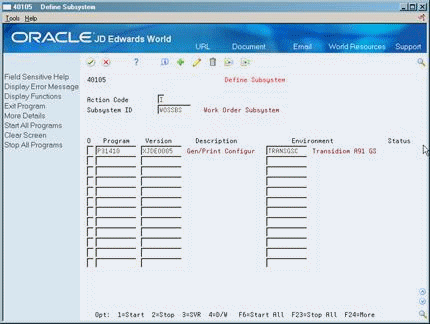11 Set Up the Configurator Subsystem
This chapter contains the topic:
11.1 Setting Up the Subsystem
From Advanced Configurator (G3231), choose Define Subsystem
The subsystem functionality is used in Configurator to run the Process Work Orders program (P31410) simultaneously when Configurator orders are entered and processed in Sales Order Entry (P4211). When you enter a configured sales order through P4211, the subsystem signals the Process Work Orders Program (P31410) to update the related work order as well. At the same time, the P31410 will attach the work order parts list and routing, and cost the configured item.
This instruction contains the following steps:
-
To set up the Configurator subsystem
-
To activate the subsystem
-
To stop the subsystem
-
To troubleshoot the subsystem
To set up the Configurator subsystem
On Define Subsystem
-
Press F4 to access the detail area.
-
Complete the following fields, if they are not already populated:
-
Program - Enter P31410
-
Version - Enter the valid DREAM Writer for P31410
-
Environment - Enter the environment in which the subsystem operates
-
-
Set the parameters:
-
1. - Leave blank with a length of 15
-
2. - Set to 1 with a length of 1
-
3. - Enter the data library with a length of 10
-
4. - Leave blank with a length of 8
-
-
Enter J31410ST in the Stop Program field
On Define Subsystem.
Figure 11-2 Define Subsystem (Activate) screen
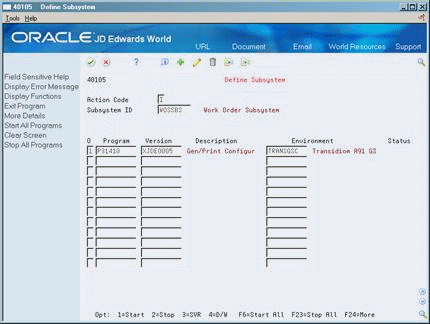
Description of "Figure 11-2 Define Subsystem (Activate) screen"
Enter 1 in the Option field and press Enter.
On the Advanced Configurator menu (G3231)
Select Stop Subsystem, or do one of the following:
-
Type 33 on the command line and press Enter to open Work with Submitted Jobs.
-
Enter 4 in the Option field next to any subsystem (J31410) job with an Active status.
-
Press Enter.
If the subsystem will not stay started, do the following:
-
Type WRKDTAQ DTAQPWO on the command line.
-
Select option 4 to delete the data queue.
-
Restart the subsystem.