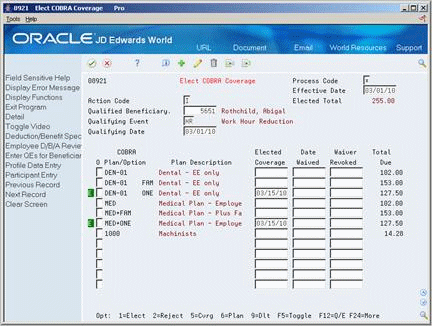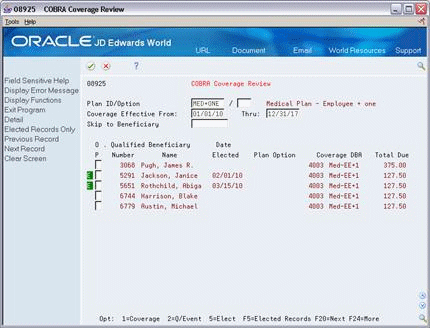14 Work with COBRA Coverage
This chapter contains these topics:
-
Section 14.6, "Reviewing the Elected Coverage by Qualified Beneficiary Report"
-
Section 14.7, "Reviewing the Election Report by Type of Coverage Report"
14.1 Working with COBRA Coverage
After qualified beneficiaries inform you of the plans they want to participate in under COBRA coverage, you can enroll them in the plans they have elected. You can also make revisions to their initial elections, review the information online and in reports, and print statements for the qualified beneficiaries.
To work with COBRA coverage, complete the following tasks:
-
Choosing COBRA Plans
-
Reviewing COBRA Coverage
-
Revising COBRA Coverage
-
Printing Premium Statements
-
Reviewing the Elected Coverage by Qualified Beneficiary Report
-
Reviewing the Election Report by Type of Coverage Report
14.2 Choosing COBRA Plans
From Human Resources (G08), choose COBRA Compliance
From COBRA Compliance (G08C1), choose COBRA Election Coverage
From COBRA Election Coverage (G08C11), choose Elect COBRA Coverage
After you create COBRA coverage for the qualified beneficiary and the qualified beneficiary signs and returns the COBRA election form, you can elect the benefit plans the qualified beneficiary has chosen.
On Elect COBRA Coverage
-
To locate the qualified beneficiary and available benefit plans, complete the following field:
-
Qualified Beneficiary
-
-
Review the information in the following fields:
-
COBRA Plan/Option
-
Total Due
-
-
Choose the Elect option to enroll the qualified beneficiary in one or more plans.
-
Complete the following optional field:
-
Elected Coverage
-
-
To review the enrollment, locate the qualified beneficiary again and review the information in the following fields:
-
Elected Total
-
Process Code (unlabeled to the left of the Option)
-
-
Choose the Toggle function and review the following fields:
-
Coverage DBAs
-
Coverage Dates
-
| Field | Explanation |
|---|---|
| Elected Total | The sum of all premiums for the COBRA coverage elected. This is a display only field. |
| Process Code | A code which designates the current status of the COBRA coverage displaying on the screen.
Codes are: E – Coverage Elected. The coverage the qualified beneficiary has elected. R – Rejected record. The coverage that was not selected by the qualified beneficiary during the election process. * – Display all records. This is the default. blank – Unprocessed record. The coverage has been generated, but the qualified beneficiary has not responded to the election form. Form-specific information You can use this field to limit the information that displays on the screen. |
| Total Due | The sum of the premium owed and the handling charge. You set up the handling charges in the COBRA general constants and the constants for qualifying events. |
See Also:
-
Section 17.6, "Entering COBRA Contributions"for information on entering the amount the qualifying beneficiary wants to contribute when enrolled in a flexible spending account
14.3 Reviewing COBRA Coverage
From Human Resources (G08), choose COBRA Compliance
From COBRA Compliance (G08C1), choose COBRA Election Coverage
From COBRA Election Coverage (G08C11), choose COBRA Coverage Review
Your company might need information on all the qualified beneficiaries enrolled in a specific plan. You can review this information online. Additionally, you can access the information for specific beneficiaries. You can display the information for specific dates or for the current two year period.
On COBRA Coverage Review
14.4 Revising COBRA Coverage
From Human Resources (G08), choose COBRA Compliance
From COBRA Compliance (G08C1), choose COBRA Election Coverage
From COBRA Election Coverage (G08C11), choose COBRA Coverage Detail
You might need to revise, or change, the information on the elected COBRA coverage after you have enrolled a qualified beneficiary. You can revise information such as dates and premium amounts.
The following examples illustrate the types of revisions you might need to enter:
-
Revise the premium amount if a company agrees to make some or all of the payments as part of a termination agreement
-
Enter a date when a qualified beneficiary waives coverage
-
Enter a date when a qualified beneficiary revokes a previously waived coverage
Figure 14-3 Coverage Detail Revisions screen
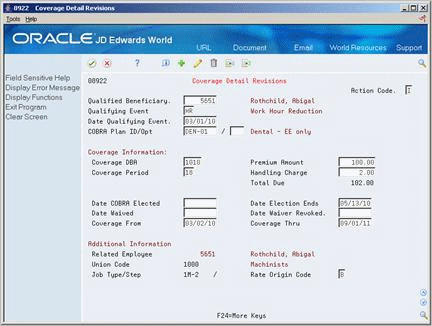
Description of "Figure 14-3 Coverage Detail Revisions screen"
-
To locate the qualified beneficiary, complete the following field:
-
Qualified Beneficiary
-
-
Change any of the following optional fields:
-
Coverage Period
-
Premium Amount
-
Handling Charge
-
Date COBRA Elected
-
Date Election Ends
-
Date Waived
-
Date Waiver Revoked
-
Coverage From
-
Coverage Through
-
Rate Origin Code
-
-
To locate information for a different qualifying event, complete the following field:
-
Qualifying Event
-
-
To locate information for a different plan, complete the following fields:
-
COBRA Plan ID
-
Option
-
| Field | Explanation |
|---|---|
| Premium Amount | The monthly amount that the participant is contributing for COBRA coverage. |
| Coverage Period | The number of months that the qualified beneficiary is entitled to COBRA coverage. This number is generated by the system. |
| Handling Charge | An amount due from the participant each month in addition to the premium amount. The system uses the administrative fee information included in the general and qualifying events constants to calculate the handling fee. |
| Date COBRA Elected | The date that the participant elected COBRA coverage. |
| Date Election Ends | The last date that the participant can elect COBRA coverage.
Depending on the settings in the constants for the Election Period and Code fields, the specified election period is the latter of the following: 1 – Sixty days after the date plan coverage terminates 2 – Sixty days after the date that the plan administrator notifies the qualified beneficiary |
| Date Waived | The date that the participant waived COBRA coverage. |
| Date Waiver Revoked | The date that the participant revoked a COBRA coverage waiver. |
| Rate Origin Code | A code identifying the origin of the COBRA coverage rates. Codes are:
D – Ded/Ben Spec. (F069116) - Used when Group Plan DBAs are blank. G – Union/Group Rates Tables (F069106) B – Plan Master Rates Window (F083203) E – Employee Pay Instructions (F06106) - Used only to retrieve Medical Spending Account Rates. |
14.5 Printing Premium Statements
From Human Resources (G08), choose COBRA Compliance
From COBRA Compliance (G08C1), choose COBRA Election Coverage
From COBRA Election Coverage (G08C11), choose Print COBRA Premium Statements
Qualified beneficiaries or your company might want a printed statement of the amount due to the company from the qualified beneficiary. You can print a statement that lists all the premiums and handling charges for all the plans and options that each qualified beneficiary has elected. The system retrieves these amounts from the COBRA Coverage table (F08920).
14.6 Reviewing the Elected Coverage by Qualified Beneficiary Report
From Human Resources (G08), choose COBRA Compliance
From COBRA Compliance (G08C1), choose COBRA Election Coverage
From COBRA Election Coverage (G08C11), choose Election Report by QB
You can a print a report of COBRA coverage by beneficiary. Review the Elected Coverage by Qualified Beneficiary report to determine all the plans and options in which you enrolled the qualified beneficiary or dependent. You can set the processing options to list the available plans that the beneficiary or dependent did not elect. This information is helpful if there is a discrepancy between the elections on the individual's records and your company's records.
14.7 Reviewing the Election Report by Type of Coverage Report
From Human Resources (G08), choose COBRA Compliance
From COBRA Compliance (G08C1), choose COBRA Election Coverage
From COBRA Election Coverage (G08C11), choose Election Report by Type
Review the Election Report by Type of Coverage report to identify all the COBRA qualified beneficiaries enrolled in a specific plan. You can also set the data selection values to use this report to determine which qualified beneficiaries did not choose this plan.