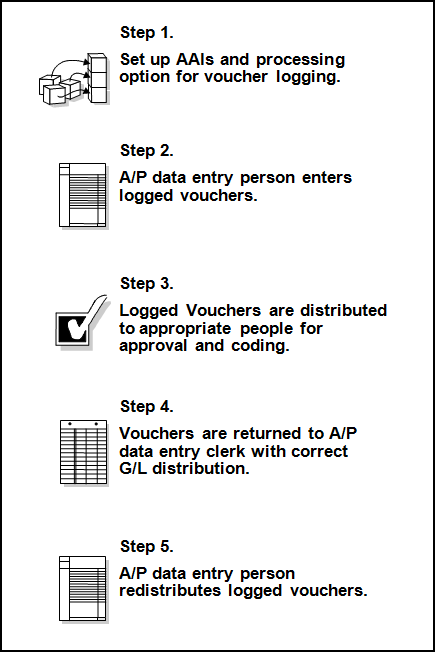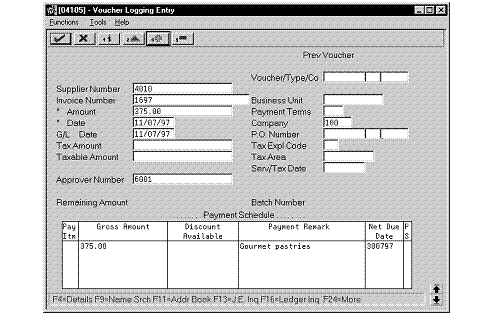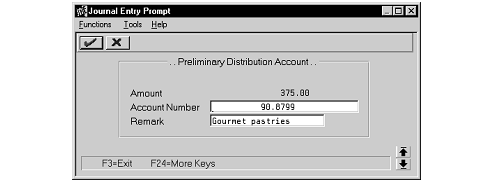19 Work with Logged Vouchers
This chapter contains these topics:
19.1 Working with Logged Vouchers
To enter a voucher before you assign it a G/L account, use voucher logging. Later, review and redistribute the voucher to the correct G/L accounts.
When you enter a logged voucher, the system:
-
Creates a voucher with a voucher number and document type of PL.
-
Distributes the total amount of the voucher to a G/L suspense account.
-
Specifies the suspense account based on AAI item PP.
-
Records the offset amount based on the A/P trade account (AAI item PC) or the A/P Suspense Trade Account (AAI item PQ).
Information about logged vouchers is maintained in the A/P Ledger (F0411) and Account Ledger (F0911) tables.
Working with logged vouchers consists of:
-
Entering logged vouchers
-
Redistributing logged vouchers
The following graphic illustrates the voucher logging process.
19.2 Voucher Logging Examples
You receive a voucher for 500. You enter it using voucher logging and forward a copy of the voucher to the manager of the branch office for account distribution and payment approval.
19.2.1 Expense Accounts
In this example, the company is not set up to use an A/P trade suspense account. When you enter and post the voucher to the G/L distribution suspense account, AAI item PP, the distribution is as follows:
Figure 19-2 Expense Account Voucher Entry
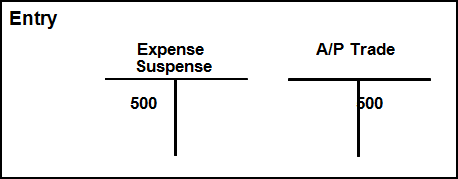
Description of "Figure 19-2 Expense Account Voucher Entry"
When you redistribute the voucher, the G/L distribution is as follows:
Figure 19-3 Expense Account Voucher Redistribution
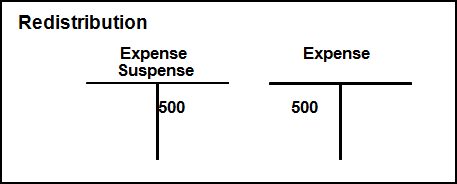
Description of "Figure 19-3 Expense Account Voucher Redistribution"
19.2.2 Trade Accounts
In this example, the company is set up to use an A/P trade suspense account. If AAI items PP (preliminary distribution) and PQ (suspense trade account) refer to both the G/L and A/P trade suspense accounts, when you enter and post the voucher, the distribution is as follows:
When you redistribute the voucher, the G/L distribution is as follows:
Figure 19-5 Trade Account Voucher Redistribution
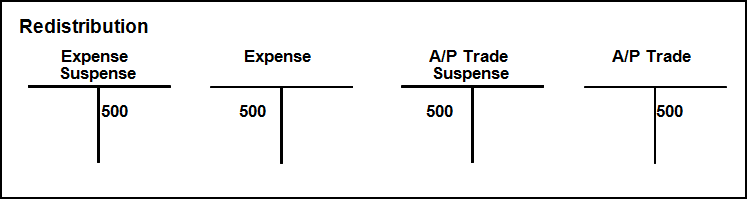
Description of "Figure 19-5 Trade Account Voucher Redistribution"
19.2.3 What You Should Know About
| Report | Explanation |
|---|---|
| Reports | After you enter logged vouchers, you can print the Voucher Detail report to see vouchers that need to be redistributed. This report is similar to the Open A/P Details report.
See Printing Open A/P Detail Reports in the JD Edwards World Accounts Payable Guide. |
19.2.4 Before You Begin
-
Activate the processing option for logged vouchers
-
Activate the Use Suspense Account option on Company Names and Numbers
-
Set up AAI item PP and, if you use the suspense trade account, item PQ. See About AAIs for A/P in the JD Edwards World Accounts Payable Guide
-
Set up AAI item PP and, if you use the suspense trade account, item PQ. See About AAIs for A/P in the JD Edwards World Accounts Payable Guide
-
Assign an approver number to each supplier (optional)
-
Run Update Approver/Category Code 7 (optional)
19.3 Entering Logged Vouchers
From Accounts Payable (G04), choose Supplier & Voucher Entry
From Supplier & Voucher Entry (G0411), choose Other Voucher Entry Methods
From Other Voucher Entry Methods (G04111), choose Voucher Logging Entry
There might be times when you do not know the G/L account to distribute a voucher. To maintain accurate A/P information, when you receive the supplier's invoice, you can enter a logged voucher and redistribute it later.
-
Follow the steps for entering a standard voucher.
See Entering Standard Vouchers in the JD Edwards World Accounts Payable Guide.
-
Complete the following optional field and press Enter.
-
Approver Number
-
-
On Journal Entry Prompt, review and change the following fields (optional):
-
Account Number
-
Remark
This distributes the journal entry to the suspense expense account.
-
| Field | Explanation |
|---|---|
| Address Number - Approver | The address of the individual who approves transactions. This address must exist in the Address Book Master file (F0101) for validation purposes.
Screen-specific information The system uses this information as the default value when you enter vouchers. |
After you enter logged vouchers, you can print a voucher detail report and distribute it to the appropriate person for approval and for the correct G/L account number. Vouchers appear on this report only if they are assigned a document type PL (voucher logging) and an approver number.
19.4 Redistributing Logged Vouchers
From Accounts Payable (G04), choose Supplier & Voucher Entry
From Supplier & Voucher Entry (G0411), choose Other Voucher Entry Methods
From Other Voucher Entry Methods (G04111), choose Voucher JE Redistribution
After you enter a logged voucher, review and redistribute the amounts from the suspense accounts to the correct G/L accounts.
If you enter an approver number in the processing options, the system preloads that number so that the undistributed vouchers assigned to that approver can be easily reviewed and redistributed.
Figure 19-8 Voucher JE Redistribution screen
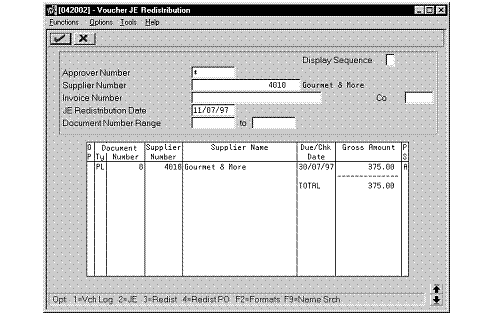
Description of "Figure 19-8 Voucher JE Redistribution screen"
-
Display all undistributed vouchers by pressing Enter, or complete any of the following fields to limit your search:
-
Approver Number
-
Supplier Number
-
Invoice Number
-
Company
-
JE Redistribution Date
-
Currency Code
-
Document Number Range
-
-
Choose Redistribution for the voucher you want to redistribute.
Note that the original suspense account distribution is automatically reversed.
Figure 19-9 Voucher JE Redistribution (Reversed) screen
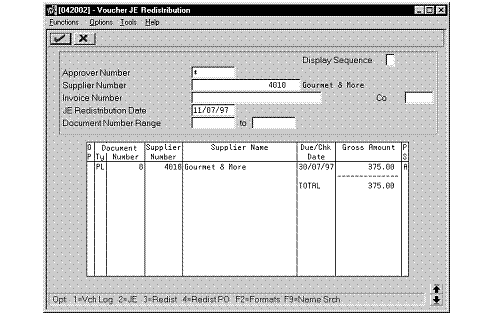
Description of "Figure 19-9 Voucher JE Redistribution (Reversed) screen"
-
On AR and AP Journal Entries, complete the following fields:
-
Account Number
-
Amount
-
Explanation 2
-
19.4.1 What You Should Know About
| Voucher | Explanation |
|---|---|
| Revising a logged voucher | You can change a logged voucher before you redistribute it.
If you post a logged voucher before you redistribute it, you cannot change the voucher. Void the voucher and re-enter it. |
| Voucher G/L dates | You can redistribute a voucher using a G/L date earlier than the voucher's G/L date. To do so, you must post the voucher before you redistribute it. |
| Redistributing a purchase order voucher | The voucher must originate in the Purchase Order Management system. To redistribute, choose Redistribute Purchase Order on Voucher JE Redistribution. |