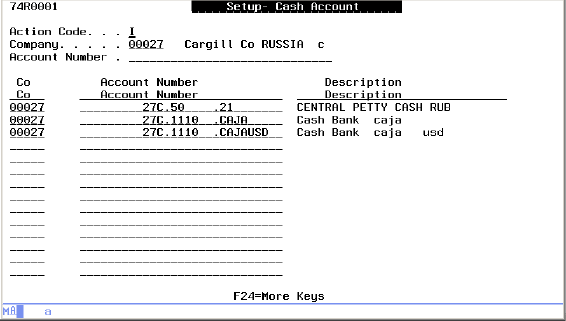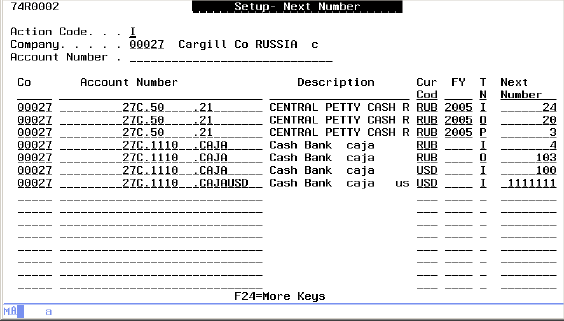21 Set Up Petty Cash for Russia
This chapter contains these topics:
21.1 Setting Up Petty Cash Accounts (P74R0001)
In order to process petty cash transactions, it is necessary to identify the accounts involved. You set up petty cash accounts by company.
From Petty Cash Printing (G74R00), choose 14 - Setup-Cash Account
-
On Setup-Cash Account, type A (Add) in the Action Code field.
-
Complete the following:
-
Company - Enter the number of the company for which you are setting up the cash account.
-
Account Number - Enter the G/L number of the account.
-
-
Press Enter to accept the information.
21.2 Setting Up Next Numbers for Petty Cash (P74R0002)
You set up next numbers for petty cash in the Petty Cash Next Numbers Set Up program (P74R0002). The system stores the next numbering scheme in the Petty Cash Next Numbers Setup table (F74R0002). You set up the next numbering scheme for petty cash to start with 1 for each fiscal year for currency and cash account.
Because all petty cash documents must be numbered sequentially, the system uses the next number in the scheme whether you print a Cash Issue Note or Cash Receipt Note, and whether you print the document from Accounts Payable, Accounts Receivable, or General Ledger.
To set up next numbers for petty cash
From Petty Cash Printing (G74R00), choose 15 - Setup-Next Number
-
On Setup-Next Number, type A (Add) in the Action Code field.
-
Type the company number in the Company field.
-
Complete the following:
-
Account Number - Enter the G/L account number for the petty cash account
-
Cur Code - Enter the currency code for the petty cash account
-
FY - Enter the fiscal year
-
TN - Enter the type of cash desk next number. The allowed values are:
-
I - transaction number for Cash Receipt Note (cash in)
-
O - transaction number for Cash Issue Note (cash out)
-
P - page number for Cash Book
-
-
Next Number - Enter the next number for the item
-
Note:
Russian legislation requires numbering of Cash Receipt Note and Cash Issue Note to be sequential and consecutive, starting from 1 within each financial year and for each currency code and cash account. The fiscal year is optional and if it is used, numbering must begin from 1 for each fiscal year and for each currency and cash account. Every year, users must set the initial next number for that year.