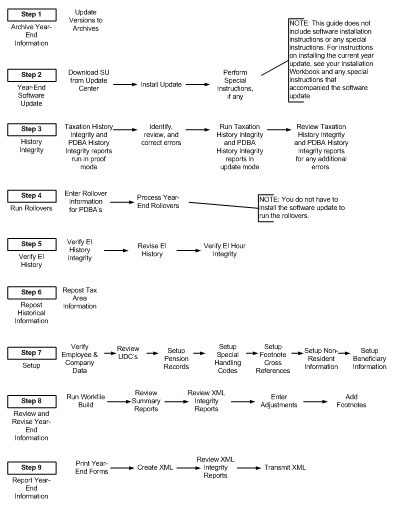1 Payroll Year-End Processing Overview
This guide describes how to perform payroll year-end tasks, including year-end rollovers, integrity reporting, and year-end form processing.
This chapter contains the following topics:
You can use the procedures described in this guide to generate the following year-end tax forms from information in the Payroll system:
| Form | Description |
|---|---|
| Paper |
|
| XML |
|
1.1 Release Levels
The software for processing year-end information is available for JD Edwards World release A9.2 and all subsequent releases.
Use the current cumulative update software for your release level. A cumulative update from a previous tax year might not be valid for reporting information for the current tax year.
The documentation in this guide is based on JD Edwards World release A9.4. If you use another release of the software, you might notice differences between what appears in the documentation and what appears on your screen.
1.2 Year-End Processing Features
Payroll year-end processing includes the following features:
-
Processing control. The system controls processing for year-end forms through procedures that are very similar to the payroll cycle. The first step in the processing cycle, processing the year-end workfile, creates the information that the system uses in each of the subsequent steps.
-
Error checking. You specify parameters, which the system uses to perform integrity tests and to audit your data for errors. To minimize errors, JD Edwards World intentionally limits your responsibilities.
-
Flexibility. You specify your own reporting rules and decide how to manage information at the company and tax-identification level using special handling codes.
-
Control reporting. You can verify how the system derives the numbers that it uses through the use of online reviews and summary reports.
1.3 Verifying Government Regulations and Rates
JD Edwards World considers information in this guide that restates government regulations and rates to be accurate, but you must not rely on this information alone. JD Edwards World recommends that you access the websites for the Canada Revenue Agency and the Ministere du Revenu du Québec if you have specific questions, or to review the most current information from these government agencies.
1.4 Year-End Processing Cycle
Payroll year-end processing consists of the following processes:
| Process | Description |
|---|---|
| Archiving year-end information | You can store, access, and review year-end information that you reported to the government.
It is imperative that you archive prior year workfiles before installing the 2019 update. |
| Verify payroll history | Review both the Taxation History Integrity report and the PDBA History Integrity report for accuracy. Correct any inaccurate history records to ensure that you report the correct information to the government. |
| Entering and running year-end rollover information and programs | You enter rollover information, for example, limits on vacation or sick-leave rollover.
You run the year-end rollover programs to carry forward pay types, deductions, benefits, and accruals (PDBAs) with balances to the new year. You carry forward PDBA balances to correctly process payroll cycles in the new year. |
| Verifying employment insurance history | You must verify the integrity of employment insurance (EI) history to ensure that you report the correct information to the government.
If you discover errors after running the integrity programs, you revise your employment insurance history to correct the errors, if the errors reflect invalid conditions. You also verify the integrity of the EI hours to locate and correct discrepancies between the Employment Insurance History (F06176) and the Payroll Transaction History (F0618) tables to ensure that no discrepancy exists in insurable hours worked for employment insurance. |
| Reposting historical information | You repost historical information as follows:
|
| Setting up year-end information | You must set up the information that is required for year-end processing to ensure that you report accurate information to the government and to your employees. You set up the following information:
|
| Building workfiles | You build year-end workfiles to retrieve the information that you need in order to print year-end reports and forms. You define the criteria for your workfile, and then run the workfile build program. |
| Reviewing year-end information | You gather and review the information that you need before you report the information to the government. This includes running preliminary XML and Audit File Builds in order to review the integrity reports |
| Reporting year-end information | You supply wage and earnings statements to your employees and electronic XML files to the government. |
| Archiving year-end information | You can store, access, and review year-end information that has been reported to the government. |
The following graphic illustrates the year-end process: